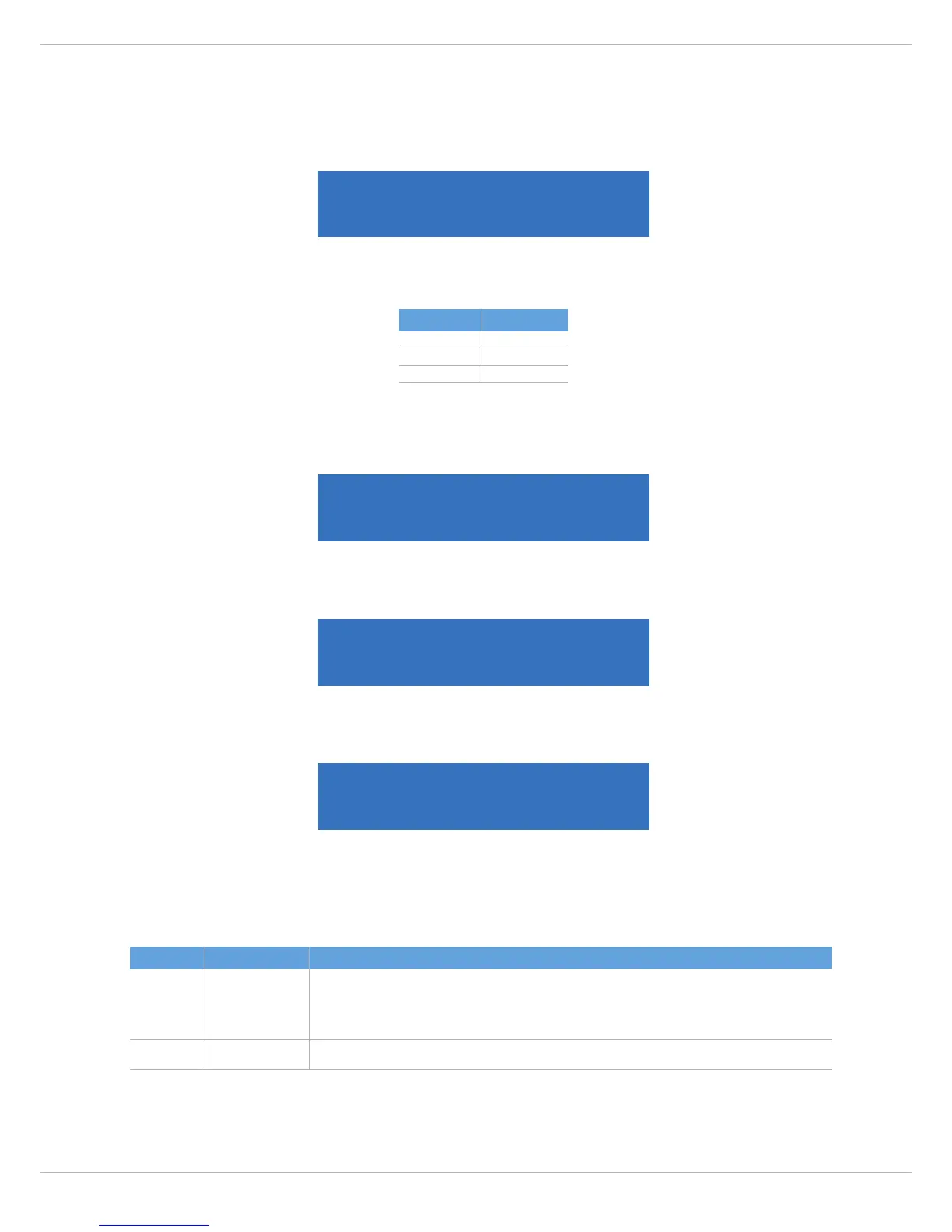DSP 600
21
IP
This window displays the IP address and network mask of the DSP 600.
Use the < SELECT > buttons to navigate to the Address parameter. Use the VALUE up/down buttons to edit the IP ad-
dress of the DSP 600. Use the < SELECT > buttons to navigate to the Mask parameter. Use the VALUE up/down buttons
to edit the subnet mask of the DSP 600. Following table shows the default values of the ethernet interface.
DEVICE INFO
This window shows the on-time and the unique MAC addresss of the DSP 600. The MAC address can not be changed.
LOCK
This window allows locking the DSP 600. Please see “Lock - Front Panel Access” on page 22 for details.
EDITING
This window allows selecting the edit mode (Standard or Full).
The DSP 600 defaults to Standard Edit mode wherein input and output channel parameters are appropriately linked. In
Full Edit mode, no parameter links are enforced, regardless of the configuration selected. Use the < SELECT > buttons
to navigate to the Edit Mode parameter. Use the VALUE up/down buttons to choose your editing preferences.
The Link, Id and Mask parameters (see following table) are used for linking parameters of DSP 600 devices connected
via Ethernet. Use the < SELECT > buttons to navigate to the Link, Id and Mask parameters. Use the VALUE up/down
buttons to edit the corresponding value.
Parameter Value
IP address 192.168.1.100
Subnet mask 255.255.255.0
Gateway 192.168.1.1
Table 4-1: Default settings of the ethernet interface
Parameter Default Description
Link off The link setting only works if more than one DSP 600 device is connected to an ethernet. Devices that are Master or Slave
have always idential parameter settings.
Select „Master“, if this DSP 600 should write the parameter settings to one or more other DSP 600 (Slave). Select „Slave“, if
the parameter settings of this DSP 600 should be read from another DSP 600 (master). Select „off“, if the parameter set-
tings of this DSP 600 should be independent from other devices.
Id 0 Each master DSP 600 connected to the ethernet must have an unique network id. Enter the id of the Master DSP 600 the
parameters should be read from if this DSP 600 is used as „Slave“.
