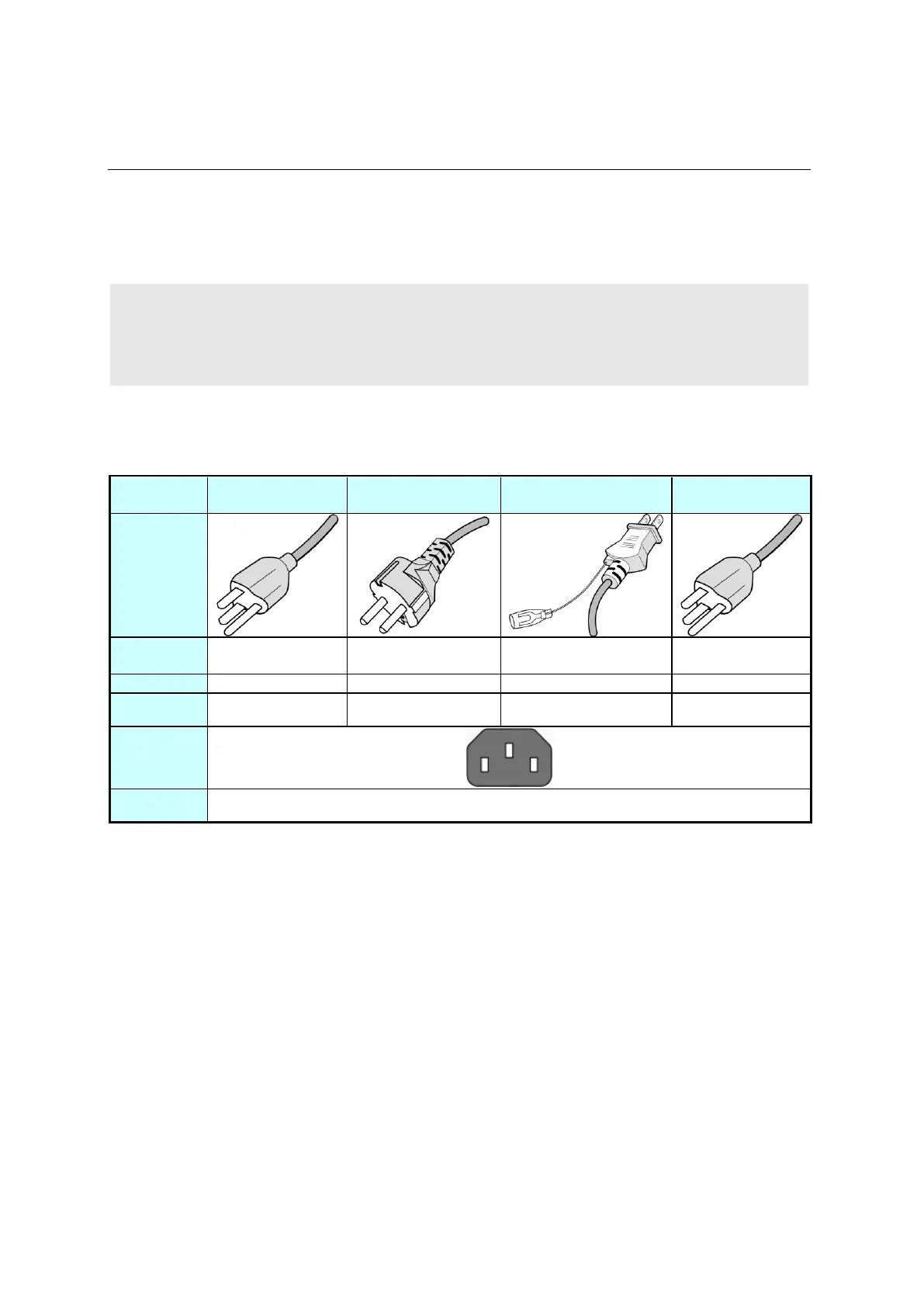DS751LT4 User Manual 7
Getting Started
Contents
Confirm that the accessories below are shipped along with the display. If any item is missing, please
contact your dealer. The color and shape of the accessories may vary with the products.
• DS751LT4 Professional LCD.
• Remote Control x 1 pc.
• Batteries (1.5V / AAA) x2 pcs.
• Quick Start Guide x1 pc.
Attention: Please use the following table to check whether the included power cord is suitable for your
region. If the power cord does not match your region, please contact your local supplier. Please
use matching AC socket in order to meet your local safety regulations.
Installing and Replacing Remote Control Batteries
1. Open the battery compartment cover.
2. Insert 2 new AAA batteries.
3. Close the battery compartment cover.
Warning:
• Incorrect usage of batteries may cause leakage or explosion.
• Pay attention to the polarity when installing the batteries.
• Do not mix different types of batteries or new and used batteries. Doing so may shorten the
battery life or cause leakage.
• Remove or replace the batteries when they are empty in order to prevent acid leaking in the
battery compartment.
• Do not touch the leaked substance from the batteries in case of a battery leakage. Doing so
may hurt human skin.
Note: If the remote control is not going to be used for a long time, we recommend removing the
batteries from the remote control.
