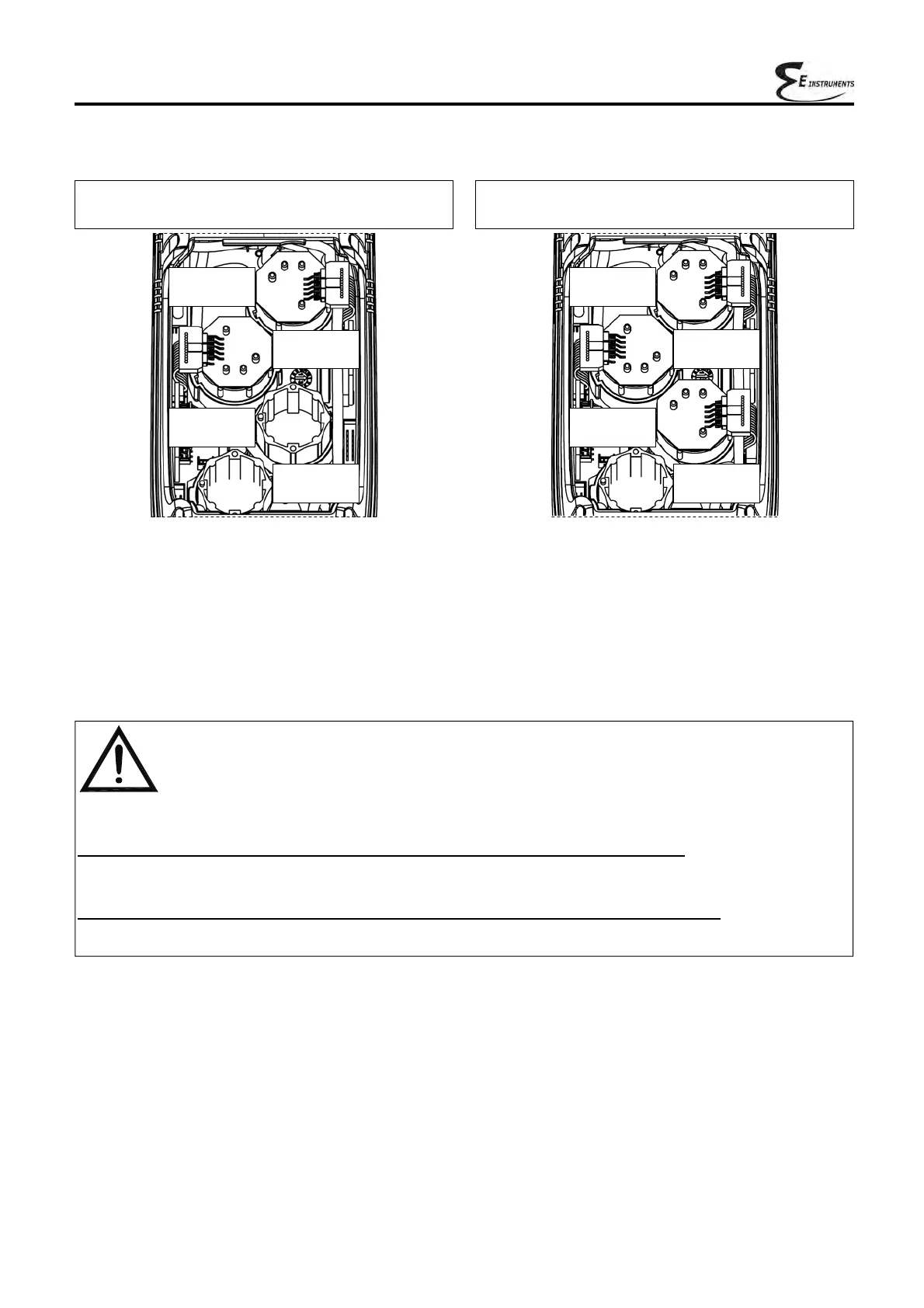121
K000000000EJ 023826A0 100714
14.5 Expandability to 4 sensors
In the E4500 instruments range, two are the versions which can be expanded:
E4500-2
2 sensors, expandable to 3 or 4 sensors.
E4500-3
3 sensors, expandable to 4 sensors.
THE INSTRUMENT AUTOMATICALLY DETECTS WHEN AN ADDITIONAL SENSOR IS
INSTALLED OR HAS BEEN REMOVED. THE SCREEN 'SENSORS CONFIGURATION'
ALLOWS TO ACCEPT THE NEW PROPOSED CONFIGURATION OR TO IGNORE THE
CHANGE DETECTED.
IN THIS SCREEN ARE SHOWN, FOR EACH POSITION, THE FOLLOWING MESSAGES:
EXAMPLE OF AN 'NO' SENSOR IN POSITION 3 REPLACED WITH AN 'NO2' SENSOR:
NO→NO2 A SENSOR DIFFERENT FROM THE PREVIOUS ONE HAS BEEN DETECTED.
EXAMPLE OF A NEW SENSOR INSTALLED IN POSITION 4 (PREVIOUSLY NOT PRESENT):
SO2→□ A NEW SENSOR HAS BEEN DETECTED.
The upgrading of the number of sensors can be easily done by the user by performing the following directions:
- Both the expandable instruments are arranged in a way to accept one or two additional sensors in positions S3
and S4.
- Identify, with the help of paragraph 5.2 'Sensor types and relevant positioning' the sensor(s) which must be
added to the existing configuration (E Instruments delivers all FLEX-series sensors already pre-calibrated and
ready to use).
- To install the new sensors follow all the steps described in the paragraph 'MAINTENANCE' under 'gas sensors
replacement'.
POSITION
S1
POSITION
S2
POSITION
S3
POSITION
S4
POSITION
S1
POSITION
S2
POSITION
S3
POSITION
S4