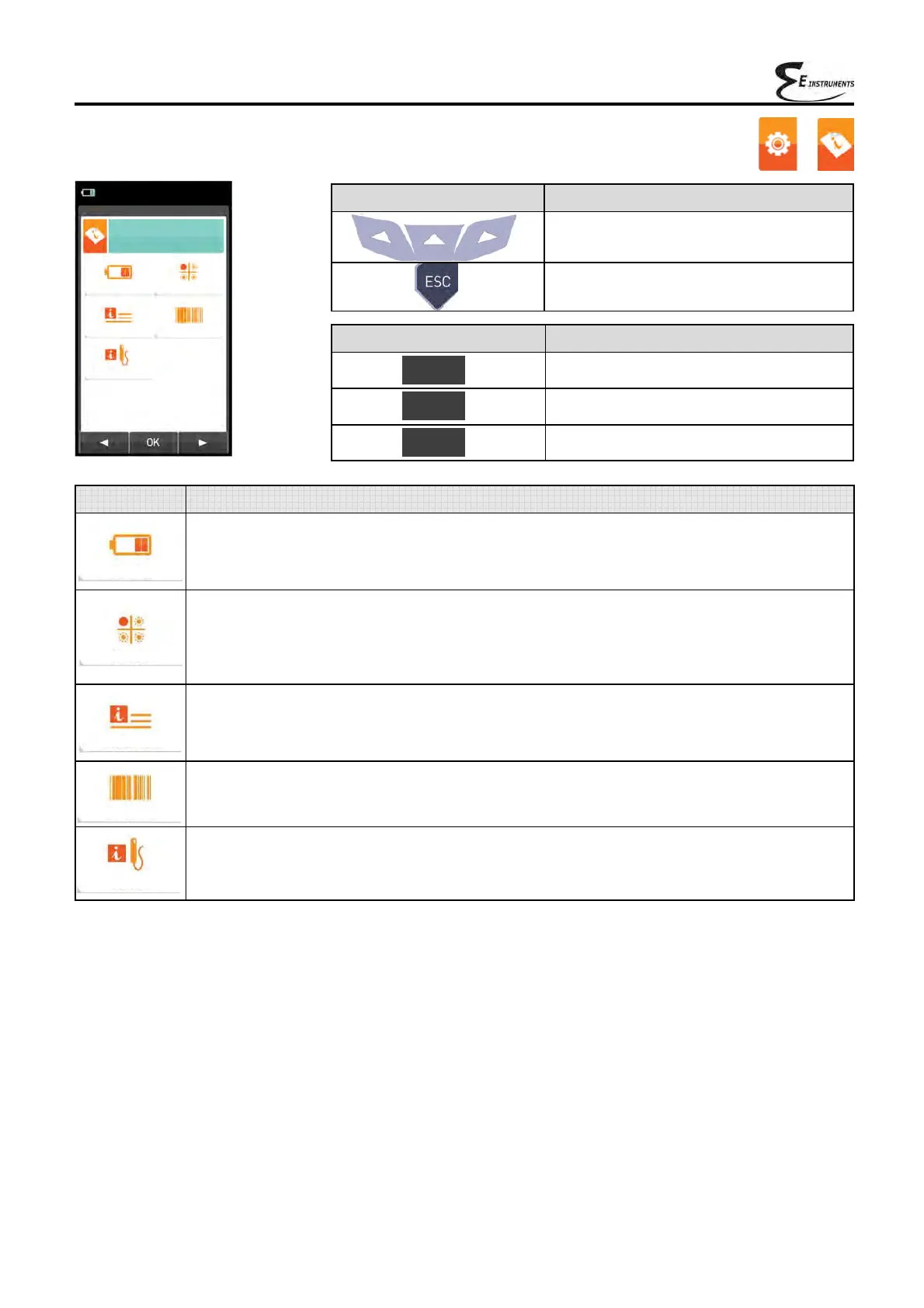44
K000000000EJ 023826A0 100714
9.6 Configuration→Information
07/08/14
10:00
Battery
InfoService
Probes
Sensors
ID number
Information
PARAMETER DESCRIPTION
Displays the state of charge of the internal battery.
Displays the state of charge of the battery in percentage from 0 to 100%, both in text and
graphically.
SEE SECTION 9.6.1.
It allows to check which sensors are installed on the instrument, and in which position they are
installed. The instrument automatically detects whether a sensor has been either added or
removed. The screen page allows whether to accept the new configuration or ignore the change
performed.
SEE SECTION 9.6.2.
This submenu contains details regarding the E Instruments’ Service Center to be contacted in
the event of instrument fault or ordinary maintenance. The instrument model, serial number and
firmware version are also displayed, thus allowing for a quick product identification.
SEE SECTION 9.6.3.
Not available.
Displays useful information on the probe connected to the serial cable connector visible in E in
section 4.3 (Description of the Components of the Combustion Analyzer).
SEE SECTION 9.6.6.
→
KEY FUNCTION
Activate the context keys shown on the
display.
Returns to the previous screen.
CONTEXT KEY FUNCTION
Selects the available parameters.
Enters in the selected parameter setting.
Selects the available parameters.
OK
◄
►
Battery
Sensors
Infoservice
ID number
Probes