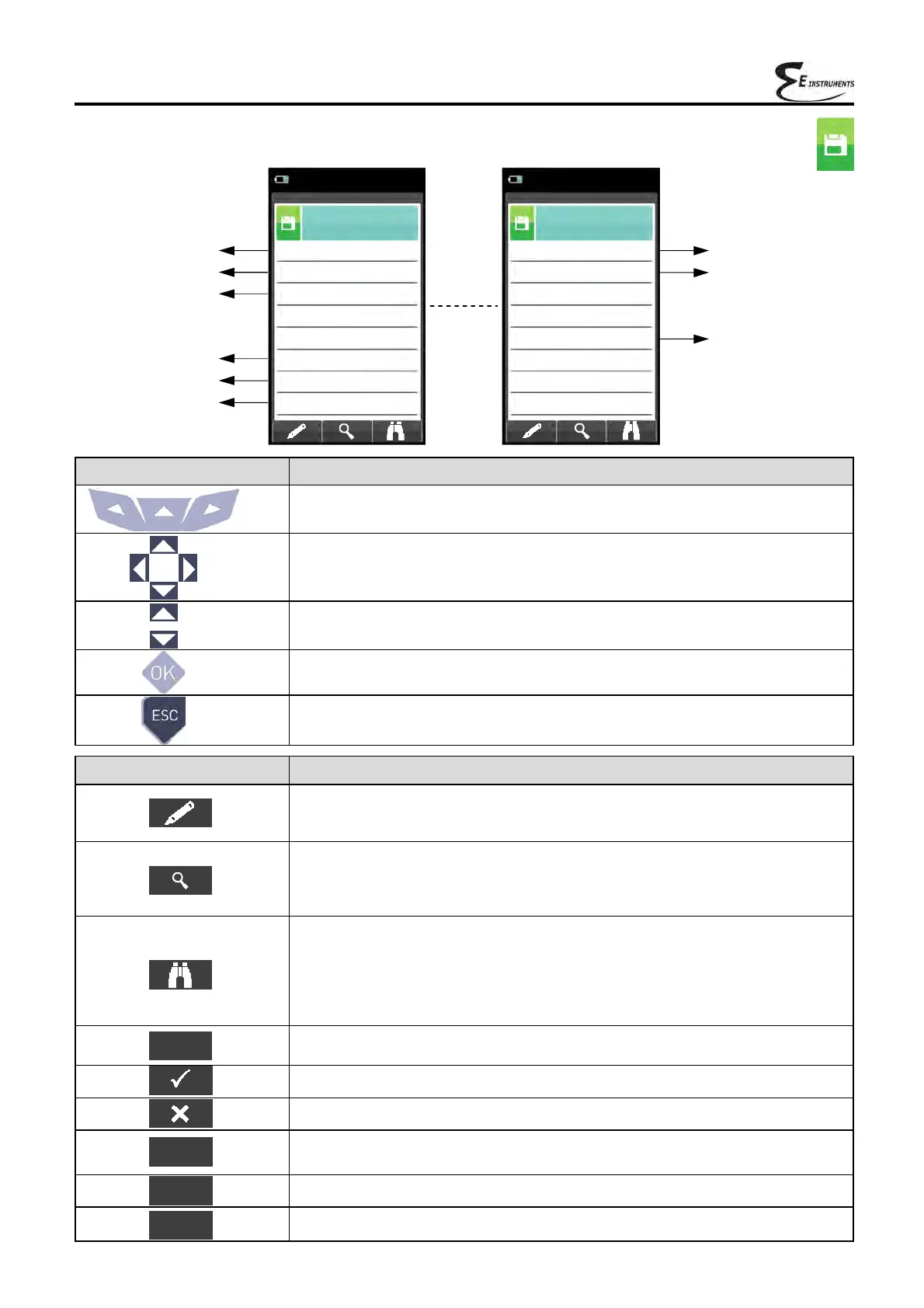65
K000000000EJ 023826A0 100714
CONTEXT KEY FUNCTION
Enters the modification mode for the selected parameter.
It is possible to select the number of the memory to use for the
combustion analysis and/or to enter the information relative to the plant.
Recall memory. By activating this function, the user has the possibility to
view the data present in the selected memory. Measurement conditions,
single analysis, average analysis.
SEE SECTION 10.4.1
Search function. Thanks to this function, the user has the possibility to
quickly search for a specific analysis. The search can be carried out
considering the memory number (by selecting the parameter "Memory"),
the customer (by selecting one of the following parameters: "Customer",
"Address", "Telephone" or "Generator") or the date (by selecting the
parameter "Date").
Confirms the settings and, if the search function is enabled, it starts the
research.
In "Edit text" it confirms the input of the selected letter or number.
In "Edit text" it cancels the letter or number that precedes the cursor.
In "Edit text" it goes from uppercase to lowercase, to symbols, to special
characters.
Selects the memories within the range of the research carried out.
Selects the memories within the range of the research carried out.
10.4 Memory Menu→Select
OK
Memory
Select
07/08/14
10:00
Address
Boiler
xxxx
Phone
Memory
Select
07/08/14
10:00
Customer
E Instruments
Memory
1
Address
402 Middletown
Ste 216
Phone
215-750-1212
Langhorne, PA 19047
Boiler
xxxx
Date 07/08/14
▼
▲
Aa#
KEY FUNCTION
Activate the context keys shown on the display.
In "edit text"/"search for data"/"search for memory number": it moves the
cursor on the box corresponding to the desired letter or number.
Returns to the previous screen without saving the changes made.
Activates the context key located in the left side of the display.
Selects line; the selected line is evidenced in red.
Memory number
Customer
Address of the cus-
tomer
Telephone number
Boiler model
Analysis data
Boiler model
Address of the cus-
tomer
Telephone number