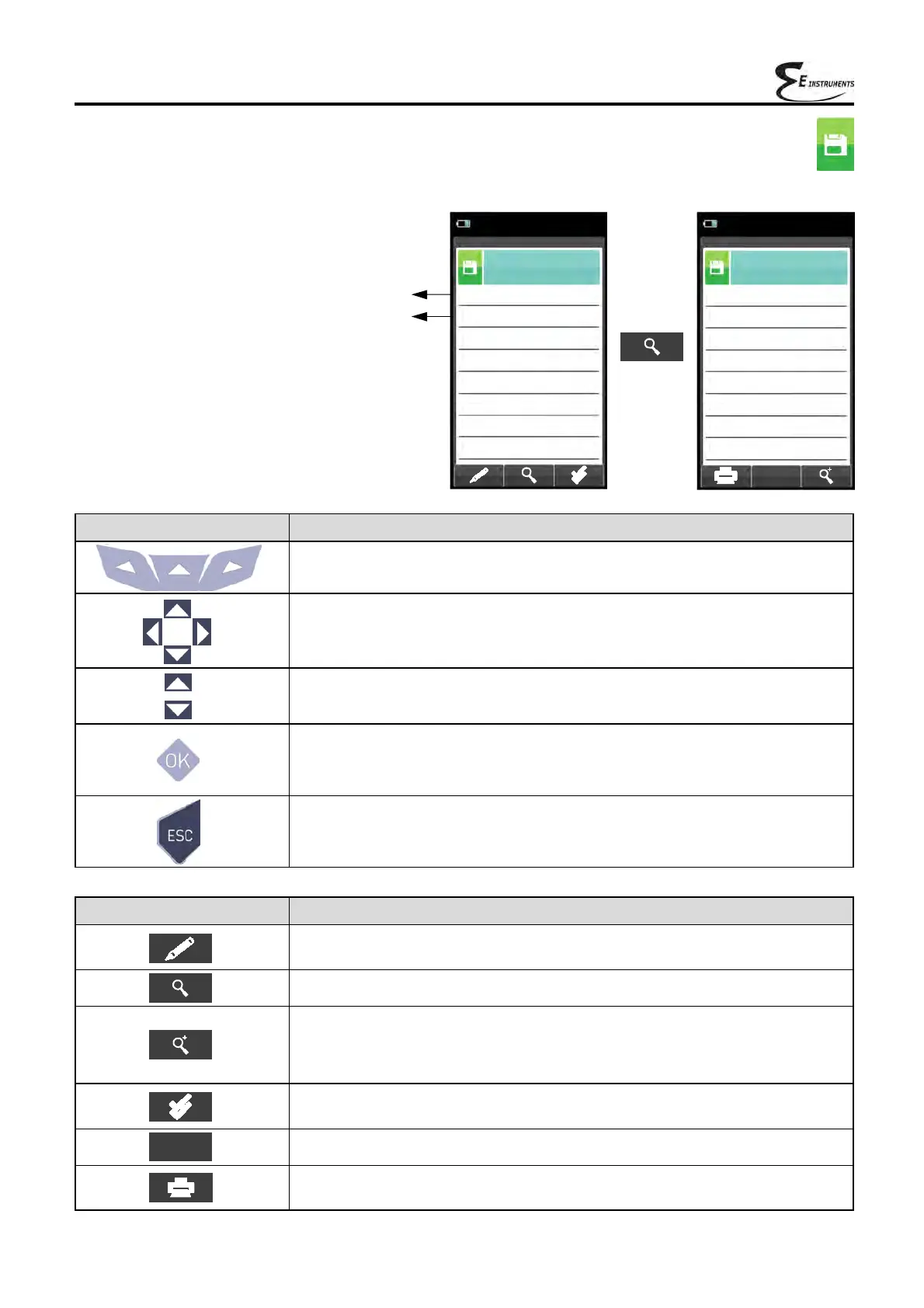68
K000000000EJ 023826A0 100714
CONTEXT KEY FUNCTION
Enters edit mode: it is possible to select the number of the sample to use
to have the average of the analysis carried out.
Shows the average analysis in the interval set.
Zoom. By pressing this interactive key repeatedly, the device displays the
following sequence:
AAA → AAA → AAA → AAA
Sets all the samples of the analyses carried out: From 1 (first sample) To
xxx (last sample).
Confirms the settings.
Starts printing the test ticket. SEE SECTION 11.
OK
Defines the starting sample to define the analysis
avera
ge.
Defines the end sample to define the analysis
average.
Memory
Average
07/08/14
10:00
A
3
Da
1
Memory
Average analysis
07/08/14
10:00
Eff. tot
%
91.4
Loss tot
%
8.6
∆T
°C
74.7
T air
°C
15.4
T flue
°C
190.1
Ex. Air
1.25
CO
2
%
9.3
O
2
%
4.2
KEY FUNCTION
Activate the context keys shown on the display.
In edit mode, it sets the number of the desired sample; the number to
change is red.
Returns to the previous screen without saving the changes made.
Activates the context key located in the left side of the display.
Selects line; the selected line is evidenced in red.
3. Average interval details