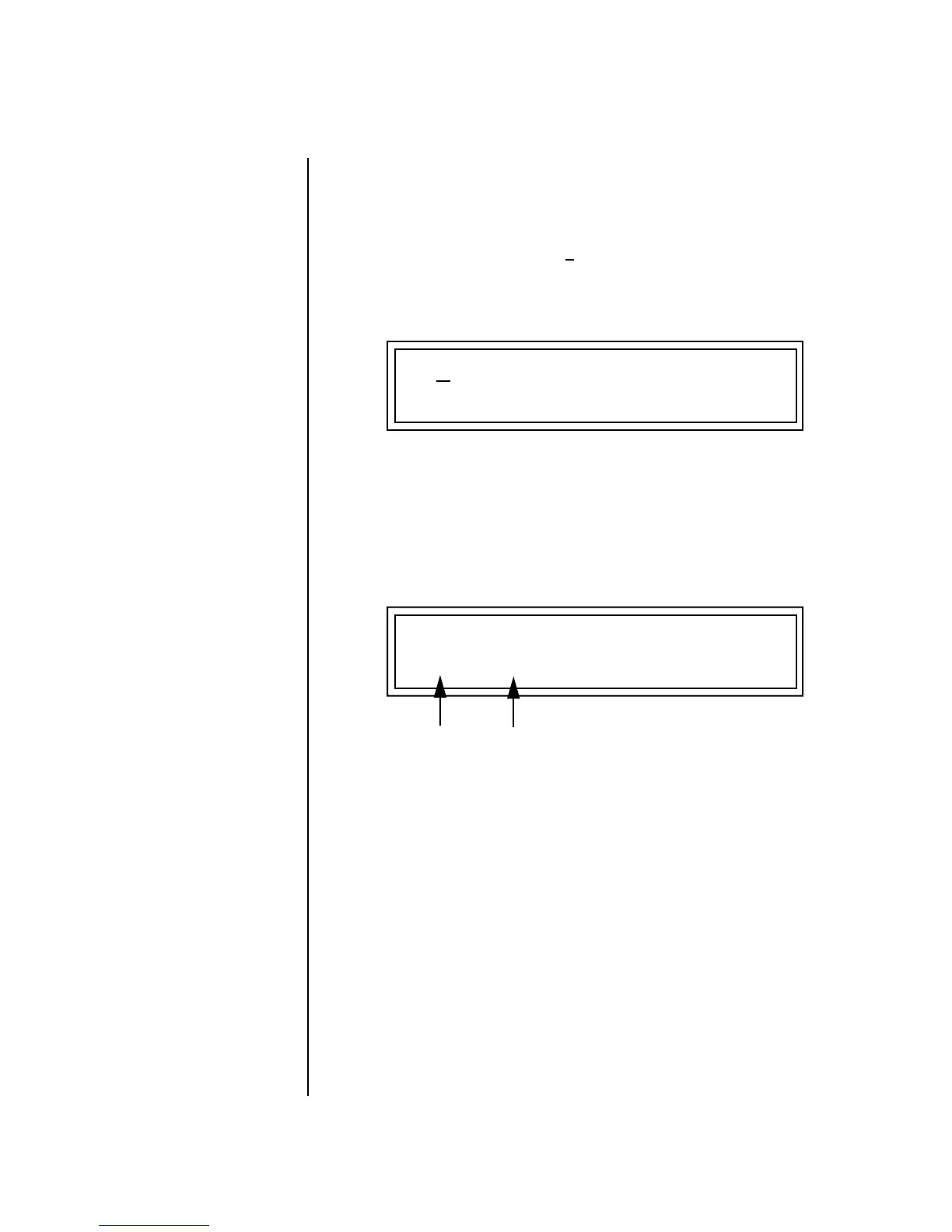Proteus 1000 Operation Manual 117
Edit Menu
Pitch Bend Range
Pitch Bend Range Specifies the Pitch Wheel range in semitones for the current layer. Pitch
Wheel is a standard synthesizer control which is transmitted as a MIDI
continuous controller message used (normally) to bend the pitch up and
down.
The PitchBend range is from 0 to +
12 semitones or “Master.” A setting of
“0” turns the pitch wheel Off for the current layer. The Master setting uses
the Pitch Bend range defined in the Master menu.
Mix Output This feature allows you to program the Effect Send as a part of the preset.
Note that for this feature to work, the Mix Output setting in the Master
menu MUST be set to “Preset” on the selected MIDI channel. If you want to
define output routing by MIDI channel, set it up using the Mix Output page
in the Master menu. See “Mix Output” on page 37 for more information.
The Sends function as effect processor inputs (effect sends). The Output
Routing field shows the true routing of the Sends to the Main output. The
Output Routing never changes!
To Control the Mix Output from the Preset:
1. Move the cursor until it is underneath the Layer field and change the
Layer using the Data Entry Control.
2. Move the cursor until it is underneath the FX Send Routing field and
change the Send (1-4) using the Data Entry Control.
3. Locate the MIX OUTPUT screen in the Master menu.
4. Set the MIDI channel you are using to “use preset”.
L1
PITCHBEND RANGE
+/- 12 semitones
L1
MIX OUTPUT
Send2->main
Output
Routing
FX Send
Routing
