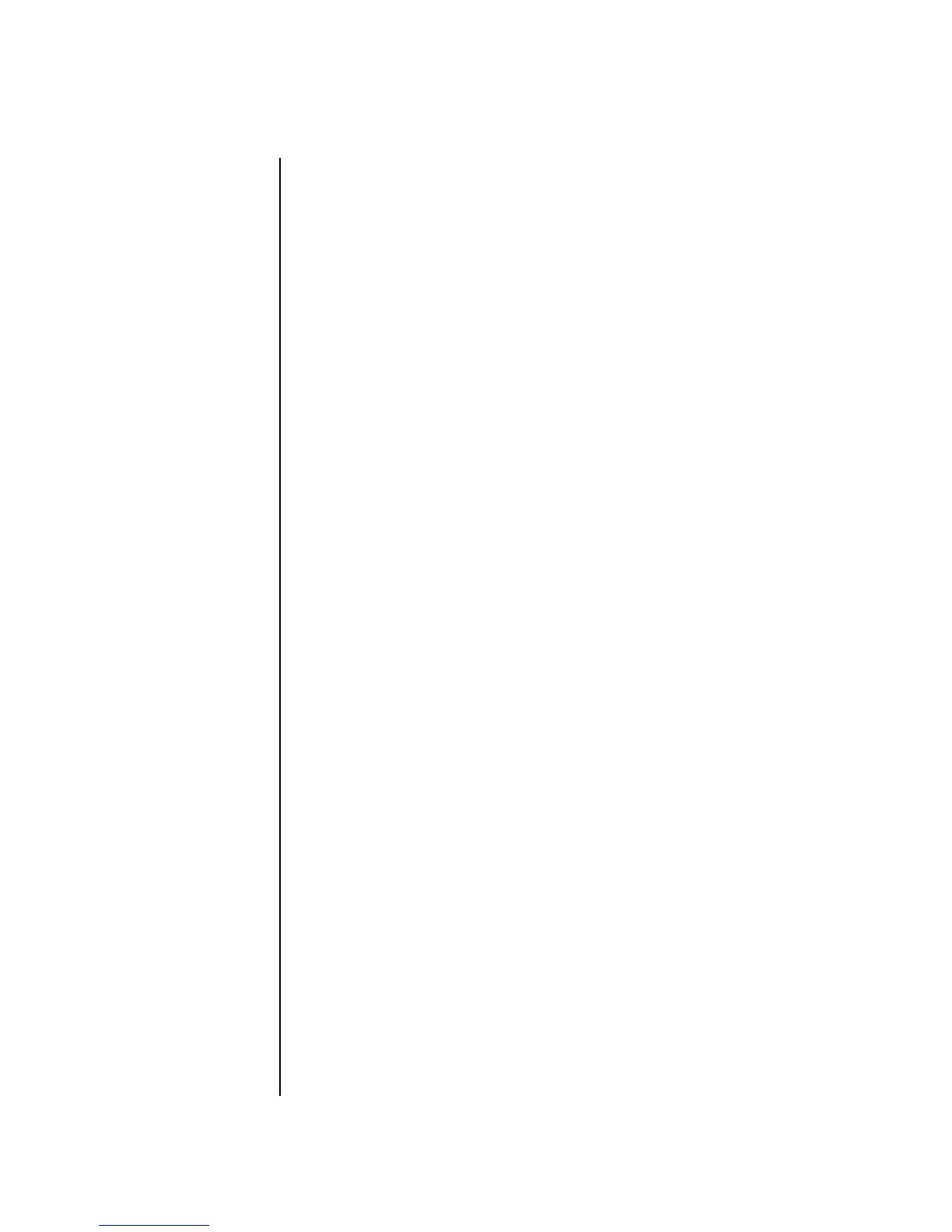190 E-MU Systems
Appendix
MIDI
Received Channel
Commands
Channels number (n) = 0-15. Message bytes are represented in hex. All
other numbers are decimal. Running Status is supported.
* Special Notes:
• From Omni Mode .......... Omni Off turns Poly On.
• From Poly Mode............. Omni On turns Omni On; Mono On turns
Mono On.
• From Mono Mode .......... Mono Off turns Poly On; Omni On turns
Omni On.
• From Multi Mode........... Omni On turns Omni On; Omni Off or Mono
Off turns Poly On; Mono On turns Mono On.
• All other changes have no effect.
SysEx Specification Proteus 1000 contains an extensive set of MIDI SysEx commands. (Virtually
every parameter is controllable via SysEx.) Because of the size and technical
nature of the System Exclusive specification, it is beyond the scope of this
manual. The complete SysEx specification for Proteus 1000 is available on
the official E-MU Systems, Inc. web site: www.emu.com
Command Message Comments
Note Off 8n kk vv
Note On 9n kk vv velocity 0 = note off
Key Aftertouch An kk vv kk = 0-127 vv = 0-127
Program Change Cn vv 0-127
Channel Aftertouch Dn vv 0-127
Pitch Bend En ll mm l = lsb, m = msb
Real-time Controller Bn cc vv cc = 00-31, 64-95
Footswitch Bn cc vv cc = 64-79, vv ≥ 64 = on
Volume Bn 07 vv 0-127
Pan Bn 0A vv 0=left, 127=right, 64=center
Expression Bn 0B vv reset by multimap selection or
“Reset All Controllers”
All Sound Off Bn 78 00 turns all sound off
Reset All Controllers Bn 79 00 ignored in omni mode
All Notes Off Bn 7B 00 ignored in omni mode
Omni Mode Off* Bn 7C 00 forces all notes & controls off
Omni Mode On* Bn 7D 00 forces all notes & controls off
Mono Mode On (Poly Off)* Bn 7E 00 forces all notes & controls off
Poly Mode On (Mono Off)* Bn 7F 00 forces all notes & controls off
Bank Select MSB
Bn 00 bb
bb = bank MSB (see page 82)
Bank Select LSB
Bn 20 bb
bb = bank LSB (see page 82)
