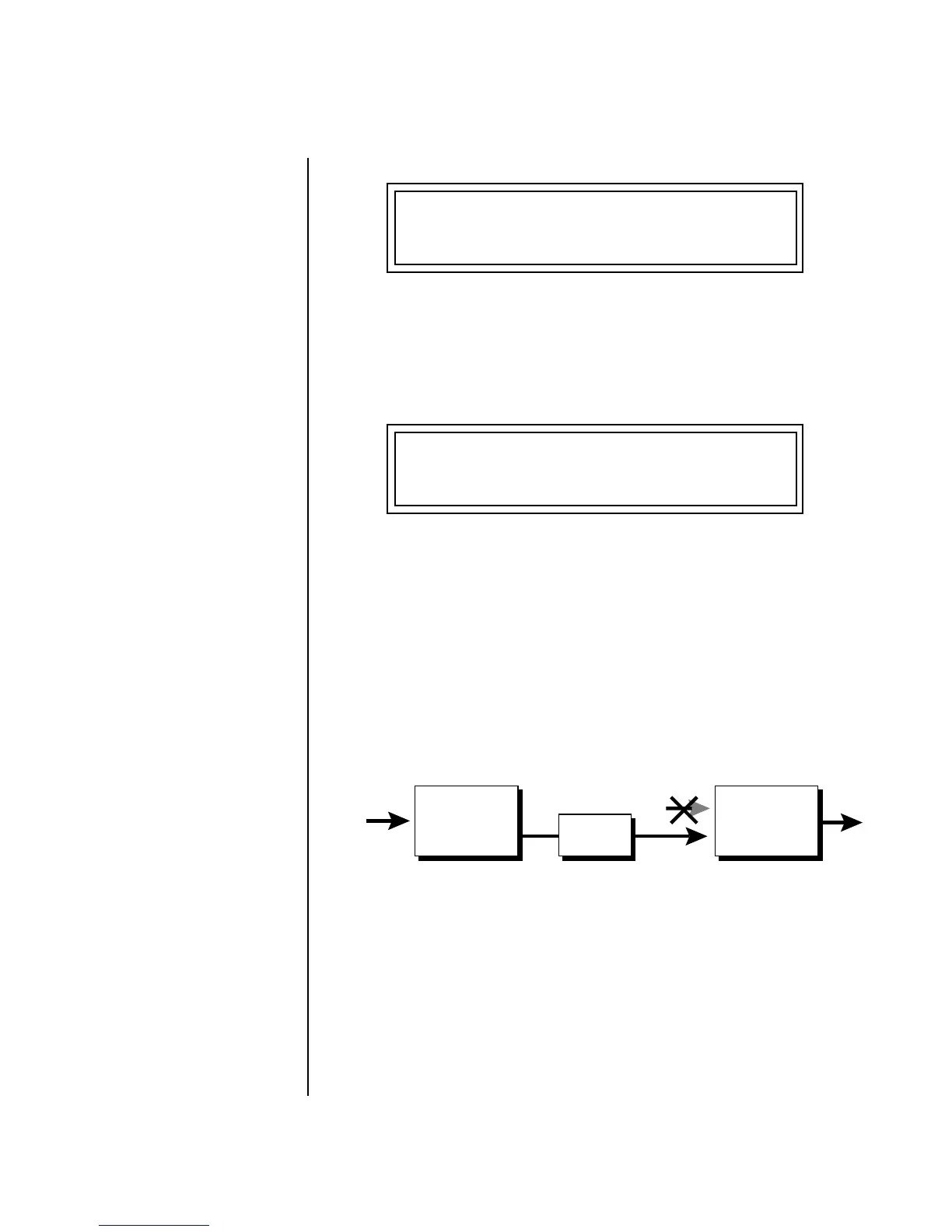Proteus 1000 Operation Manual 151
Effects
Master Effects
2. Set this amount to 127. Press the cursor button to return the cursor to
the top line in the display.
3. Use the Data Entry Control to select the FXA submix routing parameter
screen.
4. Press the cursor buttons to advance the cursor to the Main field.
5. Set the Main send amount to any amount other than zero.
6. Press the cursor button again to return the cursor to the FXA title. Use
the Data Entry Control to advance to the FXB Algorithm page.
7. Select an effect.
8. Advance to the FXB submix routing page and set the Main FXB send
percentage to zero.
9. Play the keyboard and you should hear the B Effect running through
Effect A. This patch is shown below.
FXA DECAY HFDAMP FxB>FxA
127 127 127
FXA SEND AMOUNTS 1: 10%
2: 20% 3: 30% 4: 40%
Effect B
Main Send
Main Send
Effect A
50%
100%
0%
B➟A
