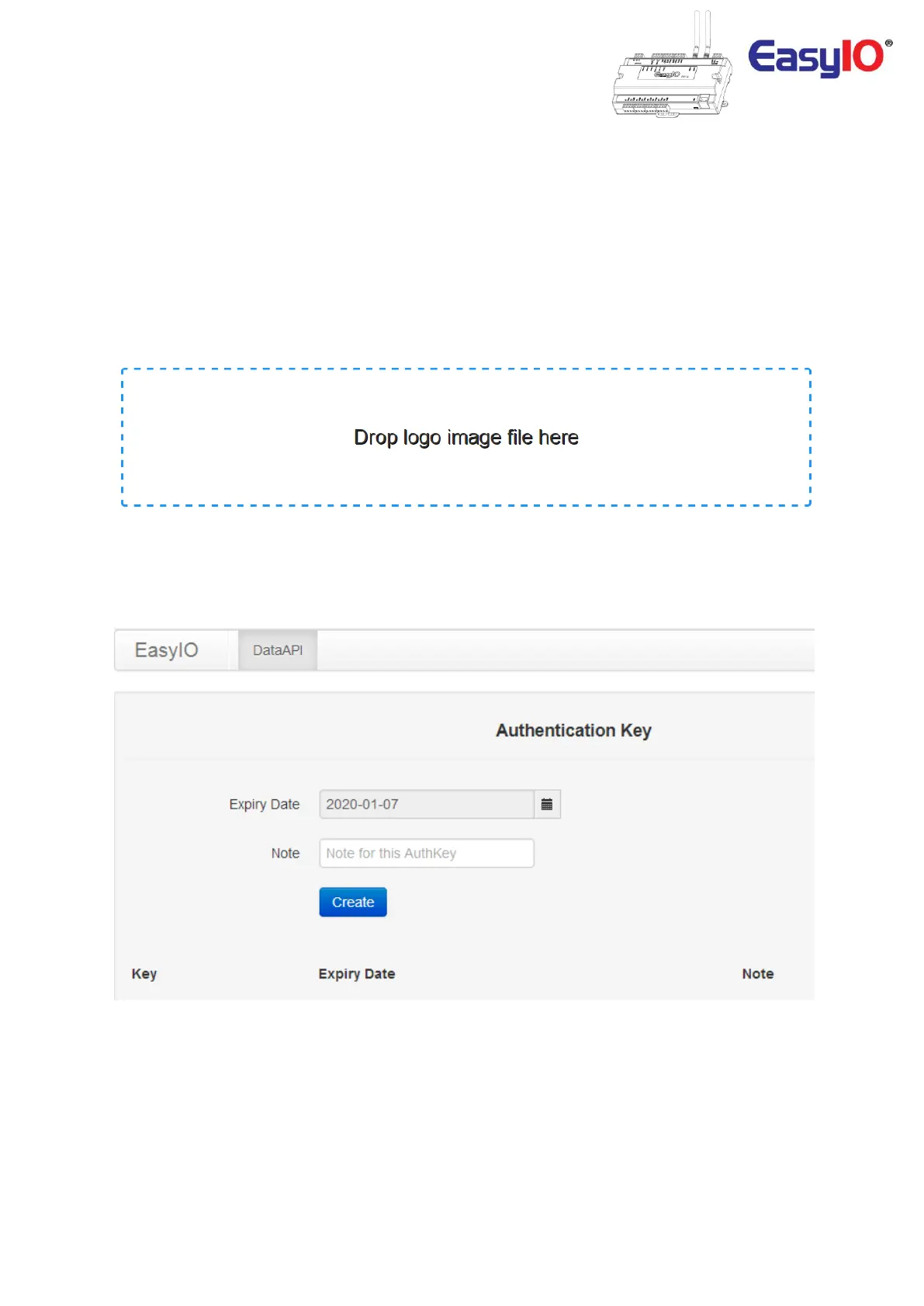EasyIO FW Series – User Reference v3.0
26
Logo Config
This menu is used to modified the FW Series login screen logo.
The default logo is CPT Tools logo. You can modified the logo to used own custom logo to represent your
own organization.
Click into the Logo Config Option.
Upload a logo to the controller by drag and drop into the doted box or simply click within the doted box.
For best performance custom image criteria for custom login logo is that the image resolution DO NOT
exceed 200kb and NO larger than 641px * 315px.
Format supported are *.jpeg, *.png and *.gif as well.
Service Config
This menu is used to create a auth_key to be used with built in FW Series Data exporter.
Refer to FW Series SQL User guide for further details.