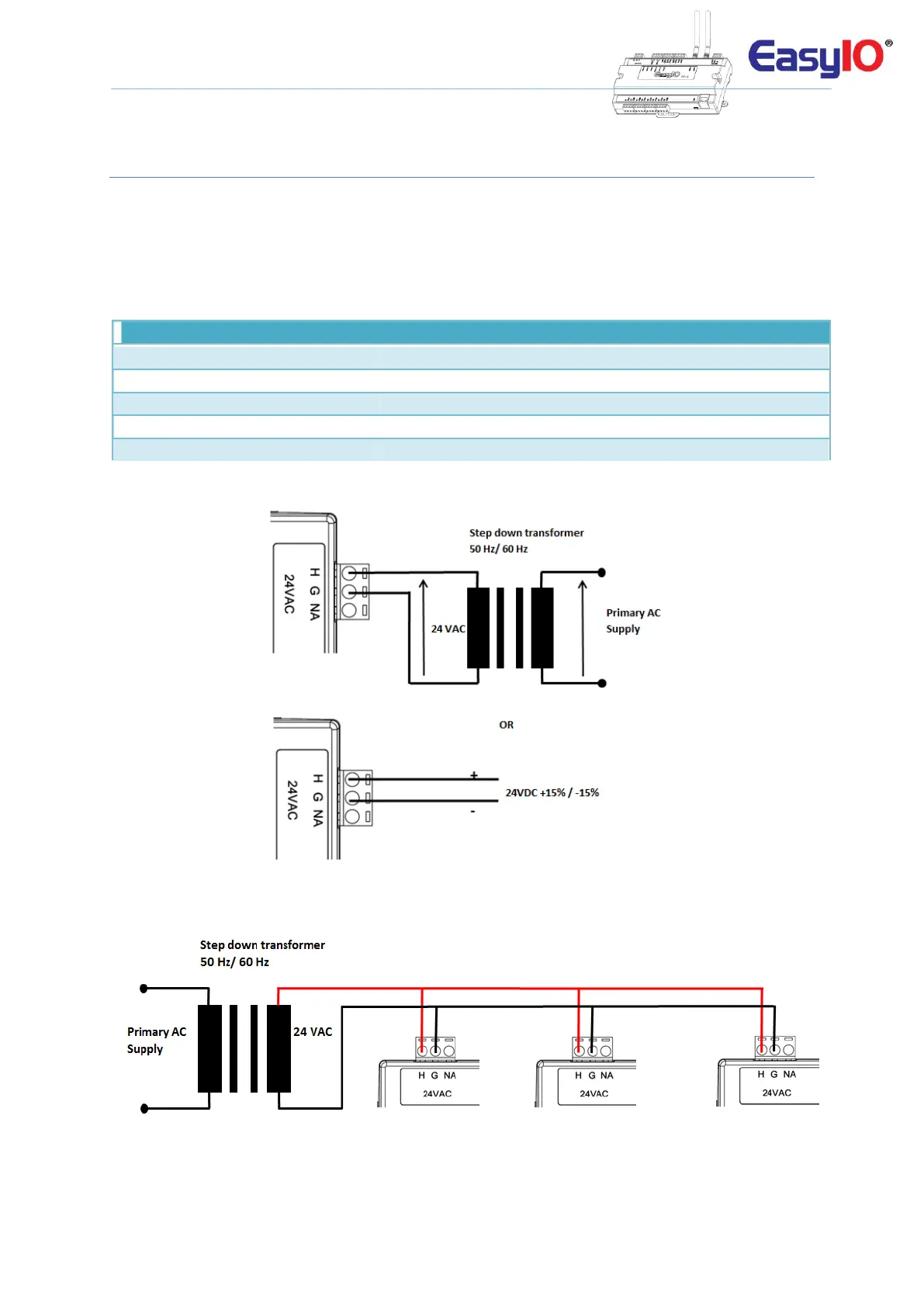EasyIO FW Series – User Reference v3.0
7
Hardware Configurations
Power supply Connection
Both AC and DC can be used for EasyIO FW Series controller. Refer to electrical specification for the
working range. In order to avoid damage on the controller input/output devices and RS485 connection,
use individual power supply for each controller. If a single power supply is used to power up multiple
EasyIO FW series, make sure controller power supplies are connected with the same polarity.
Electrical
24V AC +/- 5% or 24V DC +20%/-15%
32 to 150 Deg-F (0 to 65 Deg-C)
-4 to 150 Deg-F (-20 to 65 Deg-C)
10% to 70% relative humidity non-condensing
Power Supply Connection
Multiple controllers share single transformer connection