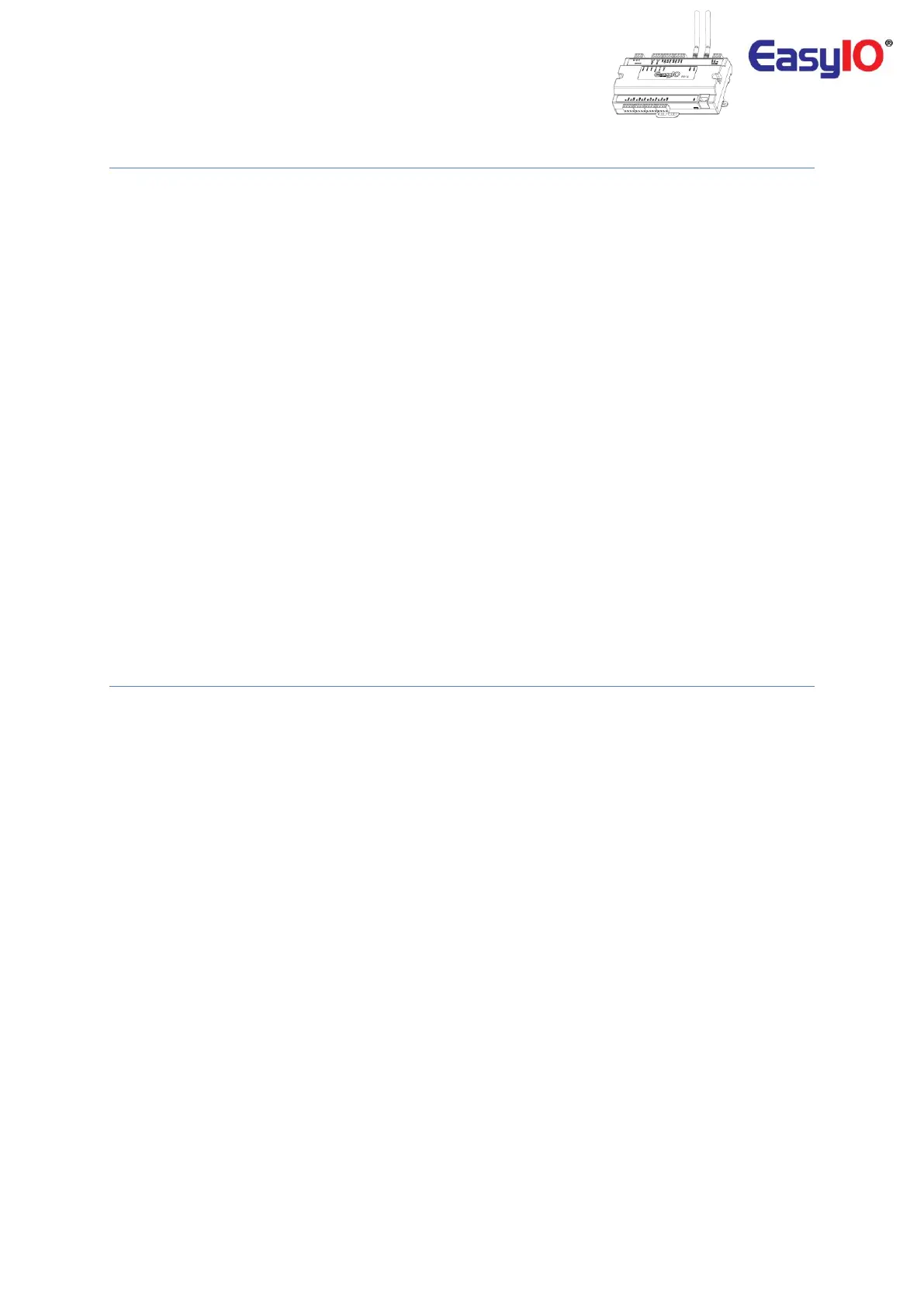EasyIO FW Series – User Reference v3.0
23
Login Details
EasyIO FW Series default IP address and login details are as below.
Primary Network (Main Wi-Fi SSID and Ethernet)
Default IP address : 192.168.10.30
Default Subnet : 255.255.255.0
Default Gateway : 192.168.10.1
Secondary Network (Conf Wi-Fi SSID)
By this SSID is hidden. This SSID is mainly use for configuration purpose.
Default IP address : 192.168.14.1
Default Subnet : 255.255.255.0
Sedona Login via CPT
Username : admin
Password : <no password>
Web Browser login (Dashboard)
Username : admin
Password : hellocpt
Utility Menu
To access the FW Series Utility menu, connect to the FW series controller using any web browser.
Step 1
In the web browser address bar type in the FW series controller IP address (default is 192.168.10.30).
The IP address of the FW controller solely depend to your connection type.
In the example below SSID FW-xxxx is used.
Step 2
At the login page, input the username and password.
By default username and password is as below.
Username : admin
Password : hellocpt
Step 5
Once login successfully the browser will display the dashboard page.