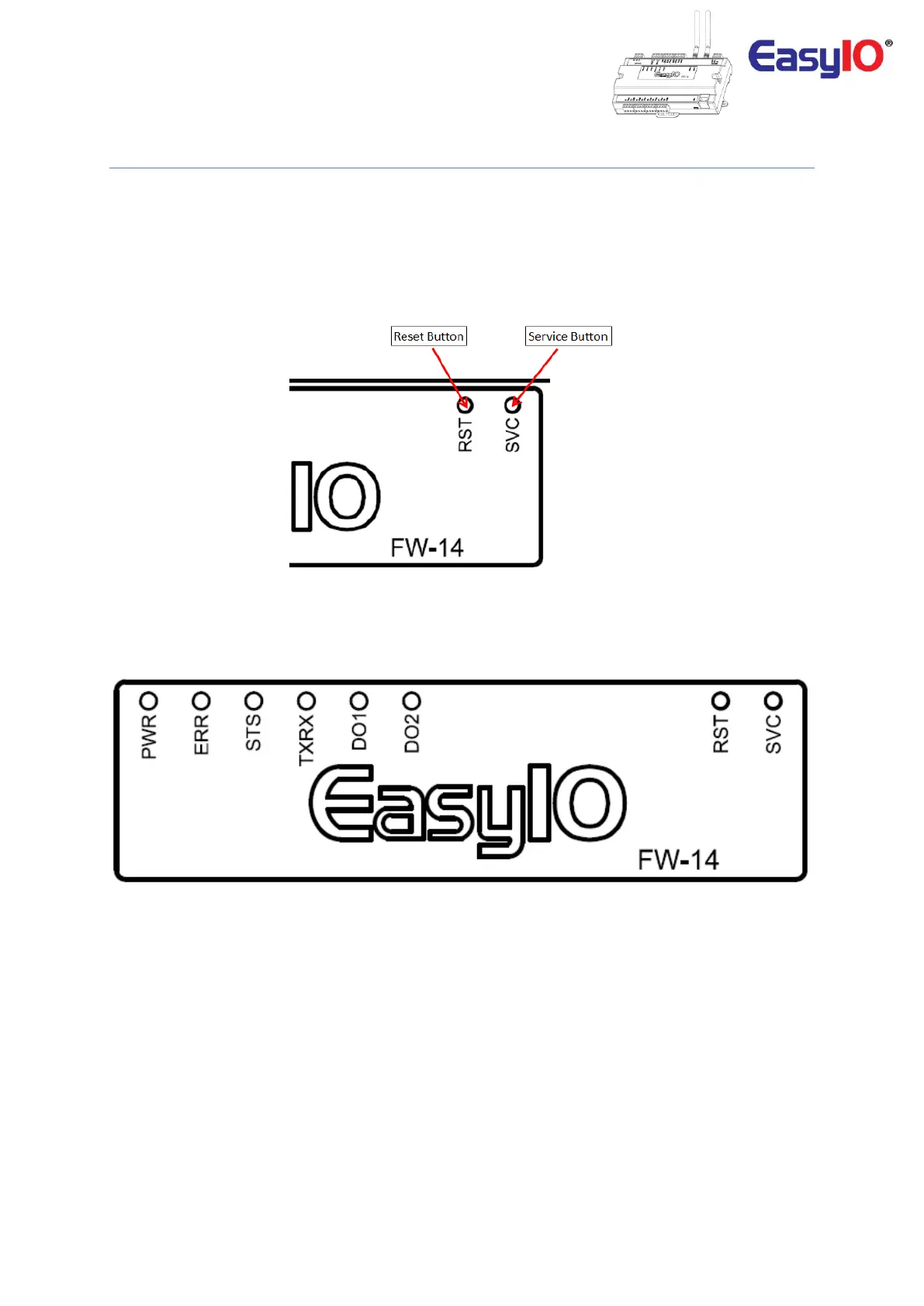EasyIO FW Series – User Reference v3.0
27
Buttons and Indications
The controller will do a hardware reset when the Reset Button is pressed whenever manual restart is
required.
The Service button is used to activate the built-in boot loader program for software upgrade.
Each digital output has a correspondence LED to indicate its current state.
Image shows the Reset button, Service button and also TXRX indicators.
Image shown is an EasyIO FW-14 unit.
Image shows the Status indicator, Error indicator and individual Digital Output indicator