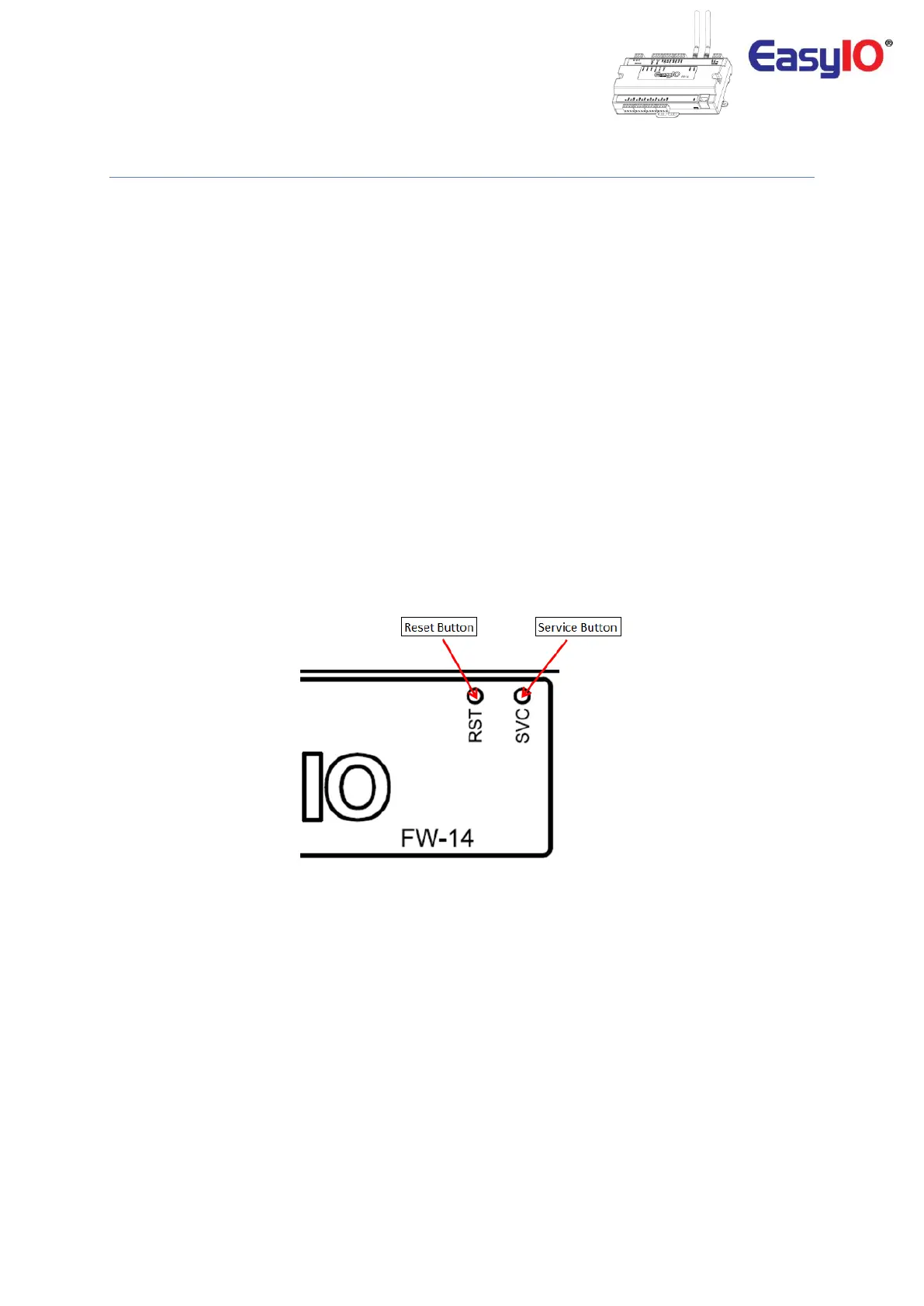EasyIO FW Series – User Reference v3.0
29
Restore factory settings
This function is done with just the by pressing the “Service” button while the controller is booting up.
A restore to factory settings will do the following;
1. Restore the IP address to the default which is 192.168.10.30
2. Clear the Sedona application in the Sedona VM back to default (default app is an empty app)
3. A default Sedona apps default login is admin, <no password>.
4. Dashboard files
Follow the steps below to restore to factory settings.
Step 1
Make sure you backup the Sedona apps if you have connection to the EasyIO FW-14.
Step 2
Power down the controller then power up
Within 5 seconds HOLD down the service button (right button) until the Error LED starts to flash fast.
This process will take approximately 45 seconds before the error Led start to blink.
Step 3
Once the Red LED flashes, release the service button.
Now press the service button momentary.
It will restore the FG Series controller to factory default state.