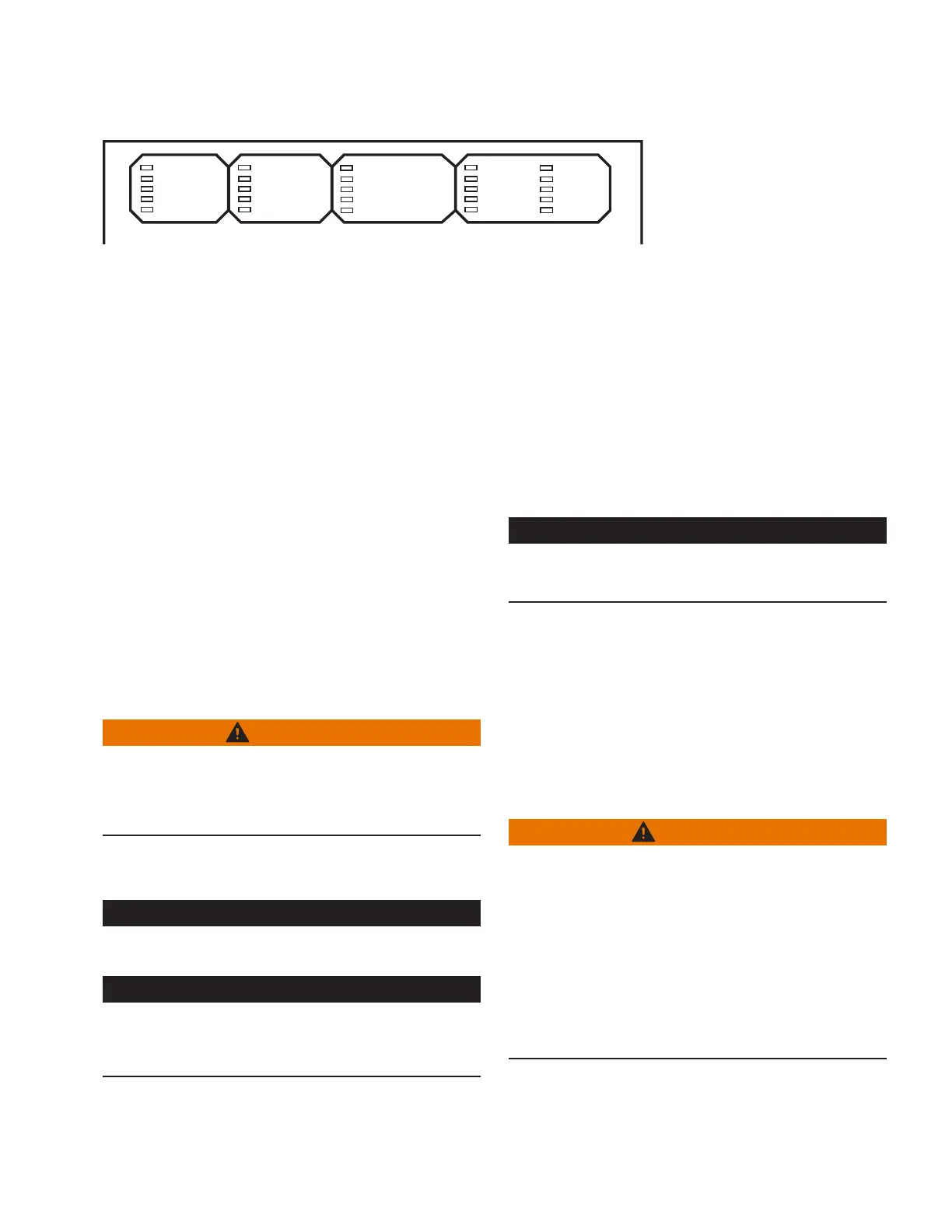Form 6 triple-single microprocessor-based rack mount recloser control
7INSTALLATION AND OPERATION INSTRUCTIONS MN280084EN July 2018
CONTROL POWER
CONTROL OK
CONTROL LOCKOUT
RECLOSER OPEN
RECLOSER CLOSED
A PHASE FAULT
B PHASE FAULT
C PHASE FAULT
GROUND FAULT
SENSITIVE GND
ALARM
ABOVE MIN TRIP
INDICATOR 1
INDICATOR 2
INDICATOR 3
A PHASE VOLTAGE
B PHASE VOLTAGE
C PHASE VOLTAGE
FREQUENCY TRIP
VOLTAGE TRIP
INDICATOR 4
INDICATOR 5
INDICATOR 6
INDICATOR 7
INDICATOR 8
Figure4. Status indicator LEDs
INDICATOR 1, INDICATOR 2, INDICATOR 3, INDICATOR 4,
INDICATOR 5, INDICATOR 6, INDICATOR 7, INDICATOR 8:
Customizable LEDs that are used with functions programmed
through the Idea Workbench. The LED indicators do not have
active default values. The LEDs are illuminated when the
status configured via the Idea Workbench is present.
Operating panel
The Operating section includes the following sections:
RS-232 Configuration data port
The RS-232 connector (Figure2) on the front operating panel
allows direct connection to a personal computer without
any special cables or connectors. This port is used only for
configuring the control with ProView application software. All
settings, metering, events, and oscillography data are available
from this port. The port is Data Communication Equipment
(DCE) wired for direct connection to a personal computer.
A 9-pin RS-232 cable (Catalog Number KME5-66) to
connect from the PC to the RS-232 data port is available
as an accessory.
HOT line TAG ON/OFF toggle switch and
LED Indicator
WARNING
Hazardous voltage. Do not use Hot Line Tag as a
substitute for a visible disconnect. Always establish a
visible disconnect prior to performing any work requiring
a de-energized line. Failure to comply may cause death,
severe personal injury, or equipment damage. T276.0
Hot Line Tag is provided for live-line work applications. All
closing operations are disabled when the Hot Line Tag
feature is activated.
IMPORTANT
Hot Line Tag activation does not cause the recloser to trip
open. It only prevents the recloser from closing.
IMPORTANT
Hot Line Tag is intended solely for live-line work
applications, such as maintenance, repairs or improvements
to the distribution system, that occur while the line remains
energized.
Hot Line Tag prevents all closing attempts from the control
and shifts protection to one trip-to-lockout on the composite
curve of the Hot Line Tag definite time and the TCC1 curve
(whichever is faster).
ote:N Refer to Single-Phase Trip/Single-Phase Lockout
Mode Hot Line Tag Behavior Information section
for specific ProView 4.0.1 version and below
recommendation.
Hot Line Tag takes precedence over Cold Load Pickup,
Non-Reclosing, and Fast Trips Disabled.
Hot Line Tag is activated from either the operator panel
toggle switch, serial communications, or a discrete SCADA
function. All sources must be off to de-activate Hot Line Tag.
IMPORTANT
If the power save feature is enabled (default), and more than
ten minutes elapses since the last panel operation, all the
LEDs, except HOT LINE TAG (if active), will turn off.
To activate the function from the operator panel, flip toggle
switch up to the ON position. See Figure5. The LED
indicator illuminates when the function is active.
The Hot Line Tag function may only be reset by the source
which initiates it. For example, if Hot Line Tag is activated at
the operator panel, the reset function is only possible at the
operator panel, and not via SCADA command.
Single-Phase Trip/Single-Phase Lockout Mode Hot
Line Tag Behavior Information
Applies only to ProView 4.0.1 version software and below
WARNING
Hazardous voltage. When Hot Line Tag is enabled in the
single-phase trip/single-phase lockout mode and the
overcurrent element times out first, only the faulted
phase(s) will open. The non-faulted phase(s) will remain
closed and Hot Line Tag will only prevent a reclose/close
of the opened phase(s).
When in single-phase trip/single-phase lockout mode,
set the Hot Line Tag response time to be faster than the
overcurrent response time to ensure all faulted and non-
faulted phases open.
Failure to do so may result in death, severe personal
injury, and equipment damage. T373.1
With Hot Line Tag enabled in the single-phase trip/single-
phase lockout mode and the overcurrent element times
out, only the faulted phase(s) will open and the non-faulted
phase(s) will remain closed. Hot Line Tag will only prevent a
reclose/close of the opened phase(s).
