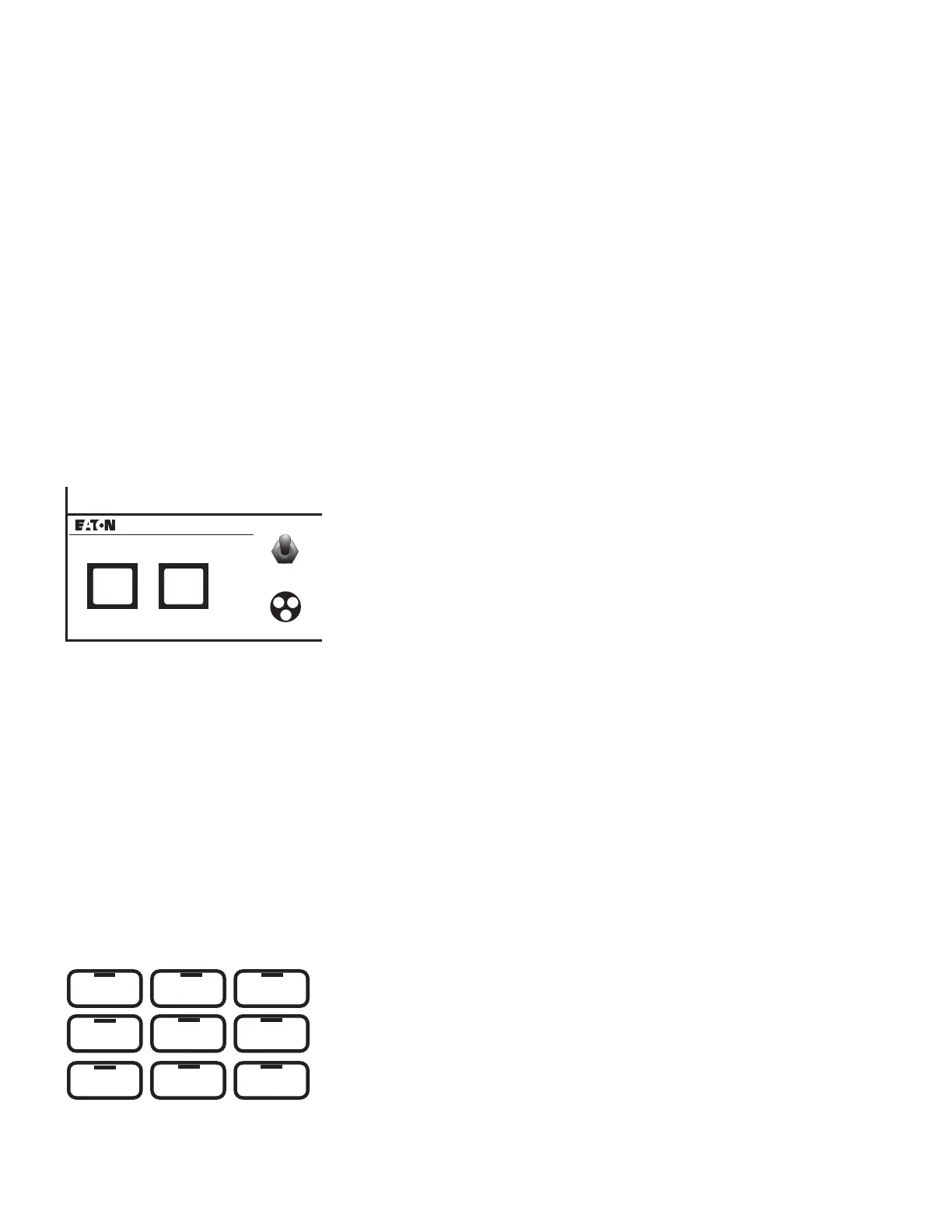Form 6 triple-single microprocessor-based rack mount recloser control
8 INSTALLATION AND OPERATION INSTRUCTIONS MN280084EN July 2018
TRIP (Lockout) pushbutton
The TRIP pushbutton (Figure5) provides front-panel access
to trip (lockout) the recloser. When pressed, the TRIP
pushbutton opens the recloser and locks out the control.
ote:N In the event of main microprocessor failure, the
trip circuit can operate independent of the main
microprocessor.
Close pushbutton
When pressed, the CLOSE pushbutton (Figure5) returns
the control to the initial or home sequence position, closing
the recloser. The control is ready for the start of a new
trip/close sequence.
ote:N The Close Malfunction alarm must be reset before
Closing will be allowed.
ote:N Pressing the CLOSE pushbutton from the Lockout
position initiates Cold Load Pickup (CLPU) protection,
if the feature is enabled.
TRIP CLOSE
HOT LINE TAG
ON
(LOCKOUT)
OFF
COOPER POWER
SERIES
Figure5. TRIP (Lockout) pushbutton; close pushbutton;
hot line tag switch and hot line tag red indicator LEDs
The user does have the ability to block COLD LOAD
PICKUP through the LCD menu or by configuring one
of the Option one-touch function keys via the Idea
Workbench feature in ProView.
If the recloser is closed, pushing and holding the
CLOSE pushbutton does not activate the Cold Load
Pickup feature. See Cold load pickup in the Control
features section of this manual.
One-touch function keys
Quick access to frequently operated Form 6-TS control
features is provided with nine function key pushbuttons on
the control operator panel.
The Form 6-TS control operator panel one-touch function
keys are illustrated in Figure6.
GND TRIP
BLOCKED
NON
RECLOSING
SUPERVISORY
OFF
A PHASE
SELECT
B PHASE
SELECT
C PHASE
SELECT
OPTION #1
OPTION #2
OPTION #3
Figure6. Operator panel function keys
Red LEDs located on each function key indicate the status
of the function, regardless of local or remote activation.
For example, if Ground Trip Blocked is activated from a
SCADA signal, the red indicator will illuminate even though
it was not activated from the operator panel.
Operator panel function key activation or de-activation
requires the operator to first press the CHANGE key to
enter the CHANGE mode. A function must then be selected
or de-selected within ten seconds to activate or de-activate
the function. Once selected, the control returns to normal
operation until prompted for another change request. This
prevents accidental changing of functions or features.
ote:N Only one function can be changed per each CHANGE
mode activation.
GND TRIP BLOCKED
The Ground Trip Blocked function blocks all ground sensing
in the control for the active profile. This red indicator is
illuminated when Ground Trip Block is activated from the
serial port, I/O, the interface software, or locally (via the
front panel) causing the control to block all ground sensing.
NON RECLOSING
The control is operating in a non-reclosing mode when the
NON RECLOSING red indicator is illuminated. Non-reclosing
mode disables any automatic reclosing operations.
Non-reclosing does not alter the active TCC. Activation is
possible from the SCADA port, I/O, the interface software,
or locally (via the front panel).
SUPERVISORY OFF
When the SUPERVISORY OFF red indicator is illuminated,
supervisory commands are blocked. Supervisory functions
through the back panel serial communication ports and the
discrete I/O are blocked. Serial communications through
the front panel RS-232 port remain active independent of
the status of the SUPERVISORY OFF switch. Activation
of this function key is restricted to the operator panel and
is accomplished by pressing the CHANGE key and then
pressing the SUPERVISORY OFF key. Operational data
and metering information are available while the control is
in the SUPERVISORY OFF position. The TRIP and CLOSE
pushbuttons and Hot Line Tag are active independent of the
SUPERVISORY OFF function.
A PHASE SELECT, B PHASE SELECT, C PHASE SELECT
The Form 6 Triple-Single/LS control when in Single-Phase
Trip/Single-Phase Lockout mode has phase selection keys
available for the user to indicate only which phase of the
triple-single recloser will operate when the manual TRIP
(LOCKOUT) and CLOSE pushbuttons on the Form 6-TS
operator panel are pressed. When the TRIP or CLOSE
buttons are pressed, only the phases that are selected
(LED on) will trip or close.
Manual operation of the yellow handles on the triple-single
recloser is used to open and lockout the phases, and to
disable the electrical and supervisory closing. The recloser
mode of operation determines which phases open and close.
The Form 6 Triple-Single control initiates the close signal.
