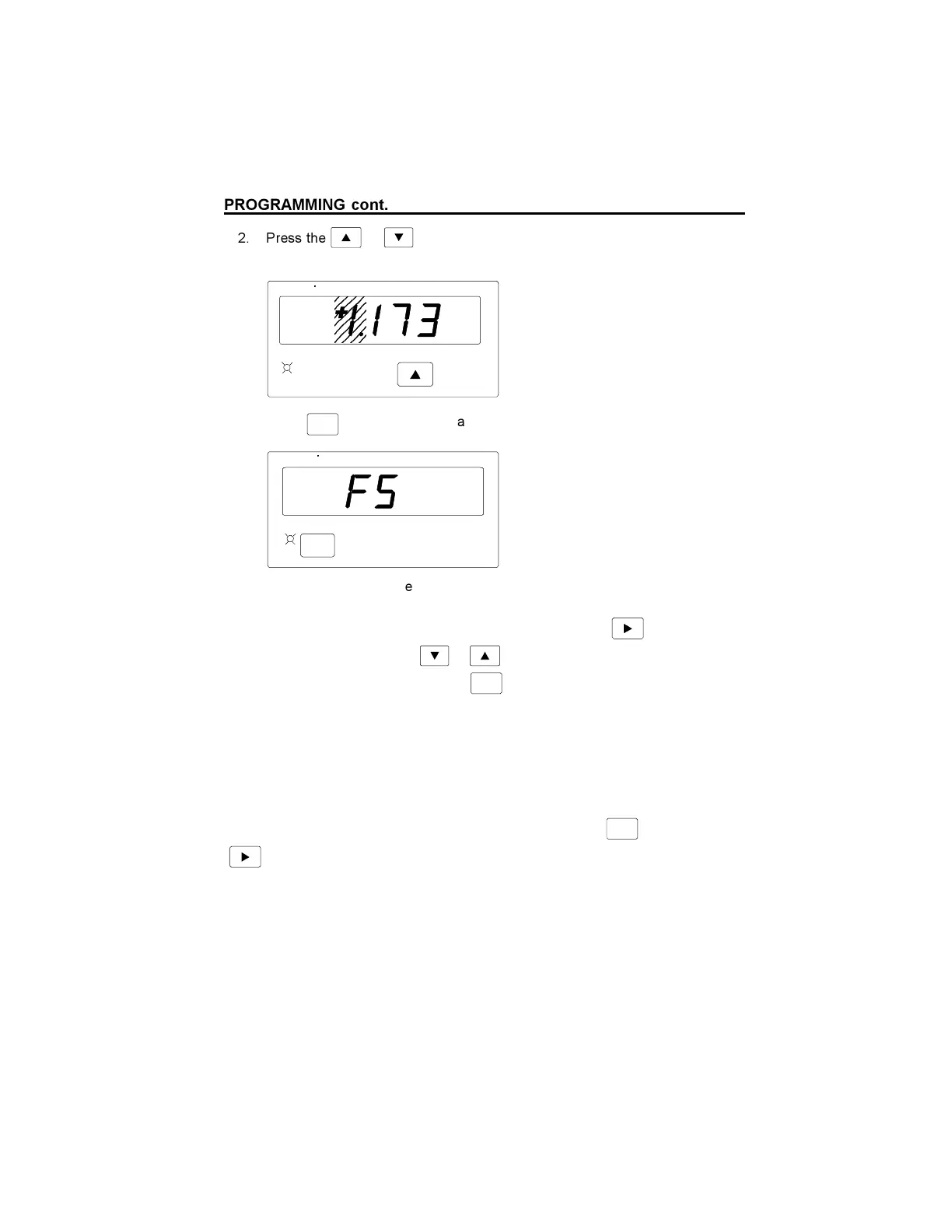11
234
234
234
234
PROGRAMMING cont.
2. Press the or key to change the selection of the flashing portion of
the display.
Durant
3. Press
PGM
to enter the new value and go back to the parameter name.
Durant
PGM
The numeric entries for offset, full scale, serial address, output offset, output full
scale, relay setpoints, and relay hysteresis are edited one digit at a time. The plus/
minus sign is selected with the most significant digit. Press
to select which
digit to change (flash), then use or to change the value of the flashing digit.
After all digits have been edited, press
PGM
to go back to the parameter name.
After programming is completed, turn the program enable DIP switch OFF.
The Parameter List
The following list shows all programming parameter names, the default value for
each, and the selection range for each. A programmed unit may be returned to the
default state by simultaneously pressing both the program (
PGM
) and right arrow
(
) keys for one second. The display will show dFL while the keys are pressed
and blink OFF momentarily when the default is done.