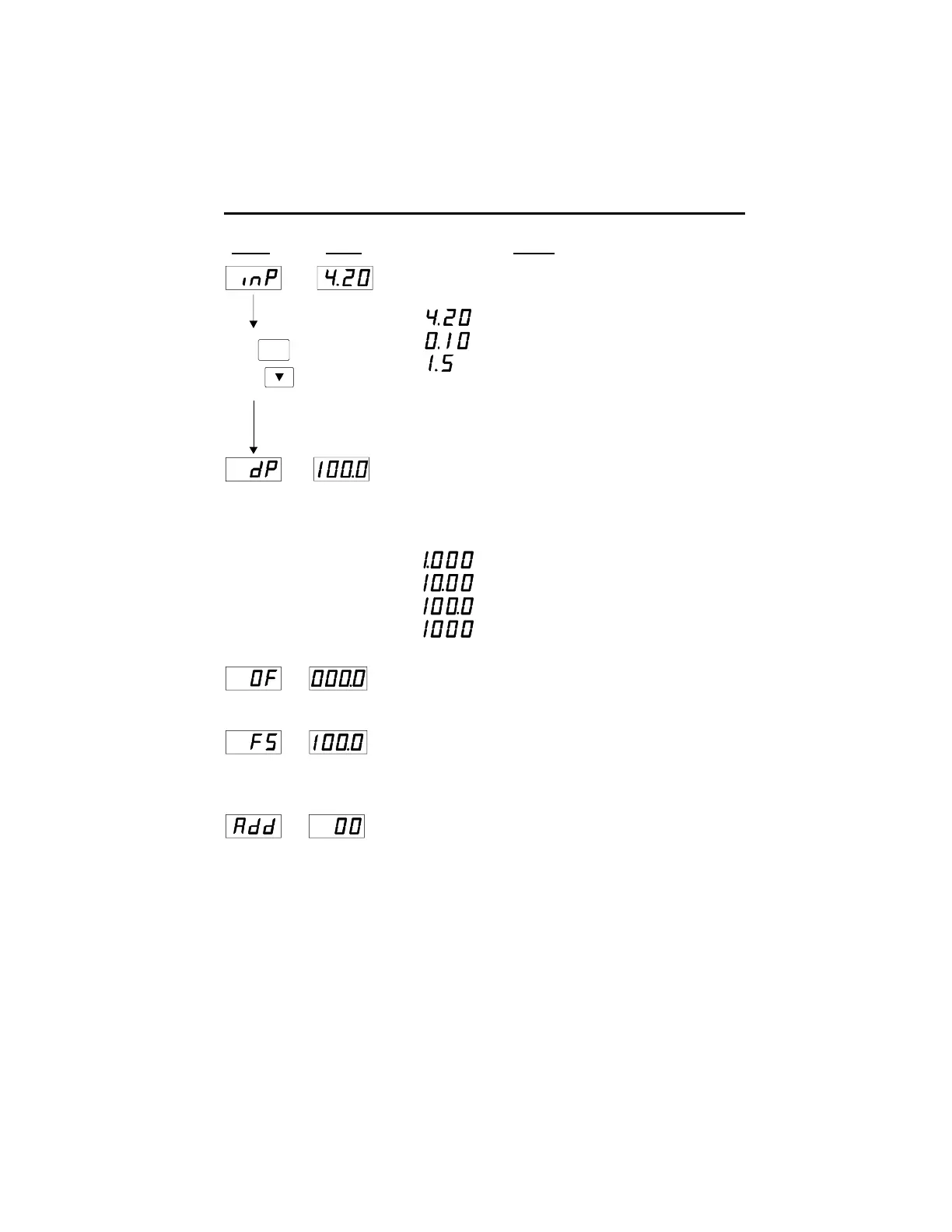12
Parameter Default Description/
Name Value Range
Hold
PGM
Press
PROGRAMMING cont.
Input Selection -
Select the type of process signal being applied.
Model 5770X-45X only!
4-20 mA
0-10 V
1-5 V
Decimal Point. Choose the location for the
display’s decimal point. This location follows
through to the offset, full scale, setpoint, and
hysteresis programming screens as well as
the operator’s display.
Offset. Enter the value for the display when
the input signal is at its minimum value.
Range: -9999 to 9999.
Full Scale Value. Enter the value that the display
should read if the input signal was at the maximum
value of the selected input range.
Range: -9999 to 9999.
Serial Address. Enter the serial address for the
DPM. All communications to the DPM must contain
this address. If two or more DPM’s are connected
in a network, each must have a unique address.
Range: 00-99.
