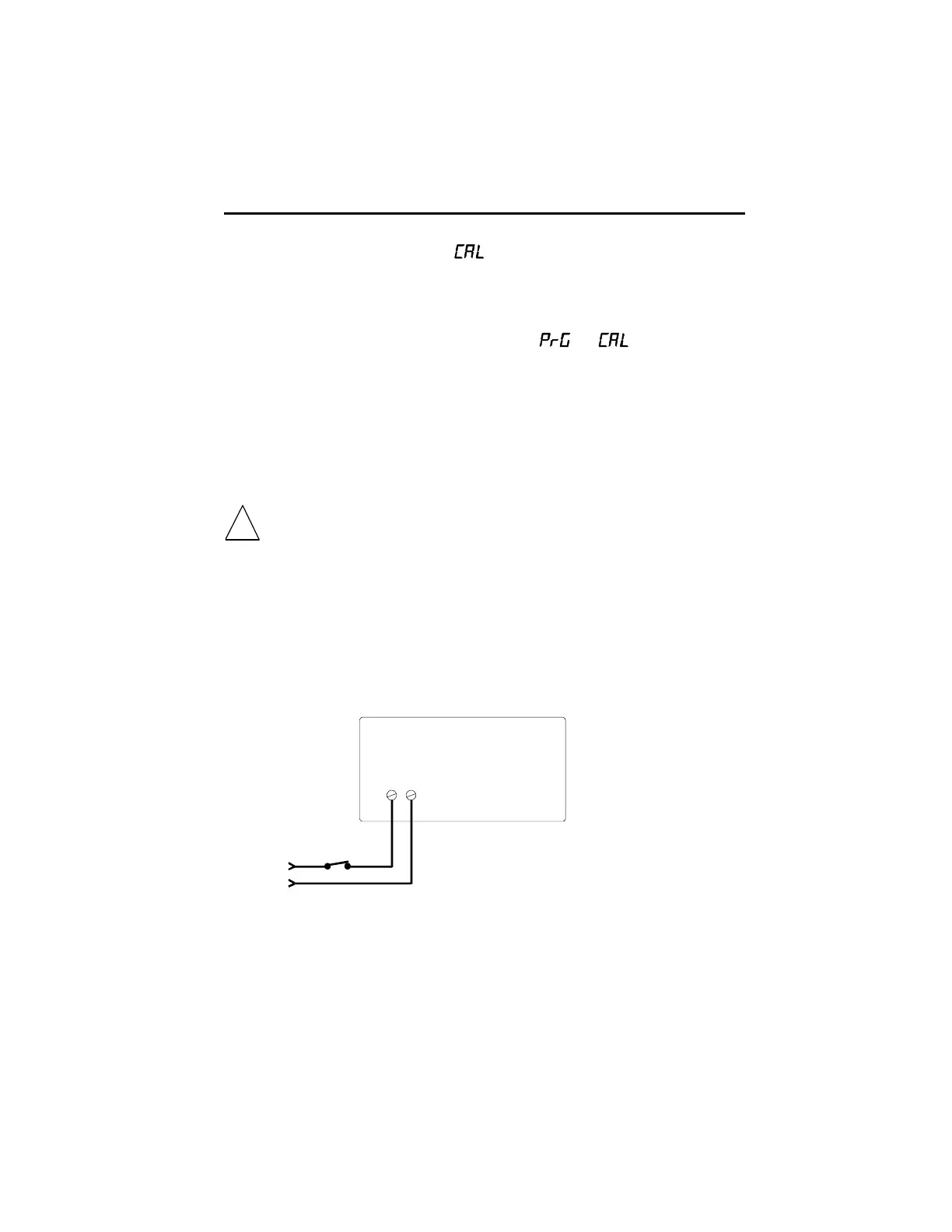15
values into all programming parameters. This error is recoverable by re-program-
ming the DPM. An error message
indicates that the calibration section of
NOVRAM, or both sections, has been corrupted, or that the calibration data does not
match the input board type. THERE IS NO DIAGNOSTIC TEST TO DETERMINE THAT
THE DPM IS CALIBRATED! In this case, the unit loads default values into all pro-
gramming and calibration parameters. This error is recoverable by re-program-
ming and re-calibrating the unit. If subsequent or errors occur, the
NOVRAM itself may have failed and the unit should be returned to the factory for
repair.
Keyboard Diagnostic Mode
The keyboard diagnostics allows the user to test each of the front panel keys, the
display, and the analog retransmission and relay outputs if those optional boards
are installed.
!
Caution: performing the diagnostic tests will turn on the analog transmission and
relay outputs if those options are installed. Remove power from the DPM and dis-
connect the outputs from any loads that should not be turned on before entering the
keyboard diagnostic mode. If the optional RS485 communication board is installed,
the DPM will respond with the scaled input value to the QST command.
To enter the keyboard diagnostic mode:
1. Turn power to the unit OFF.
Durant
®
1
Power
In
2
DIAGNOSTICS cont.