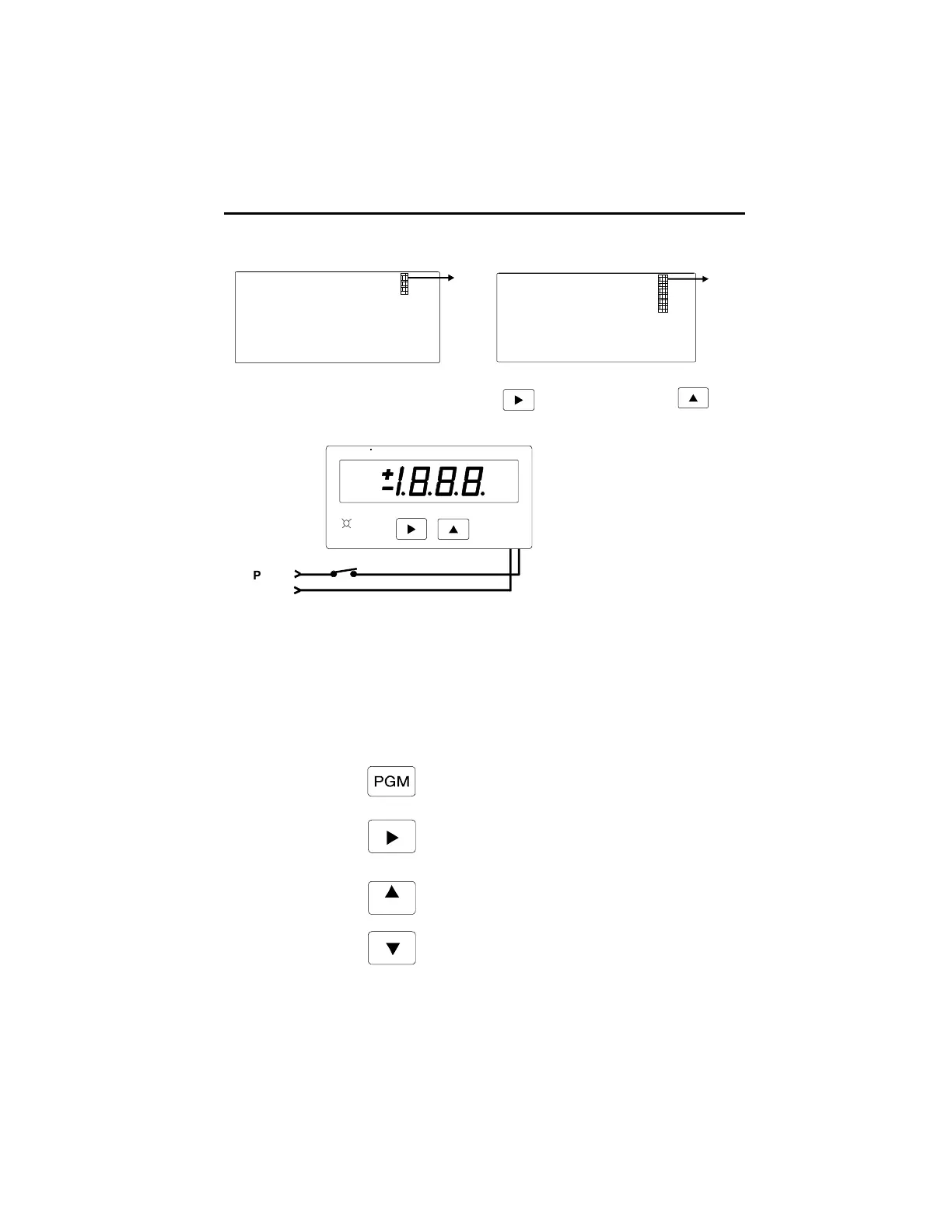16
2. Flip the rear terminal program enable DIP switch ON.
Durant
®
#3
ON
5A AC/PROCESS
Durant
®
#6
ON
AC/DC VOLTS, AC/DC CURRENT
3. While holding both the right arrow key ( ) and the up arrow key ( ), turn
unit power ON.
Durant
Power
In
The program LED and all display segments will be ON. If present, both relays will be
OFF (coils de-energized) and the analog output will be at minimum value (4 mA and
0V).
There are four keyboard diagnostic tests, one for each key. The tests are performed
by pressing each key. The units response is maintained as long as the key is held.
Test Key Unit Response
Program Display shows software part number
Right Arrow All display segments and the program LED
turn OFF and the analog output goes to
maximum value (20 mA and 10V).
Up Arrow Each display digit will turn ON, one at
a time, and relay 2 will turn ON.
Down Arrow Each display segment of all displays
will turn ON, one segment at a time,
and relay 1 will turn ON.
To exit the diagnostic mode, turn unit power OFF.
DIAGNOSTICS cont.
