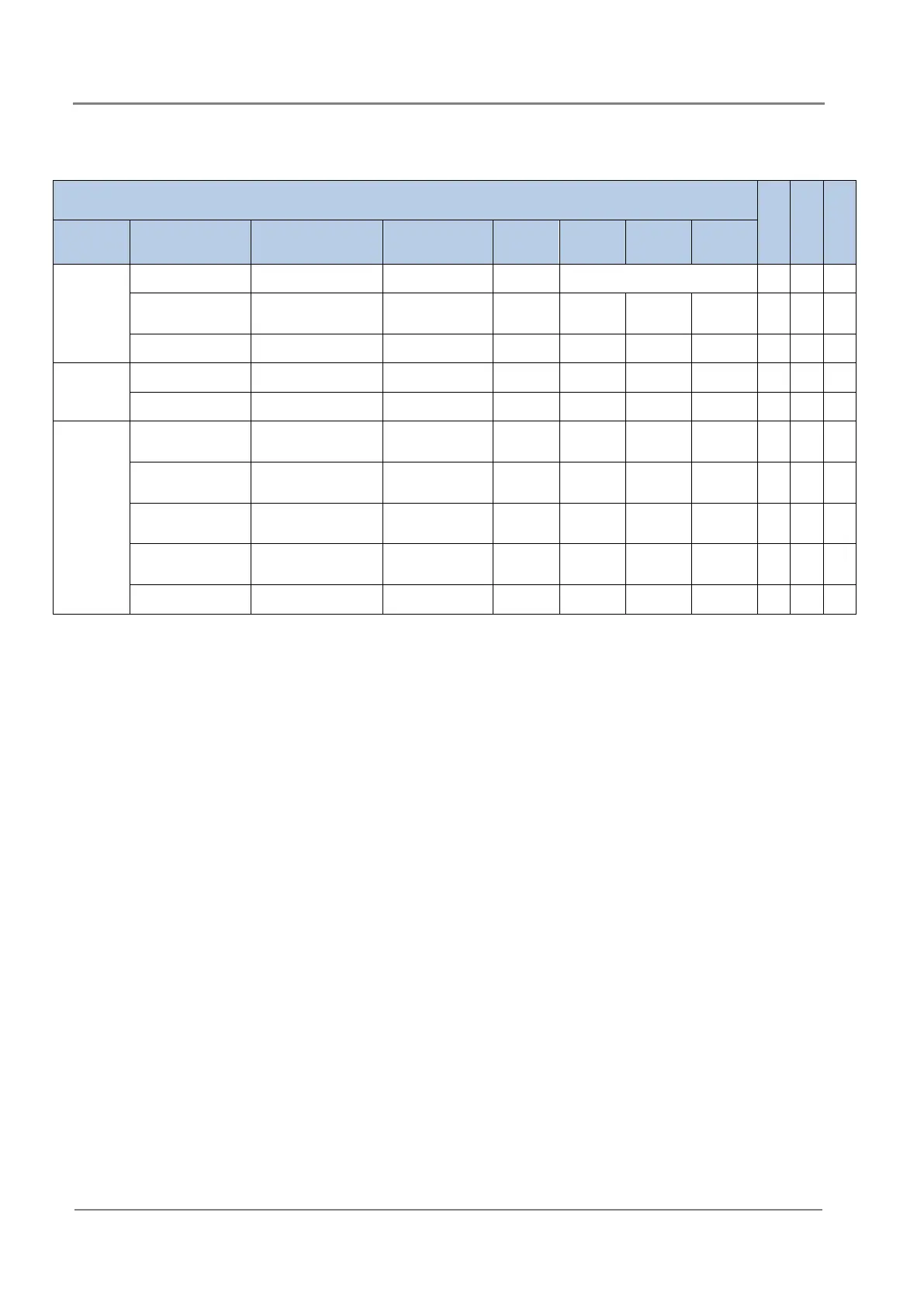EFX48-xx Series with RM3-340/440 Installation and Operation Guide
150
Copyright © 2019 Eaton Corporation. All Rights Reserved.
IPN March 2019
Operational Settings
SNMP
MMI
name MMI reference MIB reference
Parameter
description
Factory
Default*
min max
Step
size
Display
-
settingsInterfacePasscode
Passcode 0000 0 - 65535
Timeout
settingsDisplayTimeout
Display timeout
(s)
60 0 600 10
Work lights
settingsWorkLights
Work lights no no Yes n/a
Sound
Key clicks
settingsKeyClicks
Key sound no no Yes n/a
Alarm beeps
settingsAudibleAlarms
Alarm sound Yes no Yes n/a
Logging
Metering
settingsMeteringInterval
Metering
interval (hr)
12 1 48 1`
Normal log
settingsLoggingInterval
Logging interval
(mins)
30 10 100 5
Abnormal log
settingsRapidLogThreshold
Rapid log
threshold (V)
4.0 1.0 10.0 0.1
Threshold
settingsRapidLogThreshold
Rapid log
interval (mins)
3 1 10 1
- - Clear log - - - -
* Factory defaults may not be correct for your installation. You need to set-up your own configuration file to
over-write the factory defaults after a factory reset if necessary.
