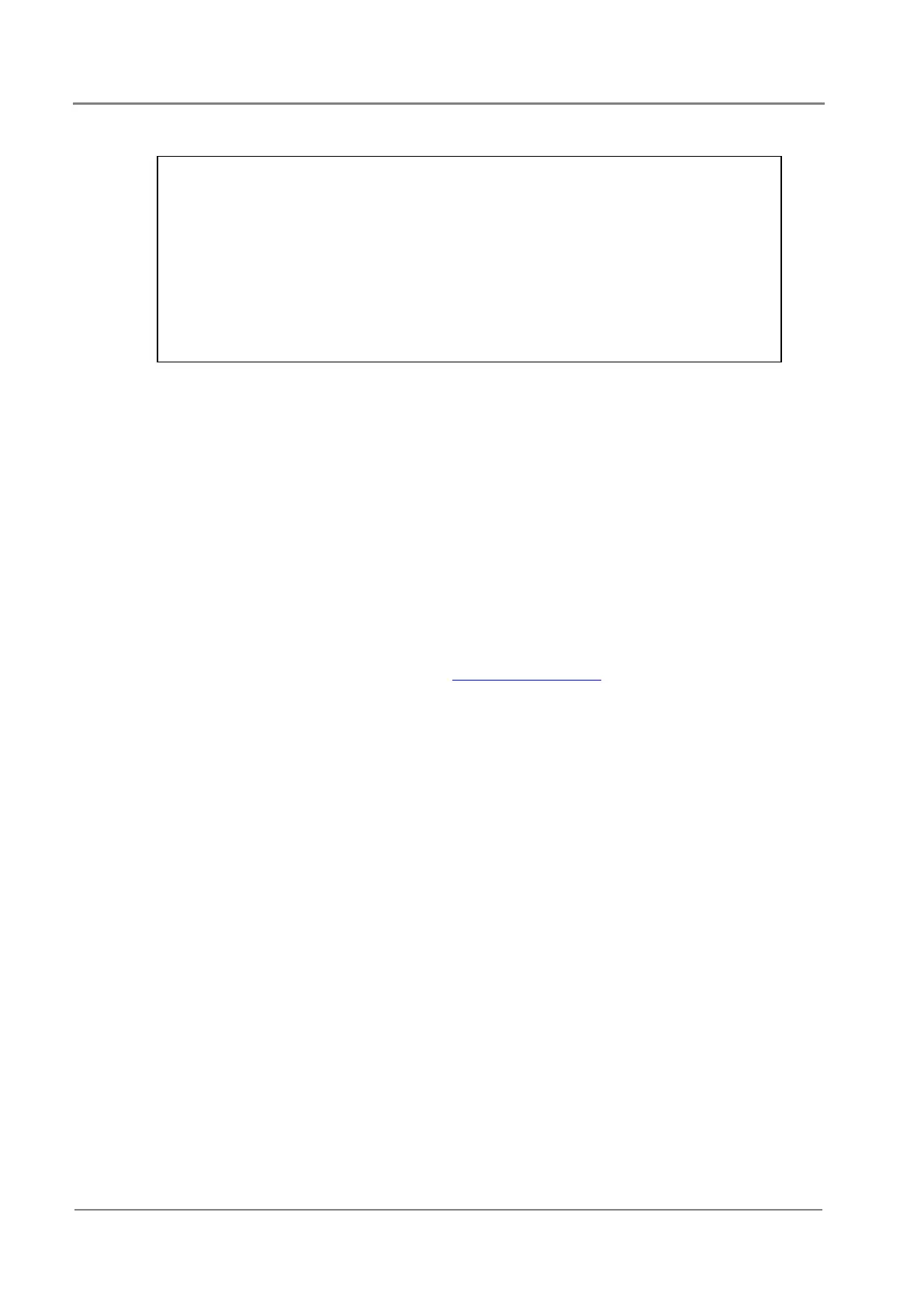EFX48-xx Series with RM3-340/440 Installation and Operation Guide
80
Copyright © 2019 Eaton Corporation. All Rights Reserved.
IPN March 2019
Connection is made via the Ethernet port on the front of the unit.
If the EFX48 is remotely monitored via SNMP or web page via the Ethernet port
ensure the network cable is restored to the unit after local work with a Laptop/PC is
concluded. It may be a requirement to inform the operations team to advise of works
being performed before any communication connection is removed.
“Direct Mode” is used to simplify a Laptop/PC connection to the
EFX48. This mode serves an IP address to the Laptop/PC from the
EFX48. Once the networking cable between the EFX48 and
Laptop/PC is removed, the EFX48 will disable “Direct Mode” and
revert to previous “Address Type” i.e. either IPv4 or Auto.
► To connect to the EFX48 using a Laptop/PC
• Whenever a network connection is initially established – i.e. from power up and/or from
when the network cable is inserted and the EFX48 has an “Address Type” of Auto then the
EFX48 will expect to receive an IP address from a DHCP server.
• If ”Direct Mode” is selected and if there is no other DHCP server available, then the EFX48
will supply an IP address to the Laptop/PC.
• Unplug any networking cable already connected to the unit.
• Select the following menu on the EFX48: Settings > Network > Direct Mode
• Press and hold the
enter
key. If PIN protection is configured, wait for the Pass Code page to
appear and enter the
Access PIN
.
• Navigate using either the Left or Right keys to set Direct Mode to Active.
• Connect a standard networking cable between the Laptop/PC and the EFX48.
• Use a web browser to access the URL https://192.168.1.10/.
If the EFX48 has been configured for ‘standard’ (insecure) access, use ‘http’ instead of
‘https’ in the above URL.
• When complete, remove the networking cable and restore any network cable previously
installed.
“Direct Mode” is a temporary mode which is terminated as soon as the network link is
broken by disconnecting the cable and cannot be permanently selected. This is to ensure
that the DHCP server functionality of the EFX48 unit does not interfere with the
operation of any other DHCP servers on the network.
