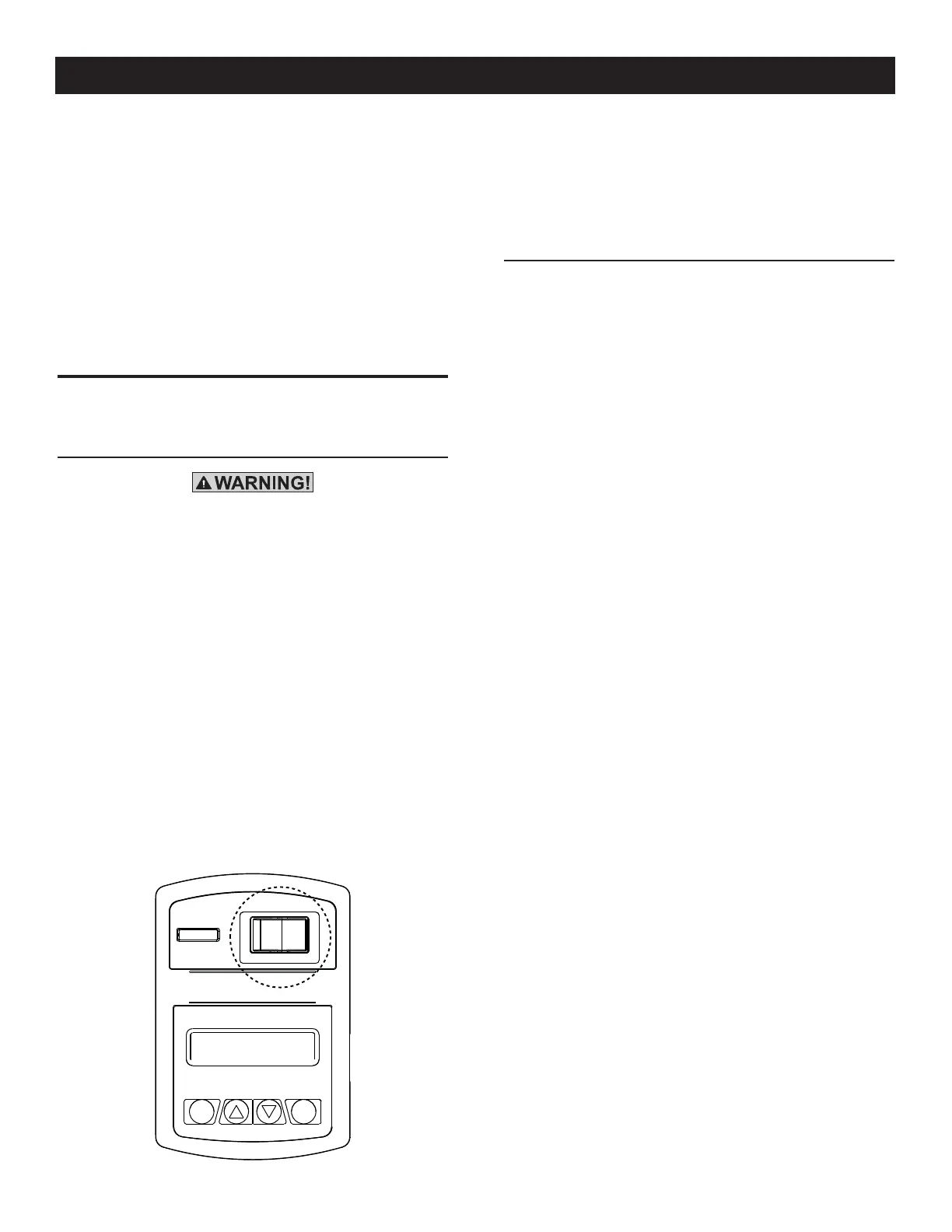16
With the AUTO/OFF/MANUAL switch at AUTO, the engine should
crank and start when the utility source power is turned OFF after a
10 second delay. After starting, the transfer switch should connect
load circuits to the standby side after a five (5) second delay. Let
the system go through its entire automatic sequence of operation.
With the generator running and loads powered by generator AC
output, turn ON the utility power supply to the transfer switch. The
following should occur:
• After about 15 seconds, the switch should transfer loads back
to the utility power source.
• About one minute after re-transfer, the engine should shut
down.
3.1 CONTROL PANEL INTERFACE
3.1.1 USING THE AUTO/OFF/MANUAL SWITCH
(FIGURE 3.1)
With the switch set to AUTO, the engine may
crank and start at any time without warning.
Such automatic starting occurs when utility
power source voltage droops below a preset
level or during the normal exercise cycle. To
prevent possible injury that might be caused
by such sudden starts, always set the switch
to OFF and remove the fuses before work-
ing on or around the generator or transfer
switch. Then, place a “DO NOT OPERATE”
tag on the generator panel and on the trans-
fer switch.
1. “AUTO” Position – Selecting this switch activates fully auto-
matic system operation. It also allows the unit to automati-
cally start and exercise the engine every seven days with the
setting of the exercise timer (see the Setting the Exercise
Timer section).
Figure 3.1 – 8/10/14/17 & 20kW
Generator Control Panel
Escape
MAIN FUSE
AUTO OFF MANUAL
7.5 AMP
Enter
2. “OFF” Position – This switch position shuts down the engine.
This position also prevents automatic operation.
3. “MANUAL” Position – Set the switch to MANUAL to crank
and start the engine. Transfer to standby power will not occur
unless there is a utility failure.
3.1.2 SETTING THE EXERCISE TIMER
This generator is equipped with an exercise timer. Once it is set,
the generator will start and exercise every seven days, on the day
of the week and at the time of day specified. During this exercise
period, the unit runs for approximately 12 minutes and then shuts
down. Transfer of loads to the generator output does not occur
during the exercise cycle unless utility power is lost.
INSTALLATION ASSISTANT
Interconnect System Self Test Feature (follow the on-screen
prompts)
Upon power up, this controller will go through a system self test
which will check for the presence of utility voltage on the DC
circuits. This is done to prevent damage if the installer mistakenly
connects AC utility power sense wires into the DC terminal block.
If utility voltage is detected, the controller will display a warning
message and lock out the generator, preventing damage to the
controller. Power to the controller must be removed to clear this
warning.
Utility voltage must be turned on and present at the N1 and N2
terminals inside the generator control panel for this test to be
performed and pass.
NOTE:
DAMAGE CAUSED BY MISWIRING OF THE INTERCONNECT
WIRES IS NOT WARRANTABLE!
This test will be performed each time the controller is powered
up.
Upon first power up of the generator, the display interface will
begin an installation assistant. The assistant will prompt the user
to set the minimum settings to operate. These settings are sim-
ply: Current Date/Time and Exercise Day/Time. The maintenance
intervals will be initialized when the exercise time is entered (Figure
3.1).
The exercise settings can be changed at any time via the "EDIT"
menu (see Appendix, "Menu System").
If the 12 volt battery is disconnected or the fuse removed, the
Installation Assistant will operate upon power restoration. The
only difference is the display will only prompt the customer for the
current Time and Date.
IF THE INSTALLER TESTS THE GENERATOR PRIOR TO
INSTALLATION, PRESS THE “ENTER” KEY TO AVOID SETTING
UP THE EXERCISE TIME. THIS WILL ENSURE THAT WHEN
THE CUSTOMER POWERS UP THE UNIT, HE WILL STILL BE
PROMPTED TO ENTER AN EXERCISE TIME.
Operation
