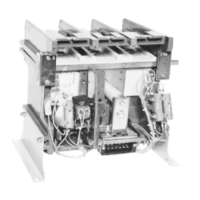3 Installation
3.6 Electrical Installation
DC1…20… and DC1…OE1 Variable Frequency Drives 02/20 MN040059EN www.eaton.com 103
Table 18: Configuration of the RJ45 interface(s)
Pin
Meaning
PIN 1 CANopen -
PIN 2 CANopen +
PIN 3 0V
PIN 4 OP-Bus -
PIN 5 OP-Bus +
PIN 6 +24V
PIN 7 Modbus RTU (A), RS485-
PIN 8
Modbus RTU (B), RS485+
→
The
way the RJ45 interface works is described in the following
manuals:
• MN040018: “Modbus RTU – Communication manual for DA1,
DC1, DE1 variable frequency drives”
• MN040019: “CANopen – Communication manual for DA1,
DC1, DE11 variable frequency drives”
• MN04012009: “PowerXL™ – DX-NET-SWD Interface card
SmartWire-DT for Variable Frequency Drives DC1”
→
DC1
variable frequency drives
do not
have
an
internal bus
termination resistor.
Use EASY-NT-R if necessary.

