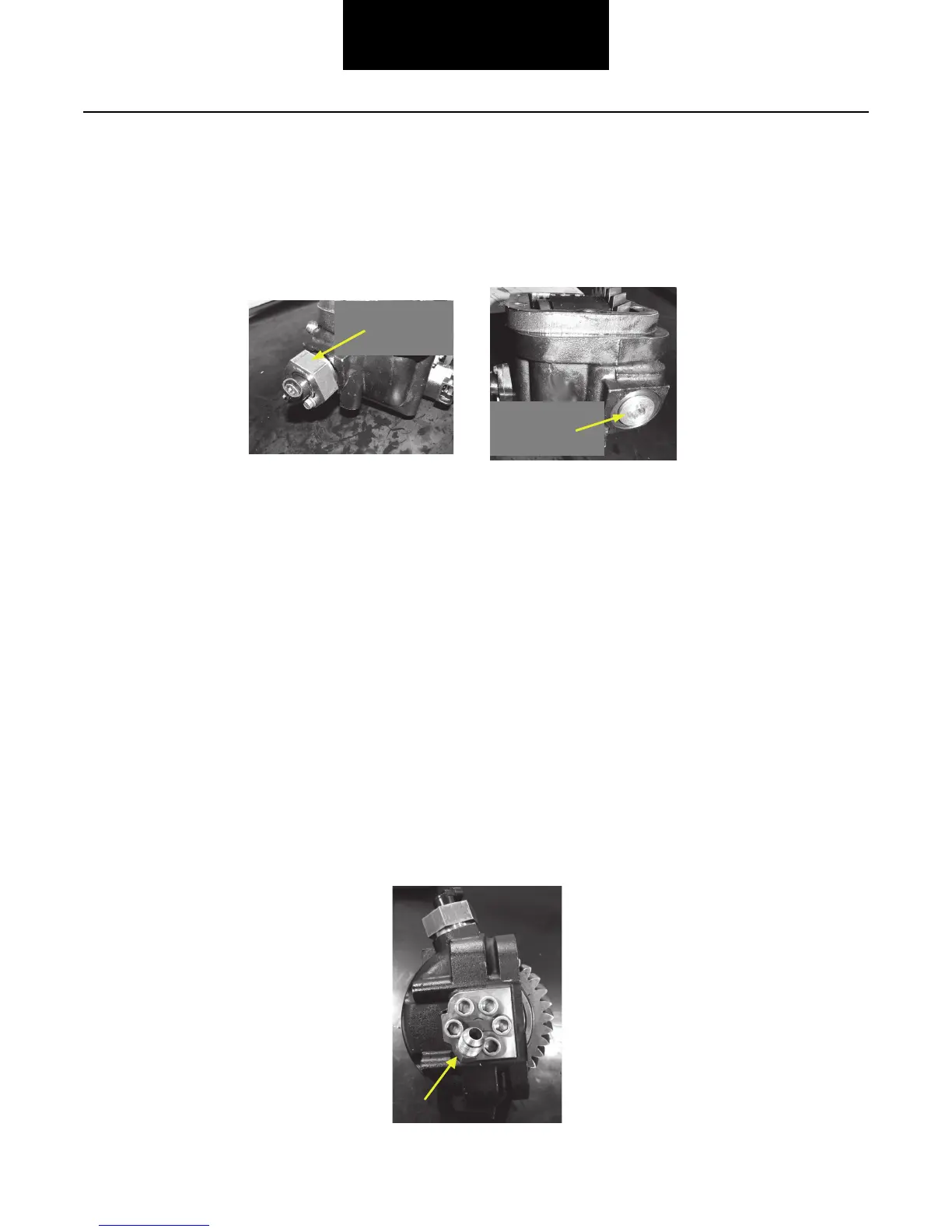59
Inertia Brake
Install PTO Cover on Left Side
1. Install PTO cover and gasket on the left side of the transmission.
Note: Make sure cover
and transmission opening is clean and dry.
2. Apply thread adhesive to bolt threads.
3. Torque bolts to 10-20 lb-ft. (14-27 Nm) in a cross pattern.
lu
4. Apply thread sealant and install Drain Plug on Left side of transmission and torque to 45-55 lb-ft (61-75 Nm)
Prepare Inertia Brake
1. Clean gasket material from inertia brake and both sides of the spacer.
Note: Some transmission
models do not use a spacer with the inertia brake.
2. Remove the Speed Sensor Adapter
3. Remove hex socket plug
4. Apply thread adhesive to the speed sensor adapter threads.
5. Install the Speed Sensor adapter where the hex socket plug
was. Torque to 80-90 lb-ft. (108-122 Nm)
6. Install hex socket plug where the speed sensor adap
ter was. Torque to 80-90 lb-ft. (108-122 Nm)
Note: When inertia
brake is installed on the transmission, the speed sensor must point upwards to prevent oil leakage.
7. Remove 45º oil fitting from inertia brake.
8. Apply thread sealant to the 45
º oil fitting.
9. Install the 45º oil fitting into the inertia brake. Torque
to 25 lb-ft. (34 Nm) minimum then continue to rotate to position
and orient as shown.
