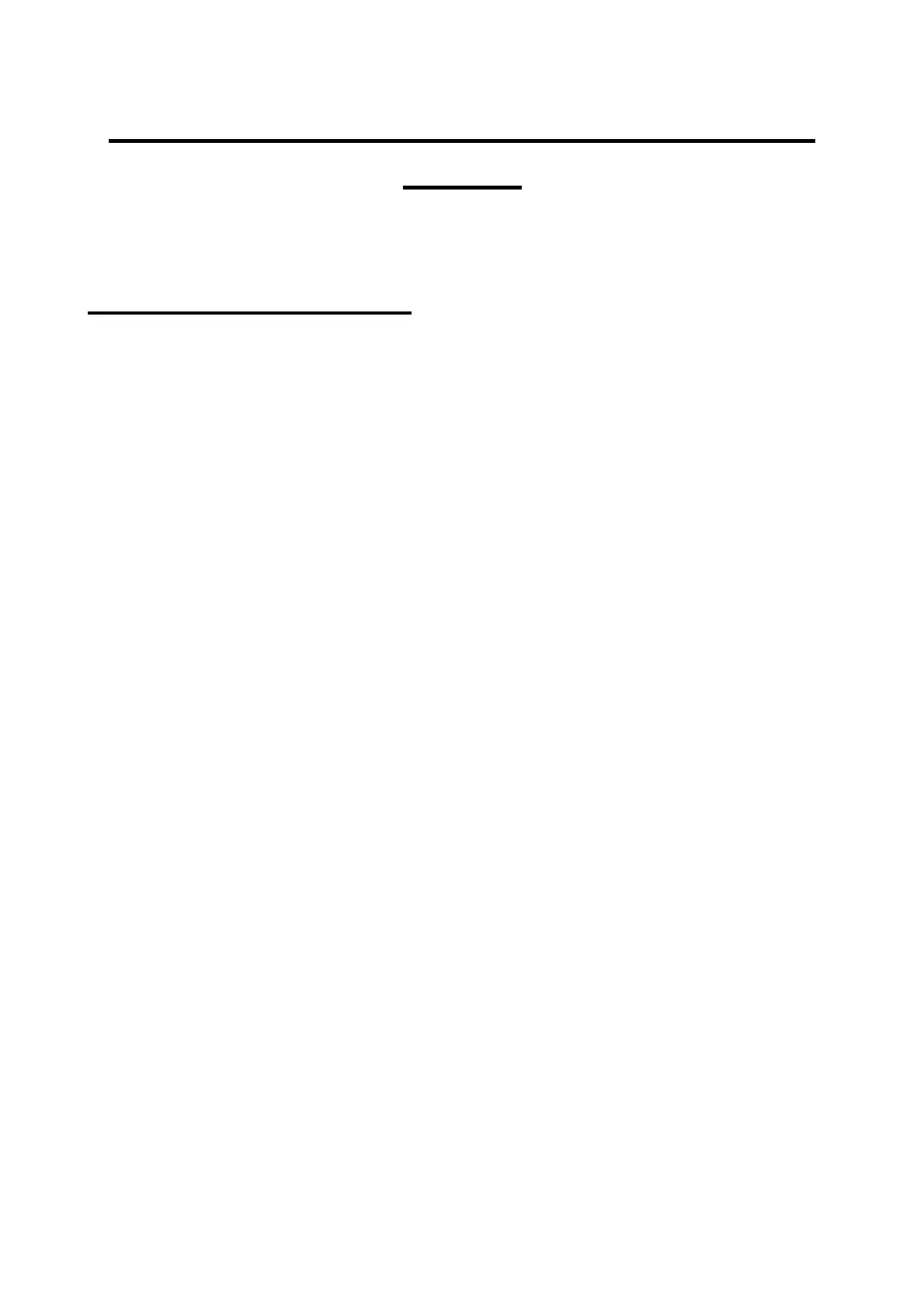Page 12
Chapter 2: Installing and Maintaining
i-on10
Planning the installation
Choosing the installation locations
When planning the installation, consider the following recommendations concerning the
locations of where to install the control unit and other devices.
Control unit
The control unit must be located:
Within the protected area (but not in an entry or exit zone).
Upright (battery at the bottom) on a wall or other flat surface to discourage tamper
attempts from the rear.
Out of sight of potential intruders.
Where maximum cable distances will not be exceeded (see page 16).
Keypads and proximity readers
Keypads and proximity readers should be located at a convenient height.
Keypads must be within the area protected by the intrusion system and ideally out of sight
of potential intruders.
Proximity readers or any keypad containing a proximity reader must not be located:
Within 1 metre of another proximity reader (including one located within another
keypad).
Behind a door, coat rack or other covering.
External siren
This must be located out of reach of intruders and vandals, but must be easily visible for
maximum deterrence.
Checking power availability
EN50131-1 or PD6662 Grade 2 requires the backup battery to be able to power the
system for at least 12 hours. The duration must include two 15-minute periods in alarm.
You must make sure that:
a) The control unit's 1.0A power supply has sufficient capacity to power all
connected devices. 180mA is reserved for battery charging.
b) The backup battery can provide sufficient power in the event of a mains failure.
If there is insufficient power available from the control unit or backup battery, consider the
use of additional power supplies.
