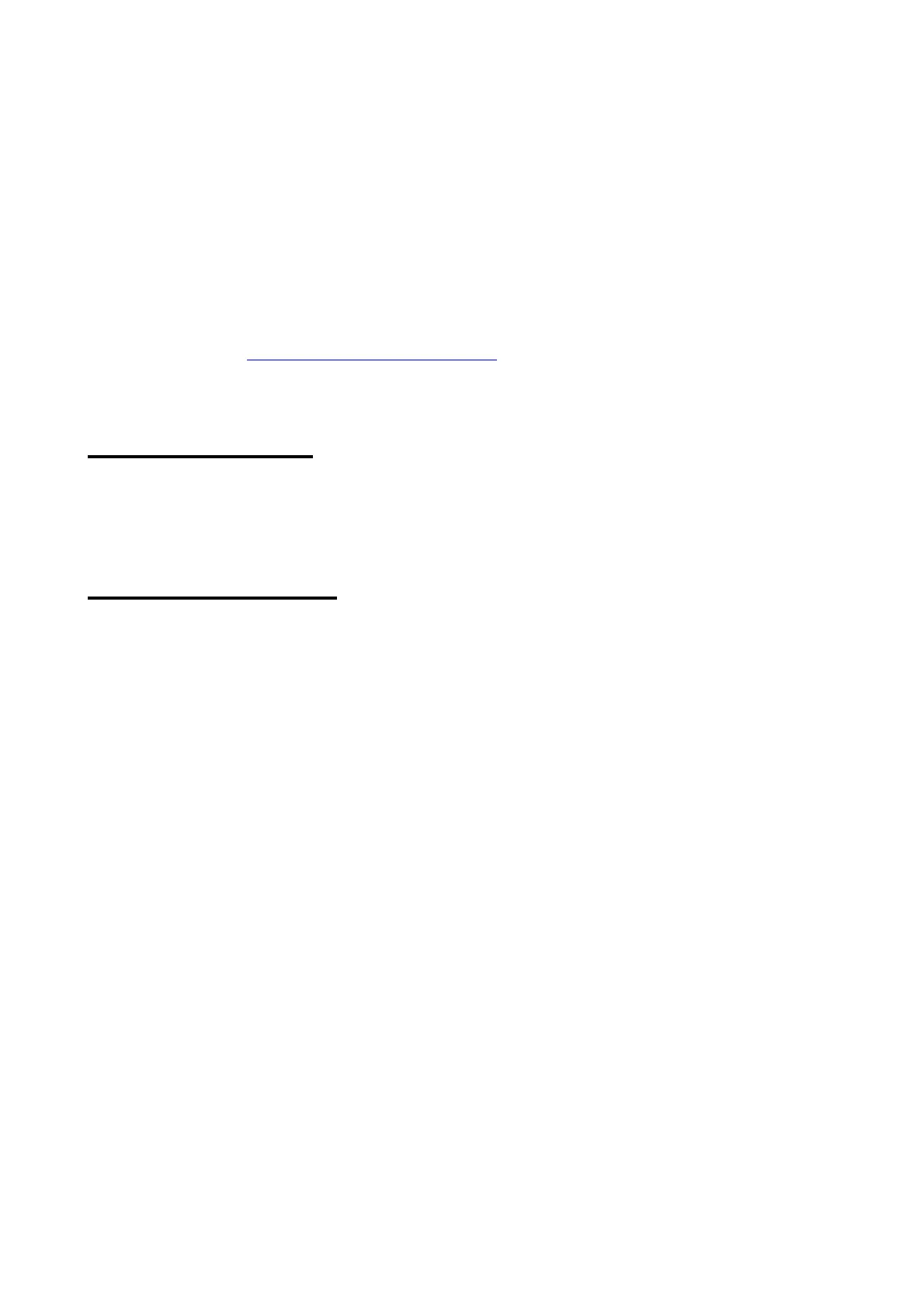Page ii
© Eaton 2022
The information, recommendations, descriptions and safety notations in this document are based on Eaton Corporation’s (“Eaton”)
experience and judgment and may not cover all contingencies. If further information is required, an Eaton sales office should be
consulted. Sale of the product shown in this literature is subject to the terms and conditions outlined in appropriate Eaton selling policies
or other contractual agreement between Eaton and the purchaser.
THERE ARE NO UNDERSTANDINGS, AGREEMENTS, WARRANTIES, EXPRESSED OR IMPLIED, INCLUDING WARRANTIES OF
FITNESS FOR A PARTICULAR PURPOSE OR MERCHANTABILITY, OTHER THAN THOSE SPECIFICALLY SET OUT IN ANY
EXISTING CONTRACT BETWEEN THE PARTIES. ANY SUCH CONTRACT STATES THE ENTIRE OBLIGATION OF EATON. THE
CONTENTS OF THIS DOCUMENT SHALL NOT BECOME PART OF OR MODIFY ANY CONTRACT BETWEEN THE PARTIES.
In no event will Eaton be responsible to the purchaser or user in contract, in tort (including negligence), strict liability or other-wise for
any special, indirect, incidental or consequential damage or loss whatsoever, including but not limited to damage or loss of use of
equipment, plant or power system, cost of capital, loss of power, additional expenses in the use of existing power facilities, or claims
against the purchaser or user by its customers resulting from the use of the information, recommendations and descriptions contained
herein. The information contained in this manual is subject to change without notice.
The i-on application includes the mbed TLS library, developed by a third party and licensed under the Apache 2.0 license. The Apache
2.0 license can be found at: http://www.apache.org/licenses/LICENSE-2.0
Guardall is a registered trademark of Guardall Limited.
About this Guide
This guide is for people who need to install and configure an i-on10 intrusion system. The
guide gives an introduction to i-on10, provides pre-installation information, and explains
how to configure the unit using the options in the Installer menu of the user interface.
Detailed installation information is given in the separate i-on10 Installation Instructions.
Other Publications
The following additional publications are available:
i-on10 User Guide – This provides an overview of the i-on10 intrusion system,
including system components, key features and typical day-to-day tasks for end
users.
i-on Series Administration and User Manual – This provides detailed information
about how to set and unset the system, manage alarms and use the User menu
options.
Installation Instructions – Included in the packaging of each hardware device
(such as a control unit or detector) are concise installation instructions that explain
how to install that device.
