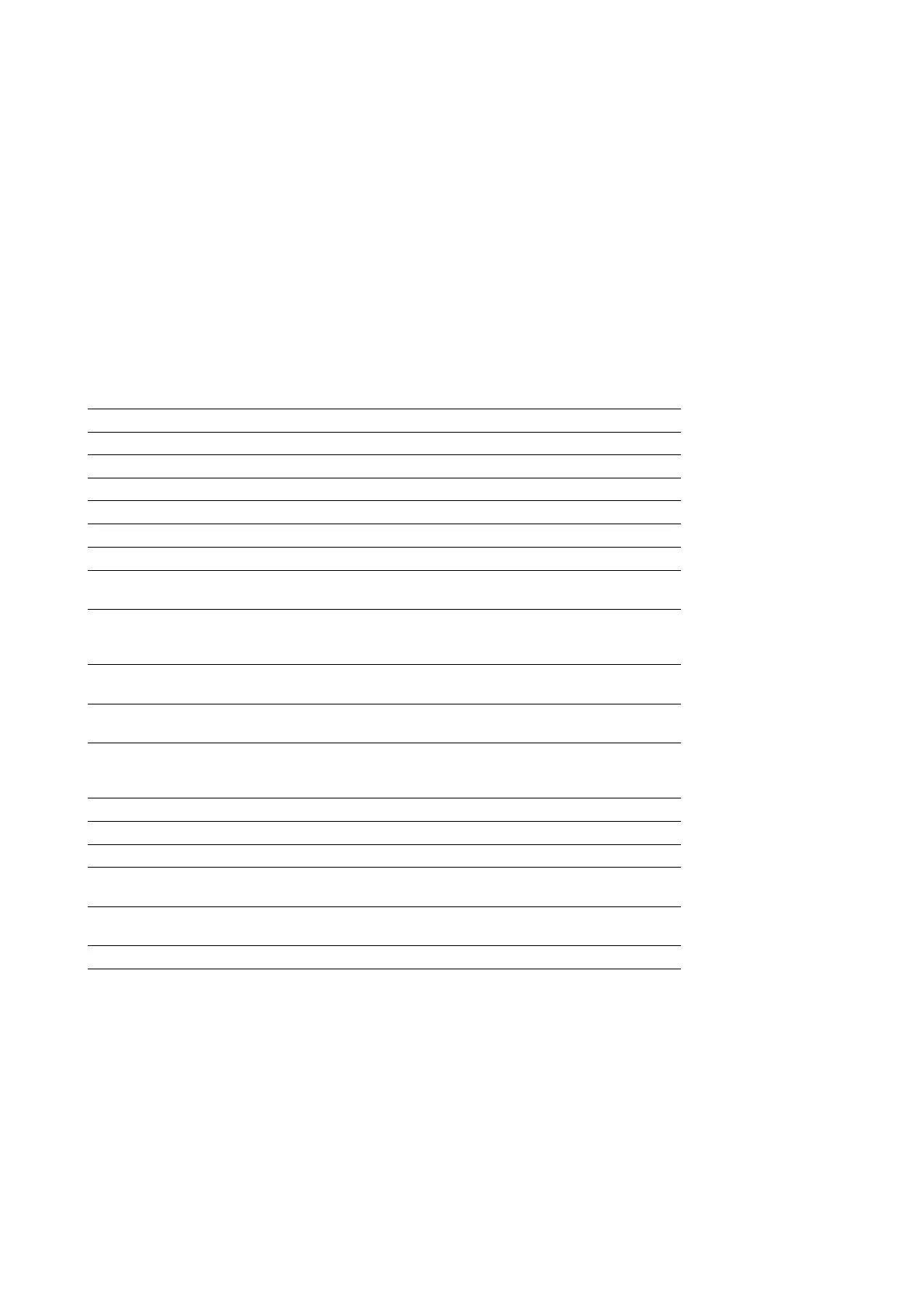Introduction to i-on10
Page 9
The keypads supported by i-on10 are listed in Table 2. Many of these include a built-in
proximity reader, which allows users to set or unset the system using a proximity tag.
Note: i-on10 does not support zones and outputs connected to a keypad.
Note: Do not install a proximity reader closer than one meter to any other type of proximity
reader, otherwise the devices may not work correctly.
Table 2: Keypad features
Built-in proximity reader
KEY-EP external proximity reader terminals
Zones (not supported with i-on10)
Outputs (not supported with i-on10)
Two-line by 20-character backlit LCD
display
Illuminated four-way switch (the “navigation
key”), which is used to navigate through
menus
LEDs behind the navigation key to show the
fault status of the system
Numeric keypad for entering access codes
and keying in text
Dedicated A, B, C and D keys, which can be
programmed to set individual part sets, or
allocated to control an output.
Keys for “yes”, “no” functions
User menu key and an automatic timeout
from the user menu
Internal sounder to give setting tones, alarm
sounds, etc
*The KEY-RKPZ is a two-way battery-powered radio keypad. This keypad communicates
over a radio link to a base station connected to the bus, which acts as a communications
bridge between the keypad and the control unit. You can use a KEY-RKPZ in the same
way as a wired keypad to configure the system, set or unset the system, etc.
KEY-EP external proximity tag reader
A KEY-EP external proximity tag reader can connect to a KEY-KP01, KEY-KPZ01 or
KEY-FKPZ keypad to enable the system to be to set or unset externally.
