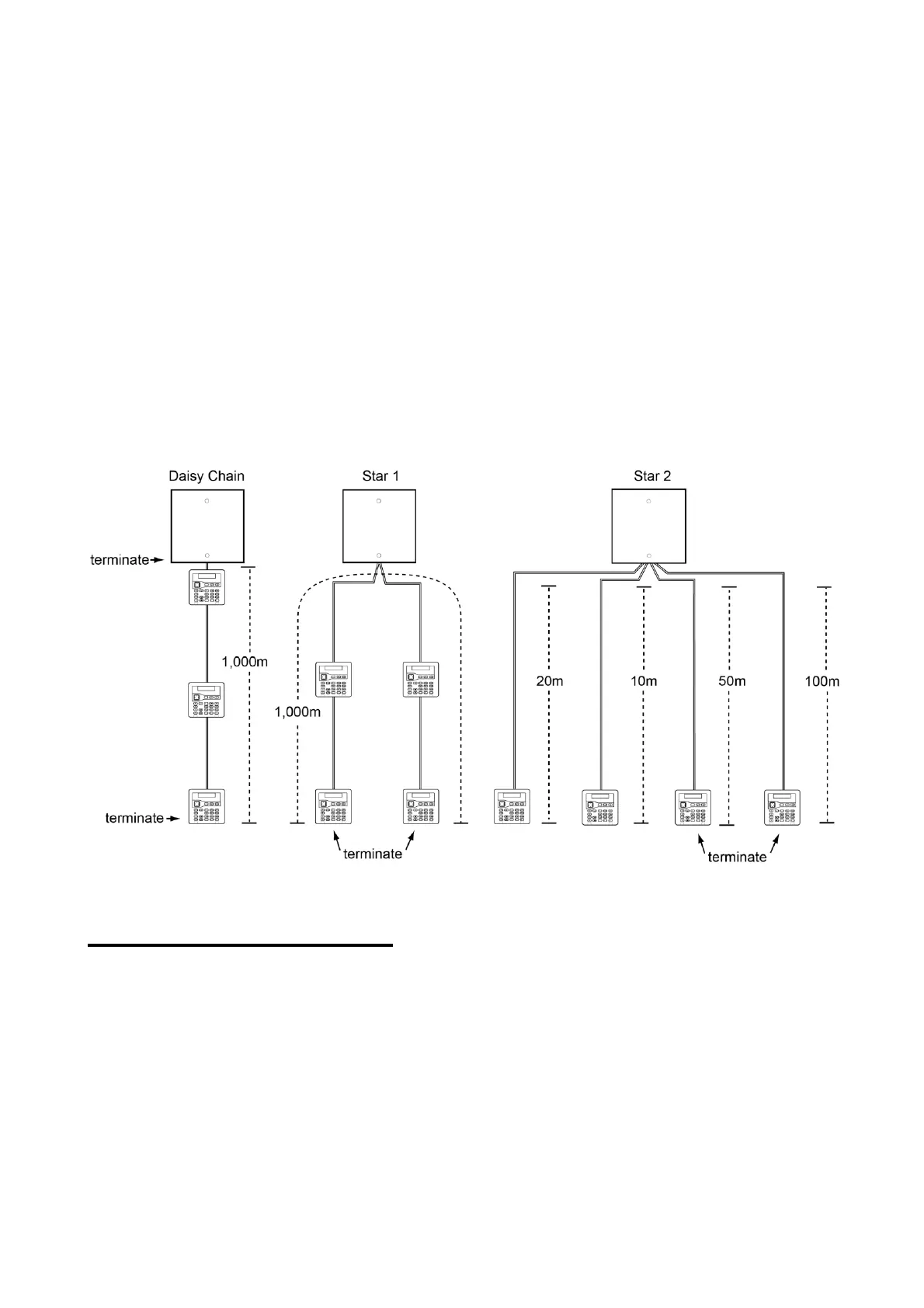Installing and Maintaining i-on10
Page 16
Cable length and configuration (star or daisy chain)
You can connect devices either in daisy chain (serially), or in star (parallel) configuration at
the control unit connector (Figure 5). For star configurations, the cable length from control
unit to the most distant keypad should be kept short, and should not exceed 100m.
For a daisy-chain configuration, the total cable length should not exceed 1,000m.
Note that if there are only two arms in a star configuration, this is equivalent to a daisy-
chain configuration.
Bus termination
In some cases, the ends of the bus may need to be terminated to improve performance in
electrically noisy environments or where there are long cable runs. The control unit and
keypads have a termination link on their PCB. Fitting a jumper to the link adds a
termination to the cable.
In a daisy-chain configuration, fit the termination jumpers in the devices at each end of the
chain. In a star configuration, terminate at the two devices on the ends of the longest
cables (Figure 5).
Figure
Bus termination
Installing the hardware
Details of how to install an i-on10 control unit are given in the separate i-on10 Installation
Instructions. Instructions are also provided in the packaging of each peripheral device
purchased.
After installing the hardware, you need to configure the system as described in the
remaining chapters of this guide.
