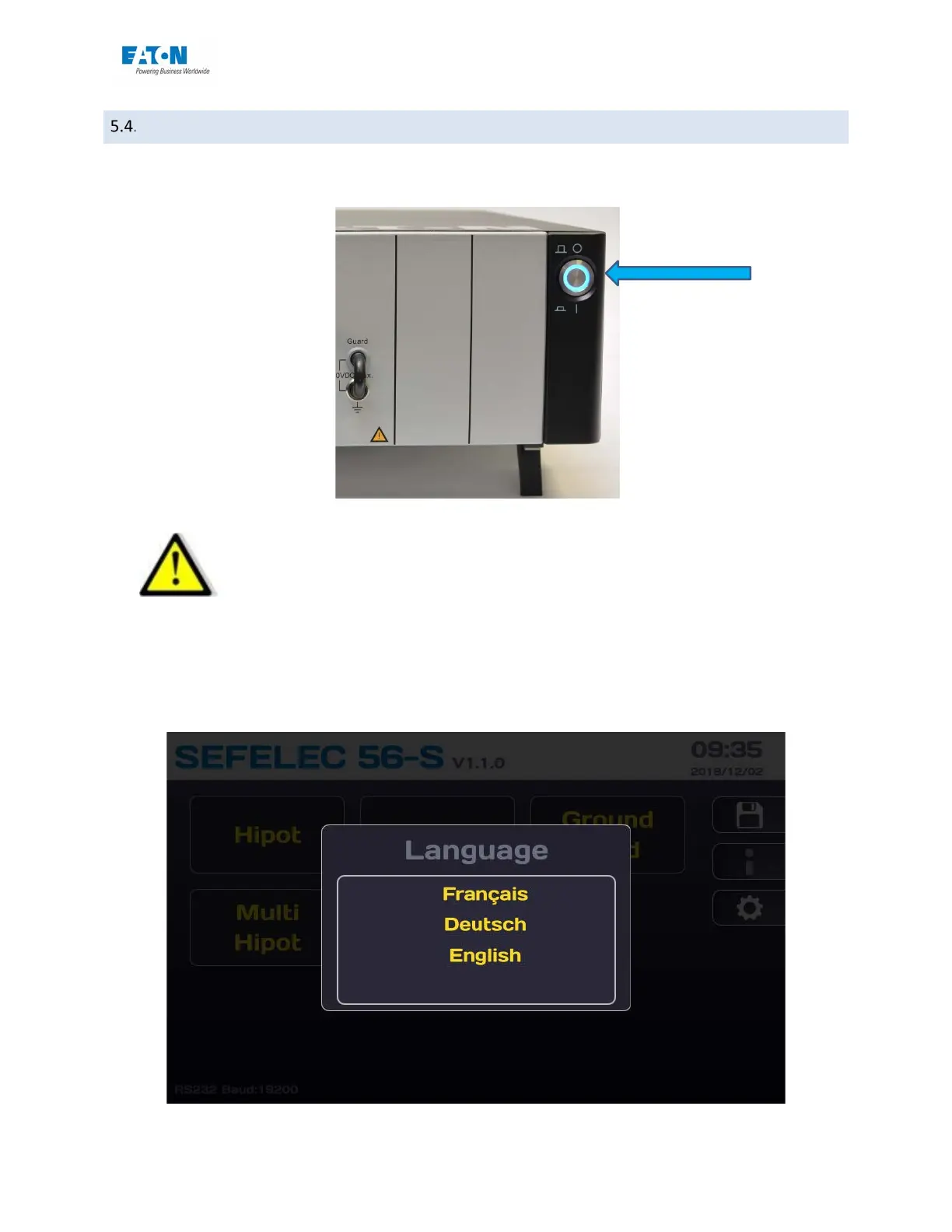User manual SEFELEC 5x Series 36 v1.06
SWITCHING ON THE POWER TO THE DEVICE
Turn on the device by pressing the ON/OFF push button on the right of the device:
IMPORTANT
After switching off the power to the device, wait 2 seconds before turn-
ing it back on.
When switching on the power to the device after receipt, it displays a pattern with the EATON
logo and then after approximately 10 seconds, the subsequent screen to ask for the language of
use:
