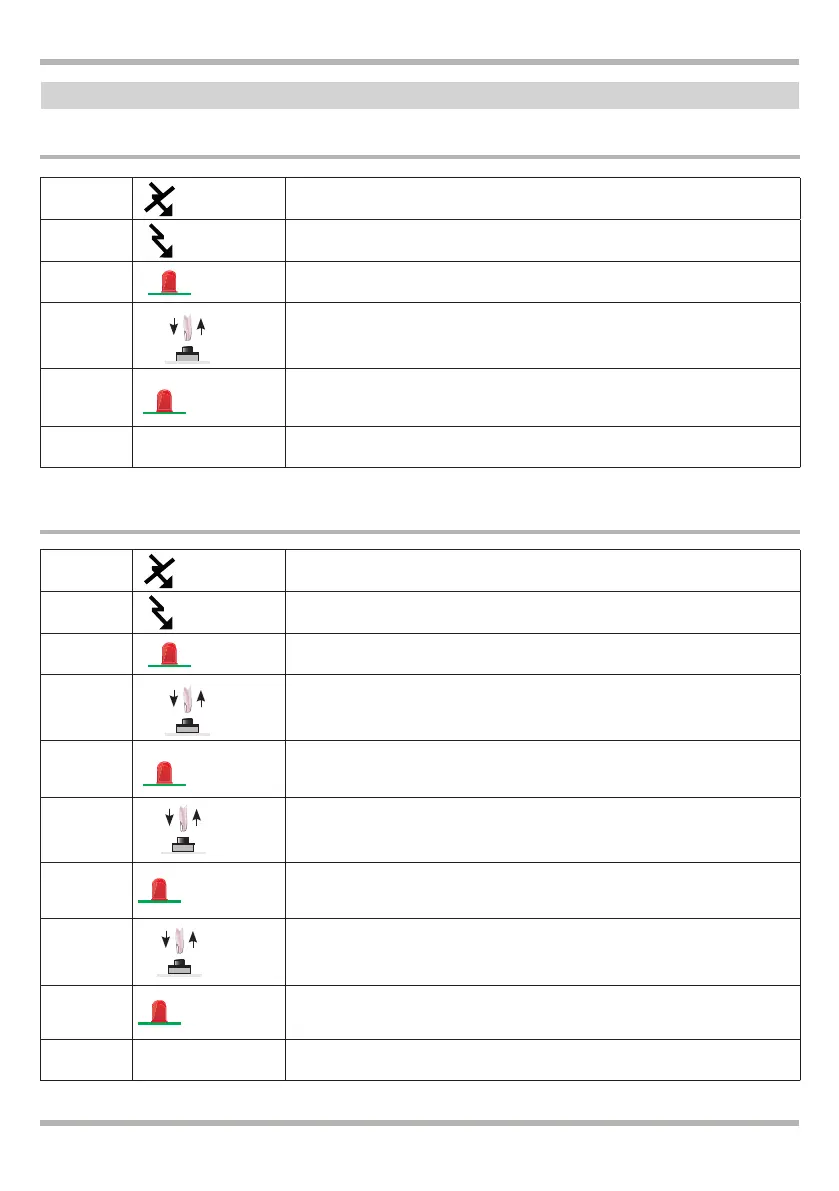START-S1XL
Operating Guide
-4-
1 Turnoffthecontrolunit,takeoutthe230Vtension.
2 ConnectthecontrolunitSTARTS1XLafterawhileagain
3 The LED L1 remains lit. Within 5 seconds:
4 Press and release the button P1
5
LED L1ashesblinkthenitliton,
STANDARD VERSION activated.
6 Wait LED L1turnsnormalashes
LED L1
lit
P1
LED L1
1 ashes
230 Vac
STANDARD version
1 Turnoffthecontrolunit,takeoutthe230Vtension.
2 ConnectthecontrolunitSTARTS1XLafterawhileagain
3 The LED L1 remains lit. Within 5 seconds:
4 Press and release the button P1
5 LED L1ashesblinkthenitliton:
6 Press and release the button P1 in 5 seconds
7 LED L1ashestwicethenitliton:
8 Press and release the button P1 in 5 seconds
9
LED L1ashesthreetimesthenitliton,
“ANEMOMETER“ version activated.
10 Wait LED L1turnsnormalashes
LED L1
lit
P1
LED L1
1 ashes
230 Vac
P1
LED L1
2 ashes
P1
LED L1
3 ashes
ANEMOMETER version
2 Functions and adjustments
