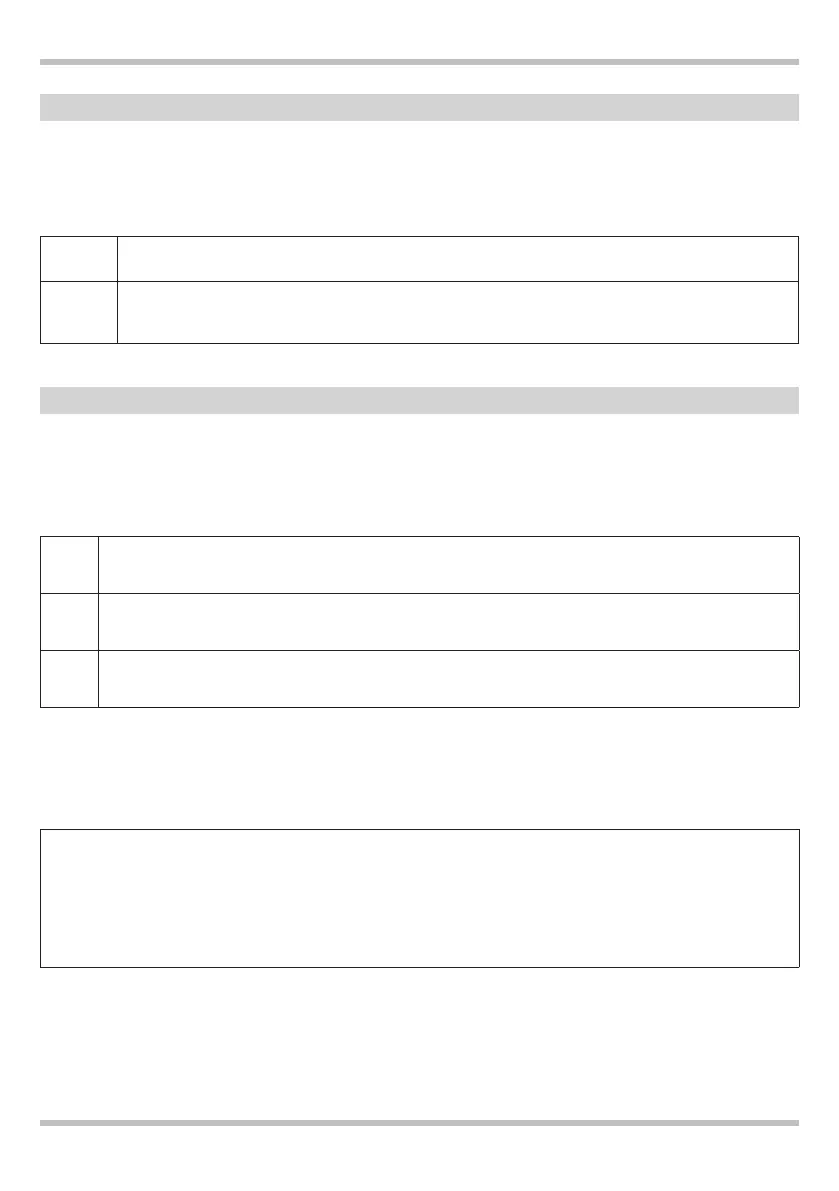START-S1XL
Operating Guide
-10-
The control unit has a P1 buttonfordifferentoperation(cancellationofthecodes,too).Tocancelthecodes
makeasfollow:
- The outputs should be deactivated, no contacts available, the lights should be turned off.
THIS OPERATION CAN BE DONE ONLY WHEN THE GATES IS CLOSED
1 Press and keep pressed the BUTTON P1,LED L1 will lit on.
2
LED L1 willturnoffafter6secondsandyoucanreleaseP1.
LED L1 willash4timesirregularlyandthenregularlyanditisreadyforthememorizationof
xedcodes.(1regularashseenextchapter).Thememoryhasbeencancelled.
1
Press and release BUTTON P1, LED L1willlitonfor6seconds.Then:
2
Press and release (within 6 seconds) button P1,
LED L1 ashonetimeandthenlitonfor6seconds.
3
Press and release the button P1again(in6seconds),LEDL1willashfor2timesregularlyand
it means that ROLLING CODE HCS remote controls can be memorized.
3.1 Remote control: Activation of the codes
ThereceiverofSTARTS1XLcanmanagexedandrollingcodes.Theoutputsshouldbedeactivated!
- The outputs should be deactivated, no contacts available, the lights should be turned off.
THIS OPERATION CAN BE DONE ONLY WHEN THE GATES IS CLOSED
This operation is possible only when the gate is closed!!!
LED L1inNORMALstatus,indicatedthetypeofcodes
1 REGULAR FLASHmemorizationifonlyxedcoderemotecontrols
2 REGULAR FLASHESmemorizationofROLLINGCODEremotecontrolslikeSMILE,SMARTetc”
3
Remote control: Cancellation of the memory
Incaseyouneedtogobacktothe“xedcoderemotecontrol“memorization”followthepassages1 and 2,
and wait that the LED L1willturnoff.Onceyoumemorizedtherstcode,thereceiverwillmanageremote
control of the same Codes type. If the rst remote control is a 12 bit (ex. Dip.switch), the receiver will
memorizeonlt12bitremotecontrolsofthesametype.
