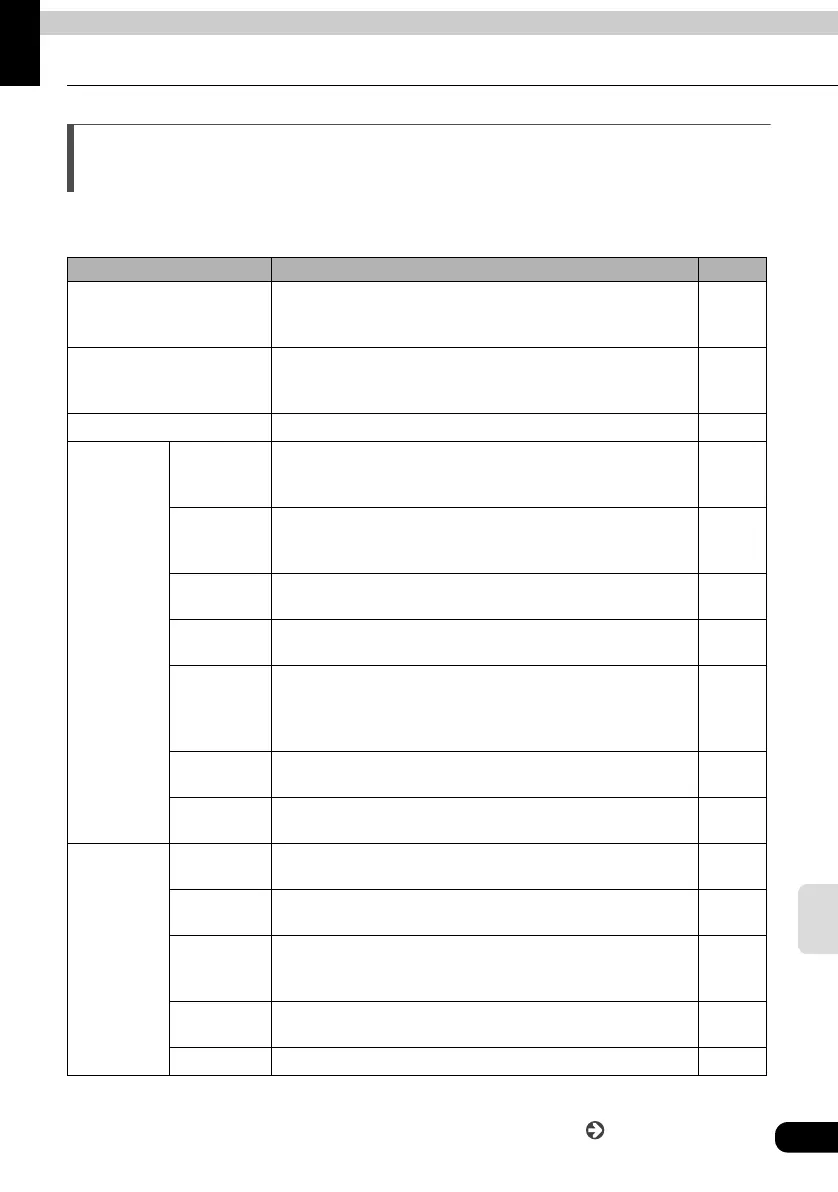How to operate the unit when an optional 5.1 ch decoder/AV matrix unit connected
119
5.1 ch
decoder
1. Before adjusting sound quality
Functions available when the optional 5.1 ch
decoder/AV matrix unit is connected
The following table shows the finer audio adjustments that can be performed when the
optional 5.1 ch decoder/AV matrix unit is connected.
Item Function Page
Parametric EQ
Perform a 5-band parametric equalizer adjustment on each
channel (front, rear, center) and a 1-band adjustment on
the woofer for a total of a 16-band adjustment.
127
POSITION
Sound localization can be adjusted according to the
number and position of passengers in order to obtain
optimum acoustic effects.
132
FADER/BALANCE
The left/right/front/rear balance can be adjusted.
133
Speaker
Settings
Speaker
System
The settings can be adjusted according to the connected
speaker system (1-way 4 speaker system or front 3-way
speaker system).
139
Time
Alignment
The delay time and level of sound from each speaker can
be adjusted in order to correct any phase mismatches in
the sound resulting from the listening position.
140
Crossover
Allocate specified frequency bands to each speaker for
improved sound integration.
143
Sub-woofer
level
When a sub-woofer is connected, the preferred output
level for the audio can be set.
145
Sub-woofer
phase
The merging of sound between the front and rear speakers
and the sub-woofer can be improved by selecting the
phase. Switch to a phase that lets the speakers combine
without any disharmony.
146
Speaker
Level
Adjust the frequency band output to fit the size of the
speakers connected to the unit.
147
Speaker
Size
Set the speaker size.
148
Surround
System
Settings
Dolby Pro
Logic II
Achieve surround sound by moving from 2 channel stereo
to 5.1 channel sound.
135
COMPRES
SION
Set the dynamic range (difference between the lowest and
highest audio signal).
138
Center
Width
When Dolby Pro Logic II is set to Music and the center
speaker is set to LARGE or SMALL, sound from the center
speaker is distributed to the left and right front speakers.
137
Center
Level
Adjust the output level of the center speaker.
136
Rear Level Adjust the output level of the rear speakers.
136
Continue to the next page
