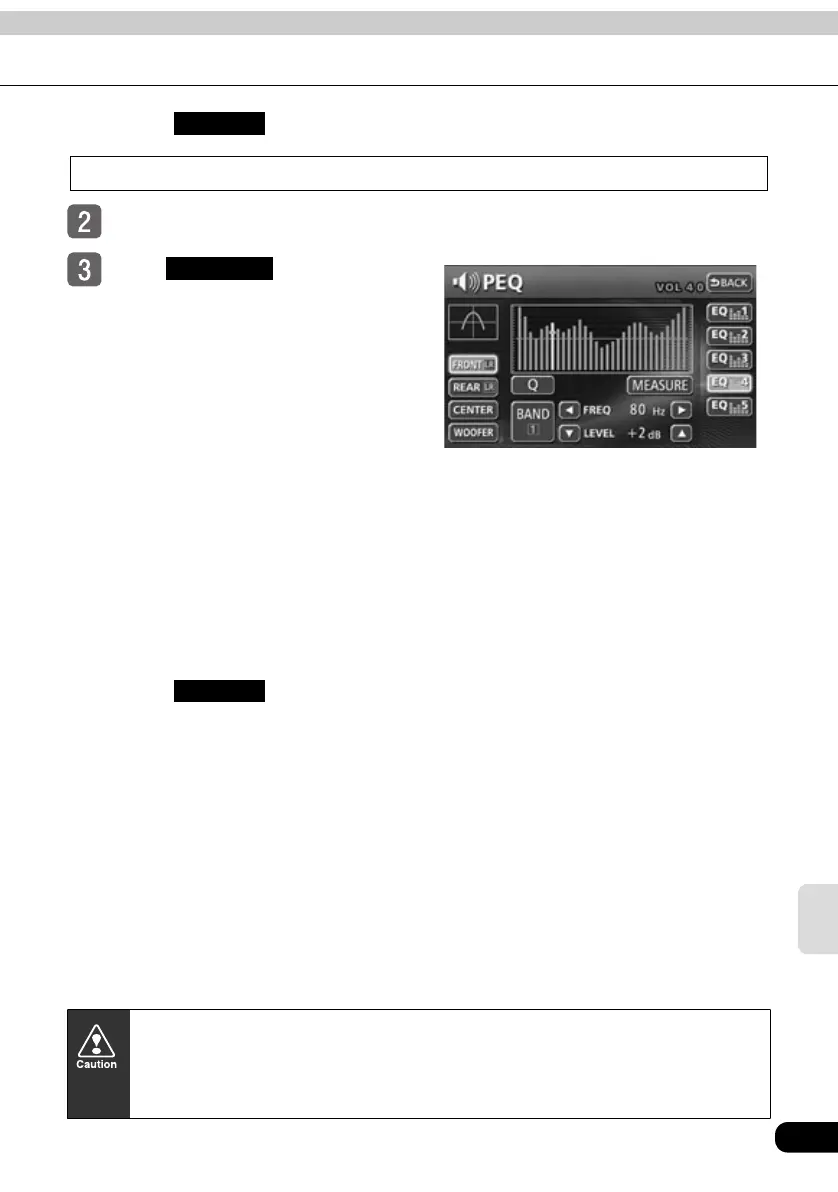131
5.1 ch
decoder
● Touch to cancel measurement.
To write measurement results to a “Memory Stick Duo”
Insert the “Memory Stick Duo”.
Touch for more than 2
seconds, until you hear a beep.
● After touching the switch, a 10-second
count down begins. Leave the vehicle
during that time.
● Pink noise will be output from the
speakers and measurement of the
frequency characteristics will start.
● When measurement is complete, the
measurement results will appear on the
display. Measurement results for each
channel can be displayed by selecting
the desired channel.
● Measurements can be written to a
“Memory Stick Duo” and corrected
automatically using the ECLIPSE
website.
● Touch to cancel
measurement.
CANCEL
MEASURE
CANCEL
Because this function is designed to make measurement of frequency
characteristics easier, slight errors may occur in the measurement data under
some circumstances. The measurements obtained are not equivalent to the
precise measurements that can be made by professional measuring devices.