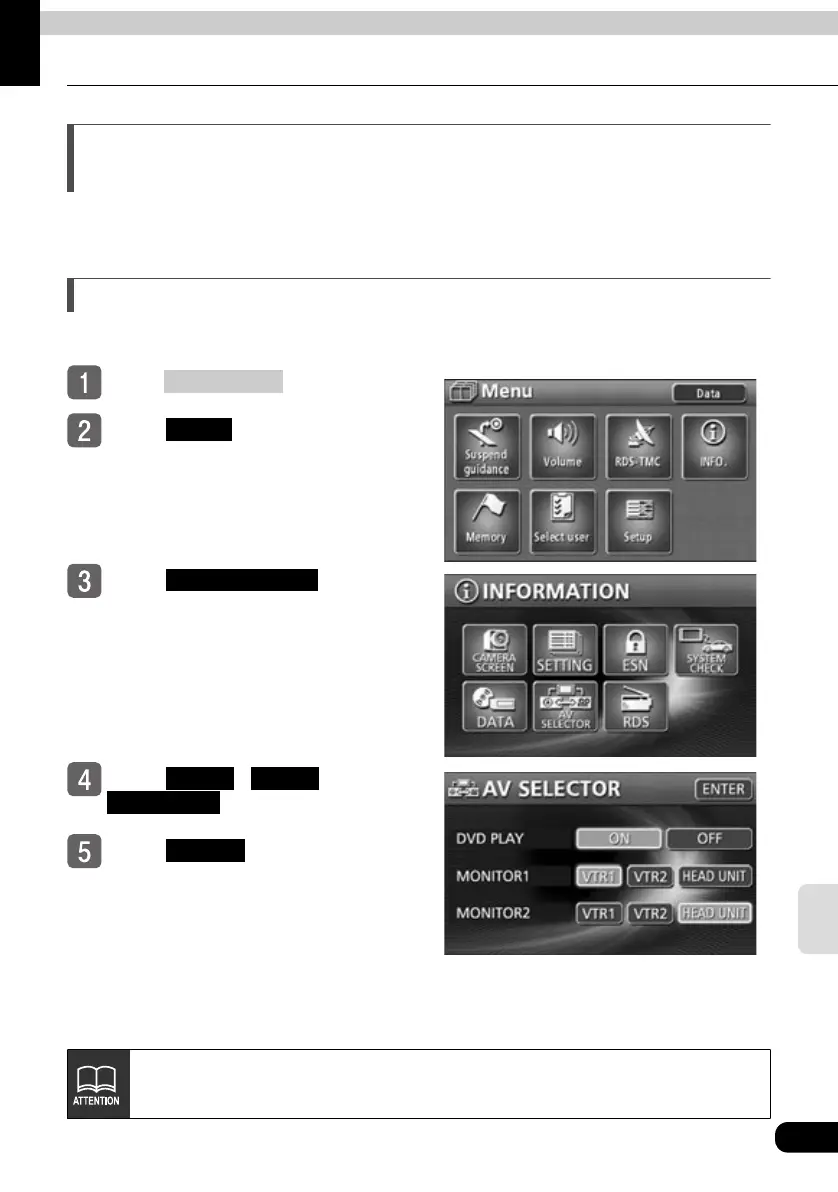How to operate the unit when an optional 5.1 ch decoder/AV matrix unit connected
151
5.1 ch
decoder
3. Display settings
Screen settings when the optional 5.1 ch decoder/
AV matrix unit is connected
Up to two external monitors can be connected when the 5.1 ch decoder/AV matrix unit is
connected. Separate images can be displayed on each external monitor.
External monitor image settings
Select the image to be displayed on the external monitors.
Press .
Touch in the MENU
screen.
To u ch .
Touch , or
to select an image.
Touch .
NAVI MENU
INFO.
AV SELECTOR
VTR 1 VTR 2
HEAD UNIT
ENTER
If a VTR or DVD player is not connected to the 5.1 ch decoder/AV matrix unit, no
image will be displayed.