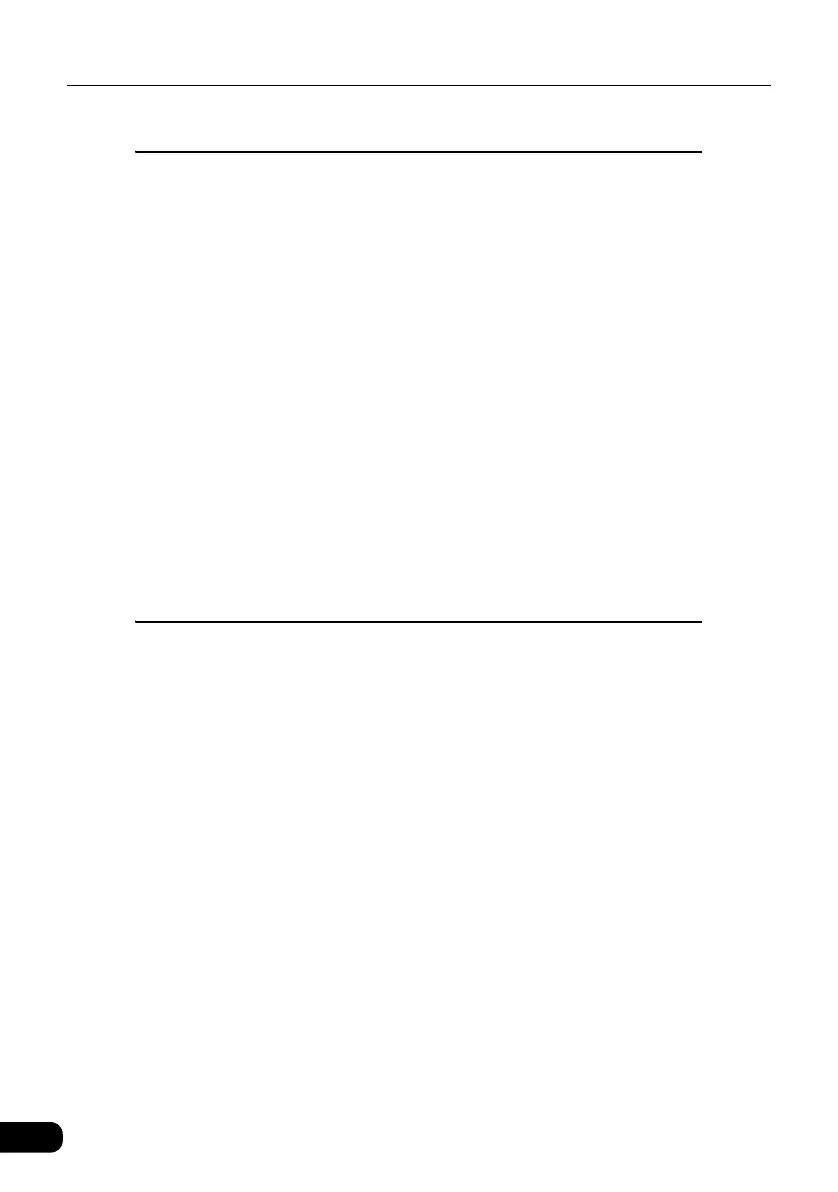Table of Contents
2
Introduction
How to use this manual . . . . . . . . . . . . . . . . . . . . . . . . . . . . 12
Features . . . . . . . . . . . . . . . . . . . . . . . . . . . . . . . . . . . . . . . . . 14
Before using the deck . . . . . . . . . . . . . . . . . . . . . . . . . . . . . 16
About discs. . . . . . . . . . . . . . . . . . . . . . . . . . . . . . . . . . . . . . . . . . . . . 18
About supported disc types . . . . . . . . . . . . . . . . . . . . . . . . . . 18
About handling discs . . . . . . . . . . . . . . . . . . . . . . . . . . . . . . . 19
About new discs . . . . . . . . . . . . . . . . . . . . . . . . . . . . . . . . . . . 20
About rental discs . . . . . . . . . . . . . . . . . . . . . . . . . . . . . . . . . . 20
About specially shaped discs. . . . . . . . . . . . . . . . . . . . . . . . . 20
About disc accessories. . . . . . . . . . . . . . . . . . . . . . . . . . . . . . 20
About supported Memory Stick Duo types . . . . . . . . . . . . . . 21
About the Memory Stick Duo . . . . . . . . . . . . . . . . . . . . . . . . . . . . . . 21
About handling the Memory Stick Duo . . . . . . . . . . . . . . . . . 22
About the LCD panel . . . . . . . . . . . . . . . . . . . . . . . . . . . . . . . . . . . . . 22
Basic operation
Switching modes . . . . . . . . . . . . . . . . . . . . . . . . . . . . . . . . . 24
Switching the mode . . . . . . . . . . . . . . . . . . . . . . . . . . . . . . . . . . . . . . 24
Switching the source when the display is retracted. . . 24
Switching the source when the display is raised . . . . . 24
Displaying operation screen. . . . . . . . . . . . . . . . . . . . . . . . . . 25
Operation screen of each mode . . . . . . . . . . . . . . . . . . . . . 26
Adjusting the volume . . . . . . . . . . . . . . . . . . . . . . . . . . . . . . 27
Adjusting the main volume . . . . . . . . . . . . . . . . . . . . . . . . . . . . . . . . 27
Setting the BEEP tone . . . . . . . . . . . . . . . . . . . . . . . . . . . . . . . . . . . . 27
Adjusting sound quality . . . . . . . . . . . . . . . . . . . . . . . . . . . . 28
Displaying the sound adjustment screen . . . . . . . . . . . . . . . . . . . . 28
Adjusting EQ (equalizer) . . . . . . . . . . . . . . . . . . . . . . . . . . . . . . . . . . 31
Adjusting/saving EQ . . . . . . . . . . . . . . . . . . . . . . . . . . . . . . . . 31
Selecting a PEQ pattern from memory . . . . . . . . . . . . . . . . . 33
Resetting EQ curves . . . . . . . . . . . . . . . . . . . . . . . . . . . . . . . . 33