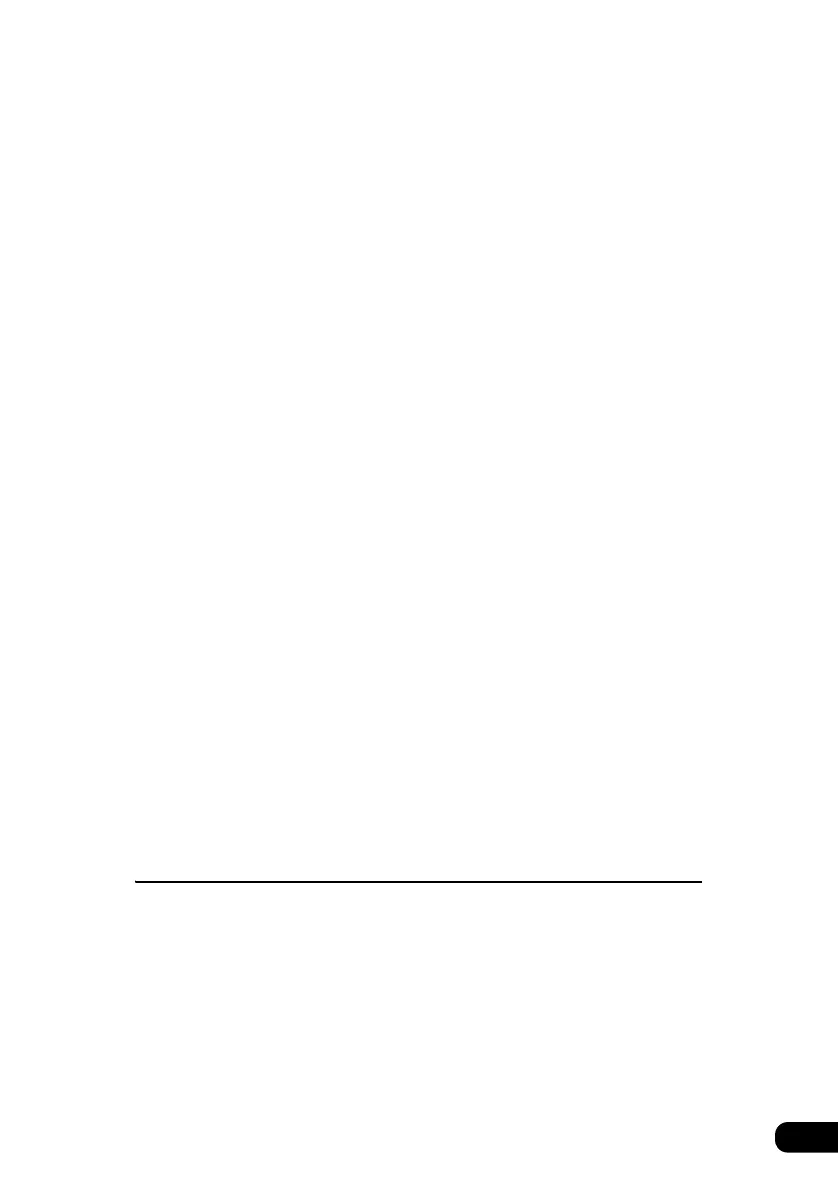3
Adjusting POS (Positioning selector) . . . . . . . . . . . . . . . . . . . . . . . 34
Setting the balance . . . . . . . . . . . . . . . . . . . . . . . . . . . . . . . . . . . . . . 35
Setting LOUDNESS . . . . . . . . . . . . . . . . . . . . . . . . . . . . . . . . . . . . . . 36
Setting time alignment. . . . . . . . . . . . . . . . . . . . . . . . . . . . . . . . . . . . 36
Selecting the type of vehicle (CAR TYPE) . . . . . . . . . . . . . . . 37
Setting the tweeter (TWEETER) . . . . . . . . . . . . . . . . . . . . . . . 37
Selecting rear speaker position (REAR SPEAKER) . . . . . . . 38
Setting the harmonizer . . . . . . . . . . . . . . . . . . . . . . . . . . . . . . . . . . . 38
Setting the background screen . . . . . . . . . . . . . . . . . . . . . . 39
Setting the Pic-CLIP. . . . . . . . . . . . . . . . . . . . . . . . . . . . . . . . . . . . . . 39
Uploading the image data from another source . . . . . . . . . . 40
Image data storage . . . . . . . . . . . . . . . . . . . . . . . . . . . . . . . . . 42
Saving image data . . . . . . . . . . . . . . . . . . . . . . . . . . . . . . . . . . 44
Deleting image data . . . . . . . . . . . . . . . . . . . . . . . . . . . . . . . . . 47
Setting opening screen . . . . . . . . . . . . . . . . . . . . . . . . . . . . . . . . . . . 48
Setting the opening screen. . . . . . . . . . . . . . . . . . . . . . . . . . . 48
Adjusting/setting the screen . . . . . . . . . . . . . . . . . . . . . . . . 50
Switching the FUNCTION switch display. . . . . . . . . . . . . . . . . . . . . 50
Displaying the image adjustment screen . . . . . . . . . . . . . . . . . . . . 51
Setting daytime display to display
when vehicle lights are on . . . . . . . . . . . . . . . . . . . . . . . . . . . 52
Turning the screen off . . . . . . . . . . . . . . . . . . . . . . . . . . . . . . . 52
Adjusting image quality . . . . . . . . . . . . . . . . . . . . . . . . . . . . . 53
Switching screen mode . . . . . . . . . . . . . . . . . . . . . . . . . . . . . . . . . . . 53
Setting the control panel . . . . . . . . . . . . . . . . . . . . . . . . . . . 55
Switching the sub display. . . . . . . . . . . . . . . . . . . . . . . . . . . . . . . . . 55
Switching the control panel illumination . . . . . . . . . . . . . . . . . . . . . 55
How to operate the tuner
How to use the AM/FM radio . . . . . . . . . . . . . . . . . . . . . . . . 56
Listening to the AM/FM radio . . . . . . . . . . . . . . . . . . . . . . . . . . . . . . 56
Listening to the radio when the display is raised . . . . . 56
Listening to the radio when the display is retracted . . 56