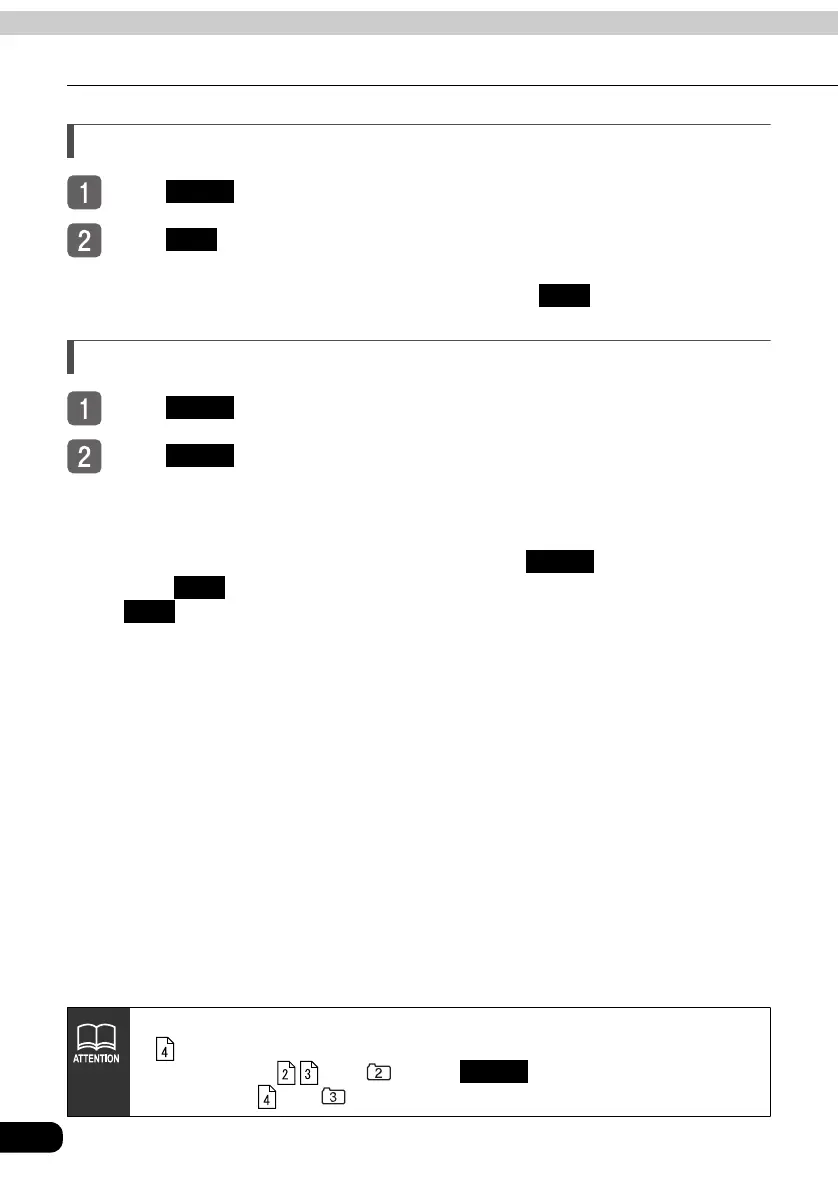76
How to operate the MP3/WMA player
How to use the MP3/WMA player
Repeating the same music file
To u ch .
Touch .
● Repeats the current file.
● The file will repeat until the function is canceled. Touch again to cancel.
Playing music files in random order
To u ch .
To u ch .
● Files will be randomly selected from among all files at the same level as the folder
currently being played.
● Plays files in random order.
● Random playback will continue until canceled. Touch again to cancel.
● Touch during random playback to repeat the file currently being played. Touch
again to return to random playback.
● At the end of each file the system arbitrarily chooses which file to play next. As a
result, it is possible for the same file to be played multiple times in a row.
FUNC
RPT
RPT
FUNC
RAND
RAND
RPT
RPT
See page 72 for an example of an MP3/WMA file structure.
If in the third level is being played and the display shows the folder and files of
the second level ( , and ), touch to display the folder and file of
the third level ( and ).
HOME
