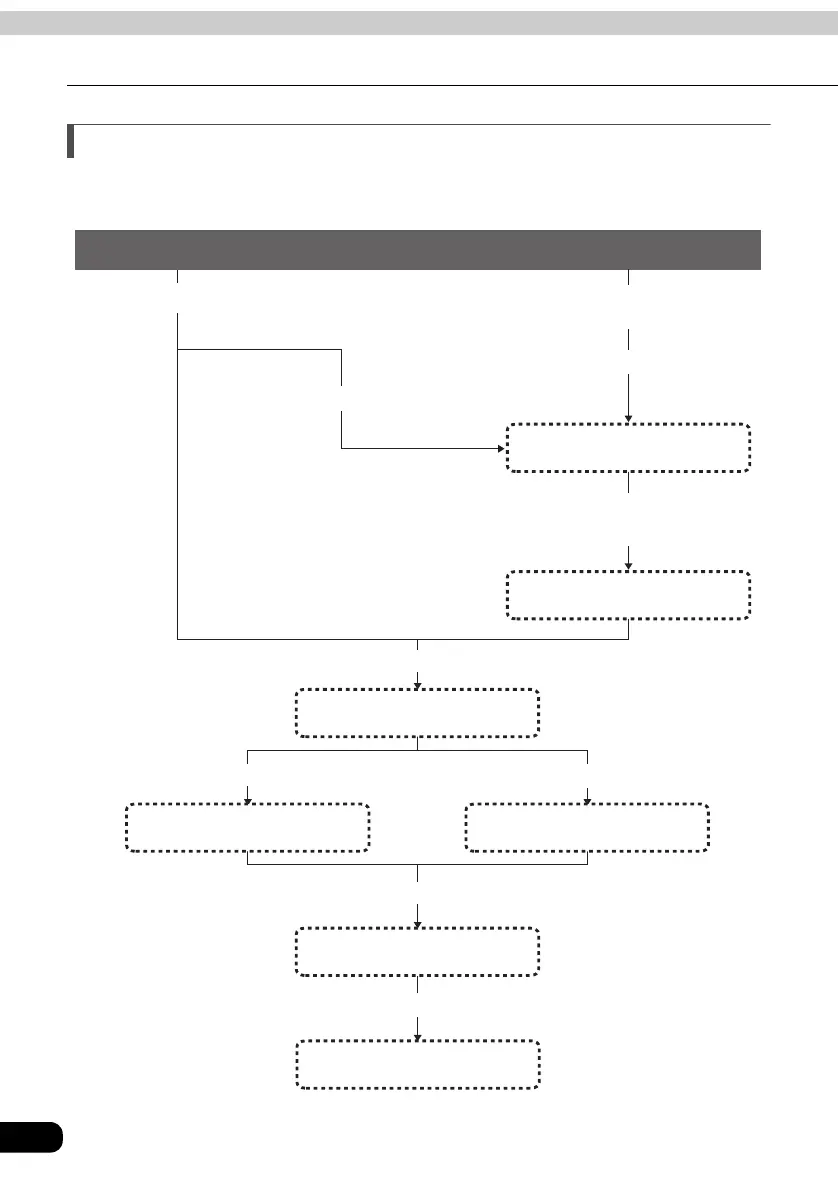96
How to operate the DVD player
Before using the DVD player
Operation flow
The section below describes the flow for functions such as operation and search of images
and setting defaults for the DVD player.
● Operating the disc menu
. . . . . . . . . see page 100.
Not played automatically
(The disc menu is displayed)
To operate the disc menu
To display the disc menu
Played automatically
To change the display of touch
switches
To operate the video
To switch the screen angle and languageTo search the video
To switch player settings
To turn off the DVD
Insert a DVD disc
●
Changing the display of
switches
. . . see page 103.
● Operating the video
. . . . . . . . . . see page 98.
● Searching for a desired
chapter . . . see page 101.
● Switching screen display/
audio . . . . . see page 104.
● Setting the DVD player
. . . . . . . . . see page 107.
● Turning off the DVD
. . . . . . . . . see page 100.