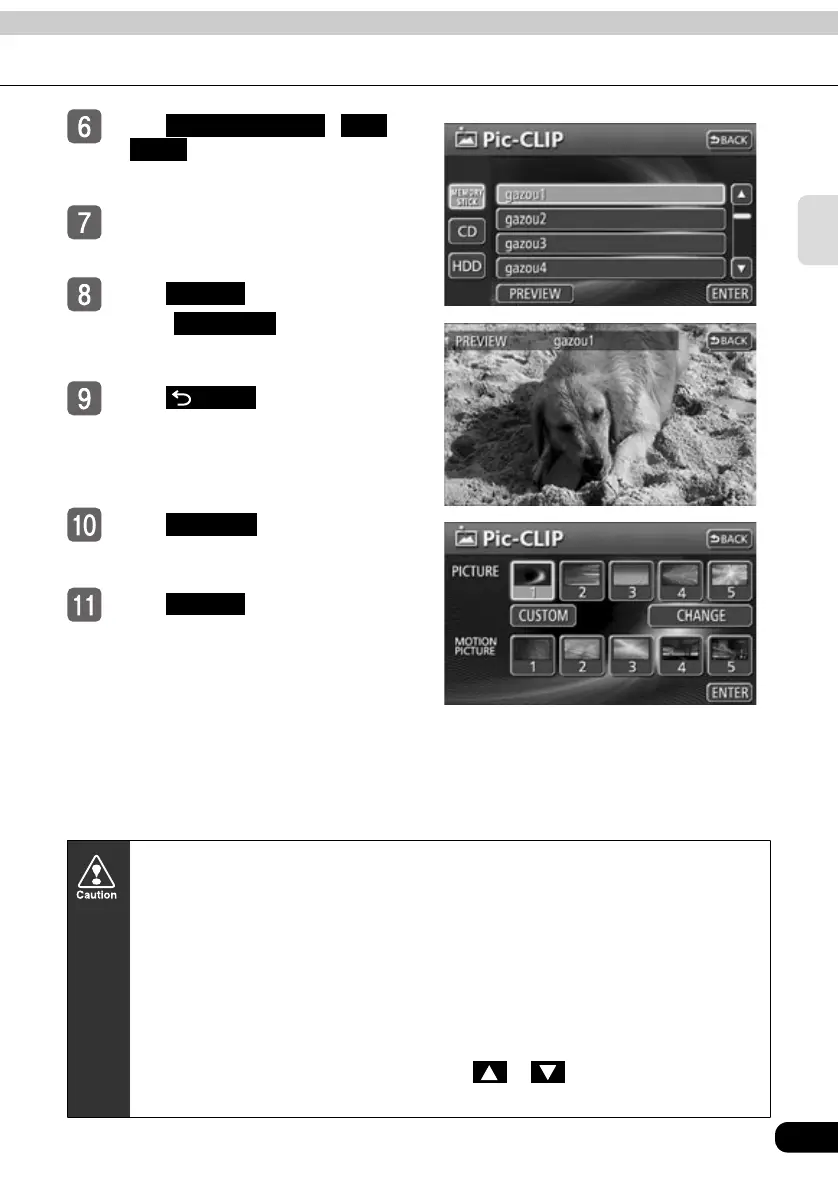41
Basic
operation
Touch , ,
or to select the location of
the image data.
Touch the image data to be set for
Pic-CLIP.
To u ch .
● Touch to display the
selected image.
To u ch .
To u ch .
● The set Pic-CLIP will be displayed.
To u ch .
MEMORY STICK CD
HDD
ENTER
PREVIEW
BACK
CUSTOM
ENTER
●If any data other than image data are located on the same disc, image data
cannot be read out.
●When image data are to be uploaded from the HDD (hard disk) of the device,
save the image data to the HDD in advance. (Refer to the section "Saving image
data" on page 44.)
●When image data are to be uploaded from a CD-R/RW, insert the CD-R/RW
containing the image data into the disc slot.
●When image data are to be uploaded from a "Memory Stick Duo", insert the
"Memory Stick Duo" containing the image data into the "Memory Stick" slot.
●If there are five image files or more, touch or to switch the list to be
displayed.