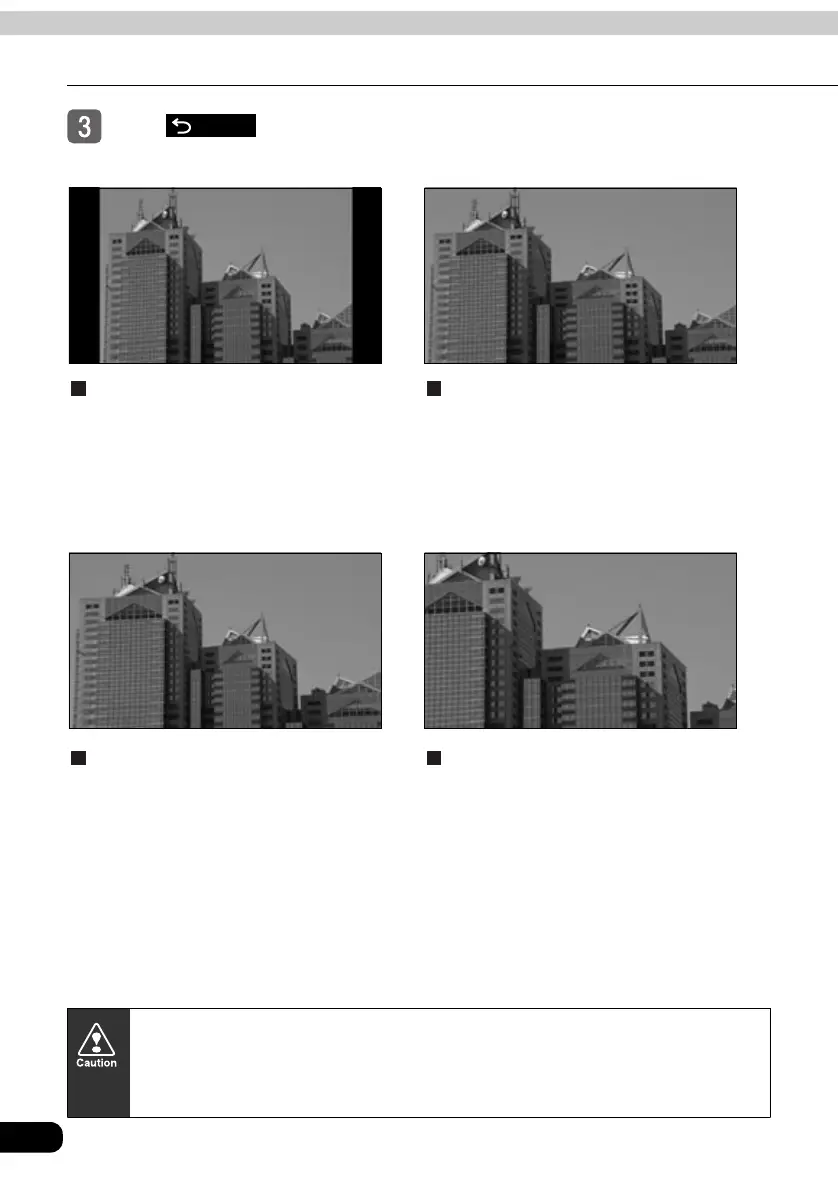54
Basic operation
Adjusting/setting the screen
Touch .
● Returns to the DVD or VTR operation screen.
BACK
NORMAL mode
The screen is shown with a vertical to
horizontal ratio of 3 to 4. The side edges
are black.
WIDE 1 mode
The screen is shown with a vertical to
horizontal ratio of 3 to 4 and is expanded
in the left and right directions. A wide
screen effect can be displayed without
any image loss.
WIDE 2 mode
Only the left and right edges of the screen
are stretched out. However, the vertical to
horizontal ratio of 3 to 4 is maintained at
the center of the screen to provide a
comfortable wide screen image.
WIDE 3 mode
The screen is expanded in both the
vertical and horizontal directions by the
same ratio. The image is clipped slightly
at the top and bottom edges.
Viewing images with a wide screen privately poses no problem legally. However, if
the images are compressed or expanded for public or commercial viewing
purposes, this action may infringe upon the rights of the creators of those images
which are protected by applicable copyright laws. Please exercise caution.