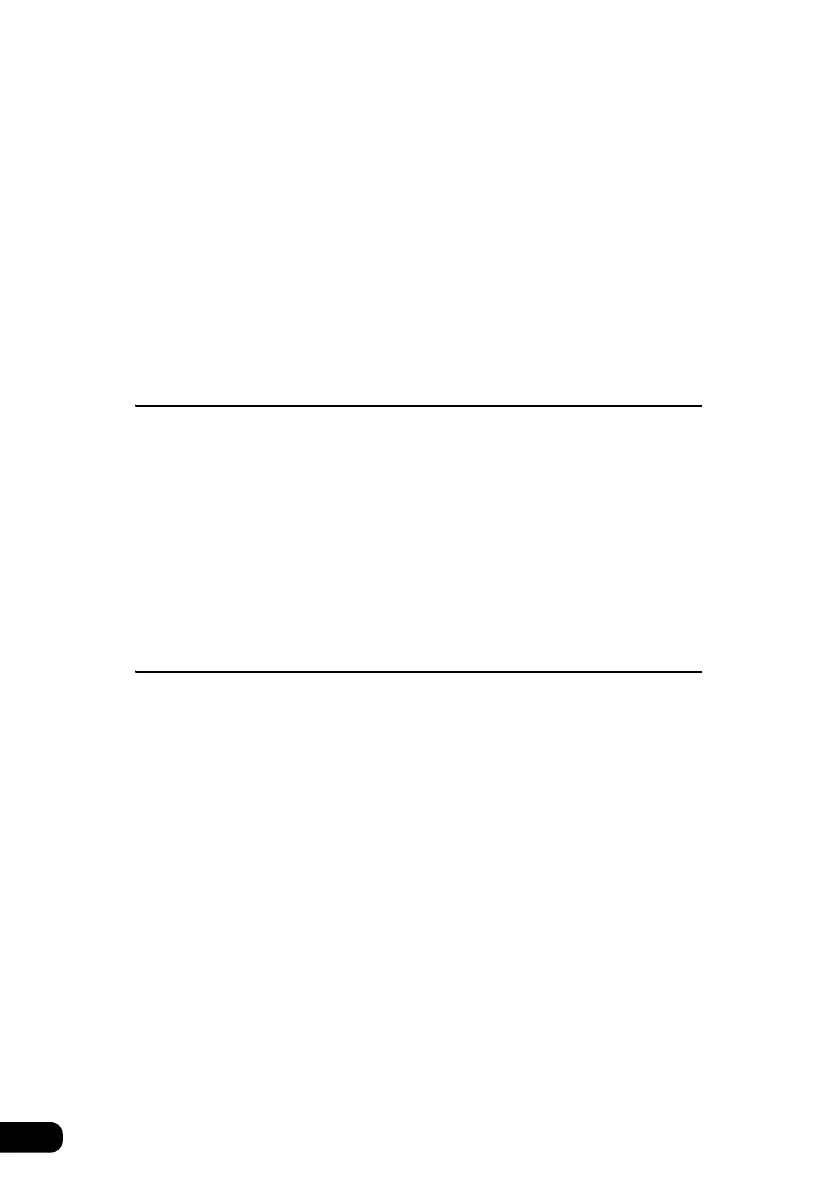8
Subtitle language settings . . . . . . . . . . . . . . . . . . . . . . . . . . 109
Input a code . . . . . . . . . . . . . . . . . . . . . . . . . . . . . . . . . . 109
Menu language settings . . . . . . . . . . . . . . . . . . . . . . . . . . . . 110
Input a code . . . . . . . . . . . . . . . . . . . . . . . . . . . . . . . . . . 110
Setting the display of the multi-angle mark
(angle selection mark). . . . . . . . . . . . . . . . . . . . . . . . . . . . . . 111
Viewer restriction settings . . . . . . . . . . . . . . . . . . . . . . . . . . 112
Changing video output . . . . . . . . . . . . . . . . . . . . . . . . . . . . . 113
Setting DVD individual monitor playback . . . . . . . . . . . . . . . . . . . 114
Table of language codes . . . . . . . . . . . . . . . . . . . . . . . . . . . . . . . . . 115
How to operate the VTR
How to use the VTR . . . . . . . . . . . . . . . . . . . . . . . . . . . . . . 116
Viewing the VTR . . . . . . . . . . . . . . . . . . . . . . . . . . . . . . . . . . . . . . . . 116
Switching to the VTR setting screen . . . . . . . . . . . . . . . . . . . . . . . 117
Switching the display format . . . . . . . . . . . . . . . . . . . . . . . . . . . . . 118
Turning off VTR mode . . . . . . . . . . . . . . . . . . . . . . . . . . . . . . . . . . . 118
How to operate the unit when an optional
5.1 ch decoder/AV matrix unit connected
Before adjusting sound quality . . . . . . . . . . . . . . . . . . . . . 119
Functions available when the optional 5.1 ch decoder/
AV matrix unit is connected . . . . . . . . . . . . . . . . . . . . . . . . . . . . . . 119
About parametric EQ. . . . . . . . . . . . . . . . . . . . . . . . . . . . . . . 120
About time alignment . . . . . . . . . . . . . . . . . . . . . . . . . . . . . . 122
About crossover . . . . . . . . . . . . . . . . . . . . . . . . . . . . . . . . . . 123
About ECLIPSE Web Services sound
effect customizations . . . . . . . . . . . . . . . . . . . . . . . . . . . . . . 124
Adjusting sound quality . . . . . . . . . . . . . . . . . . . . . . . . . . . 125
Displaying the sound adjustment screen . . . . . . . . . . . . . . . . . . . 125
Adjusting PEQ (Parametric equalizer) . . . . . . . . . . . . . . . . . . . . . . 127
Adjusting/Saving a PEQ . . . . . . . . . . . . . . . . . . . . . . . . . . . . 128
Selecting a PEQ pattern from memory . . . . . . . . . . . . . . . . 130
Measuring/Displaying frequency characteristics . . . . . . . . 130
To avoid writing measurement results to the
“Memory Stick Duo” . . . . . . . . . . . . . . . . . . . . . . . . . . . 130