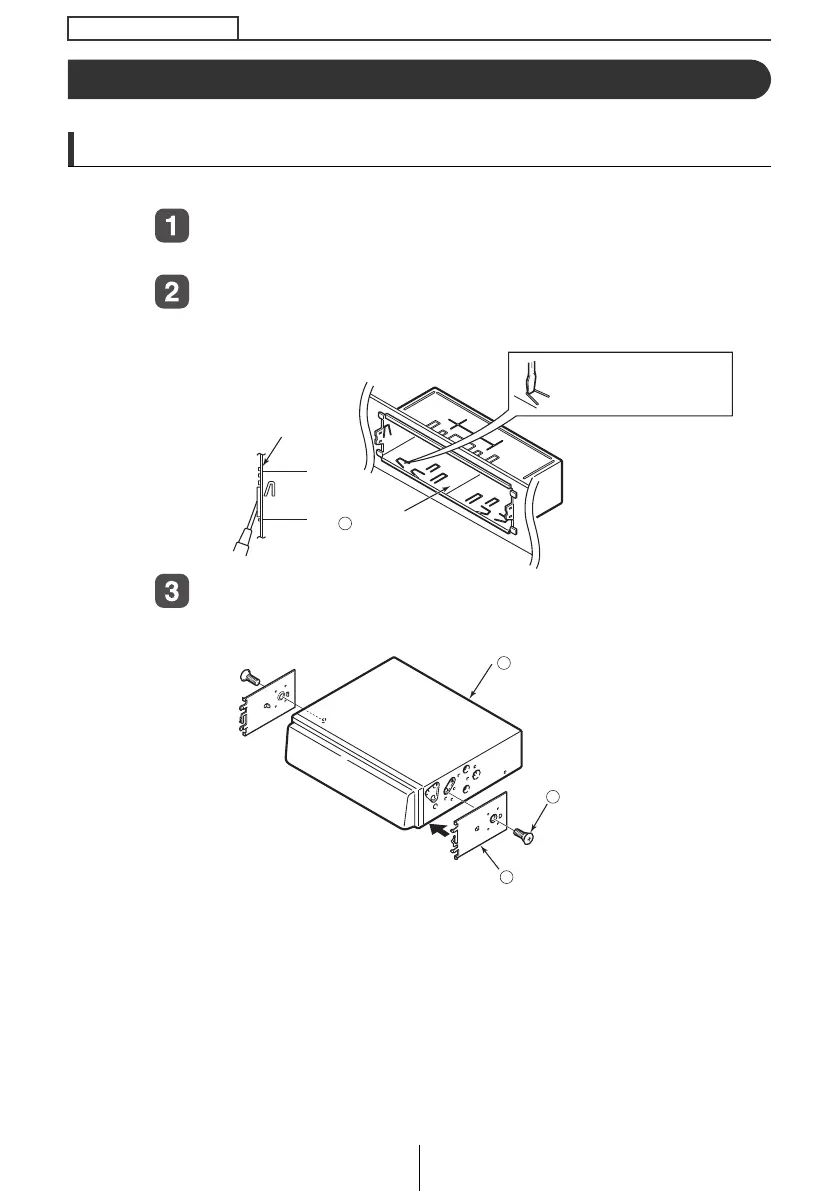110
Mounting instruction
Mounting instruction
Mounting the main unit
–If installing the main unit by the mounting sleeve–
Insert the mounting sleeve into the opening in the
vehicle dash board or console box.
Use a screwdriver or the like to bend the tabs in the
mounting sleeve to secure the mounting sleeve.
Attach the side brackets to the main unit using flathead
screws.
BEND THE MOUNTING
TABS .
DASH BOARD
OR CONSOLE BOX
MOUNTING
SLEEVE
2
MAIN UNIT1
SIDE BRACKETS [ x 2 ]
3
FLAT HEAD
SCREWS [ x 2 ]
(red: 5 x 8mm)
9
CD5425.book 110 ページ 2004年12月11日 土曜日 午後5時9分