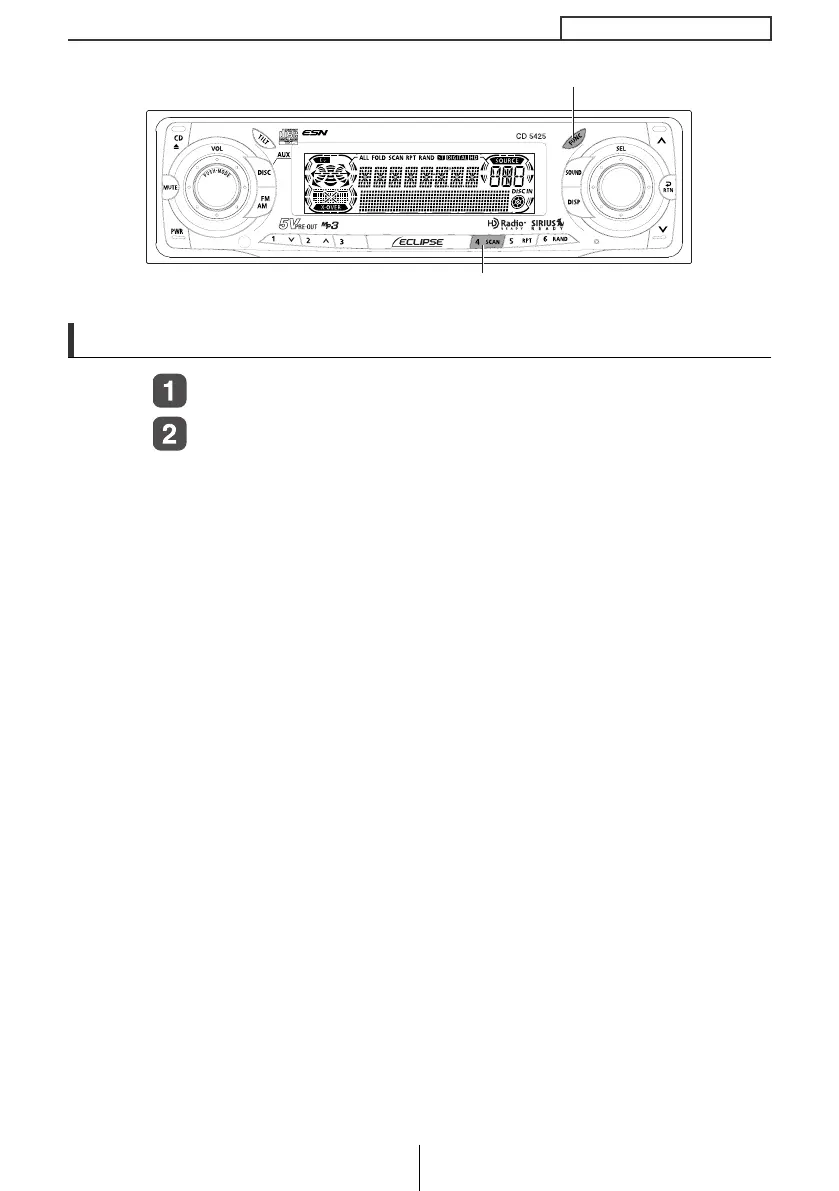23
ESN security operating procedure
How to read the Electronic Serial Number
Check that the unit is in standby.
Press and hold button [4], then the [FUNC] button, and
hold both for more than one second.
[ESN] appears on the display, followed by an eight-digit number;
this number is your electronic serial number (ESN). You may use
this number to identify your Eclipse CD5425 in the event of theft
recovery.
Button [4]
[FUNC] button
CD5425.book 23 ページ 2004年12月11日 土曜日 午後5時9分
