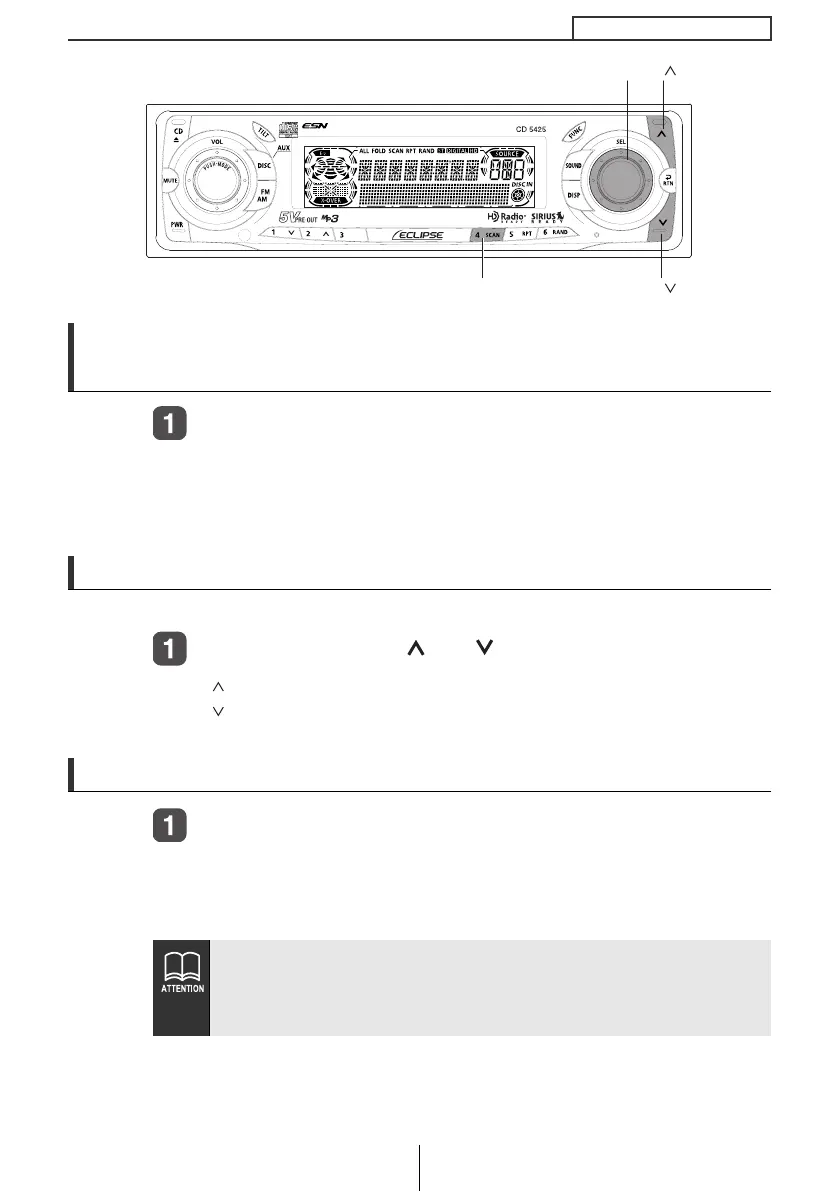51
How to operate the CD player
Advancing to the next track or returning to the
beginning of the track being played
Turn the [SEL] button to the left or right.
Turn to the right: Advances to the next track.
Turn to the left:
Returns to the beginning of the track being played.
(Repeat turning for previous tracks.)
Fast Forward/Rewind
Fast forward or rewind the song currently being played.
Press and hold the [ ] or [ ] button.
[ ] button: Fast forward.
[ ] button: Rewind.
Playing the beginning of tracks (SCAN)
Press the [4 SCAN] button.
Pressing the button causes the player to move up to the next track
and play it for 10 seconds, then move up to the next track and play it
for 10 seconds, and so on until the button is pressed again.
● To continue playing a desired track, press the button again to
stop scanning.
● After the entire disc is scanned once, ordinary playback starts
from the point where scanning started.
[4 SCAN] button
[] button
[SEL] button
[] button
CD5425.book 51 ページ 2004年12月11日 土曜日 午後5時9分
