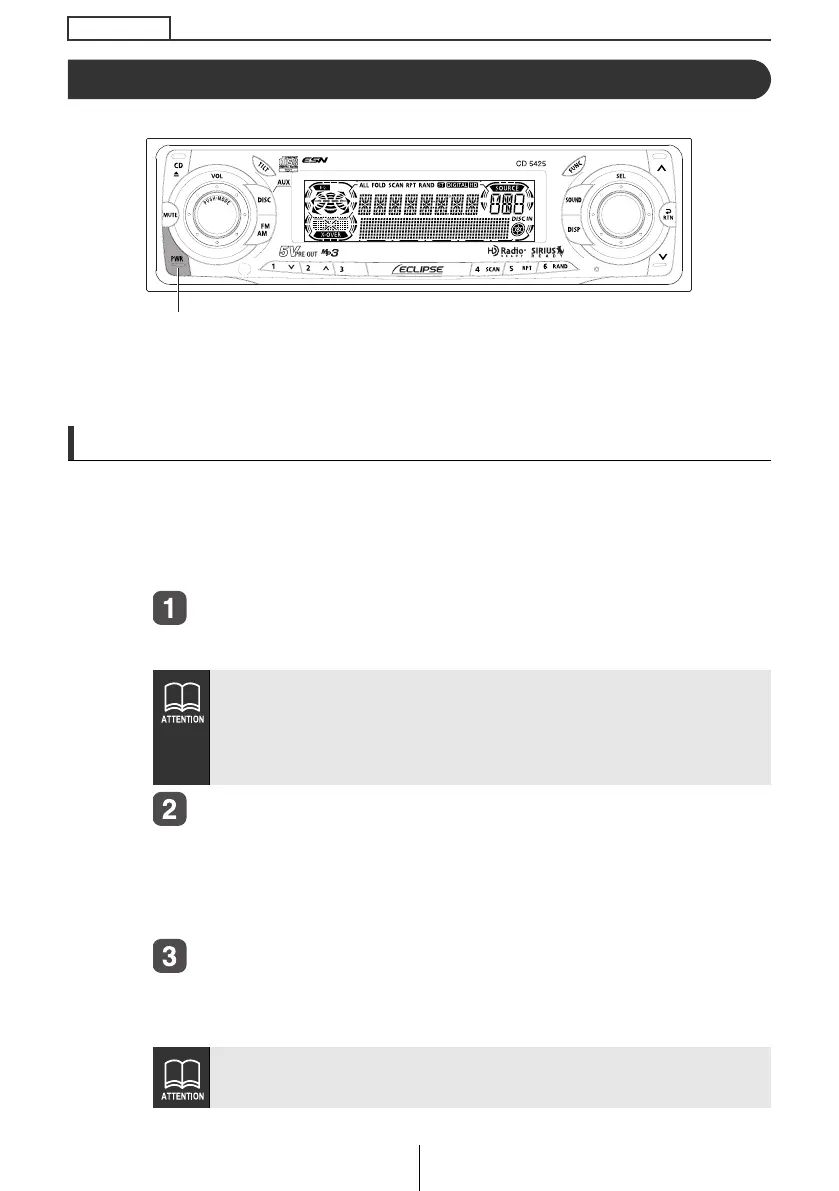24
Basic operation
Basic operation
This section covers basic operating procedures. For additional details,
please refer to the sections on specific functions.
Turning the power on and off
When the power is turned on, the state used when the power was turned
off such as CD and tuner playback is restored.
When the vehicle has no ACC position on the ignition switch, care is needed
when turning off the deck. Follow Step 2 or Step 3 when turning off the power.
When power is OFF, press the [PWR] button.
The power will come ON.
When power is ON, press the [PWR] button for less than
two seconds.
The power will go OFF and the deck will be in Standby.
If you press the [PWR] button again for more than one second, the
power will go completely off.
When power is ON, press the [PWR] button for more than
two seconds.
The power will go completely OFF.
When the deck's power is turned on for the first time or if the battery
terminals have been disconnected because of a reason such as
vehicle maintenance and the power is then turned back on, the deck
will start up in FM1 mode. After this, the broadcast stations will be
searched for automatically and stored in buttons [1] to [6].
If a car is not equipped with an ACC position (for example, a European
car), press the [PWR] button for more than two seconds.
[PWR] button
CD5425.book 24 ページ 2004年12月11日 土曜日 午後5時9分
