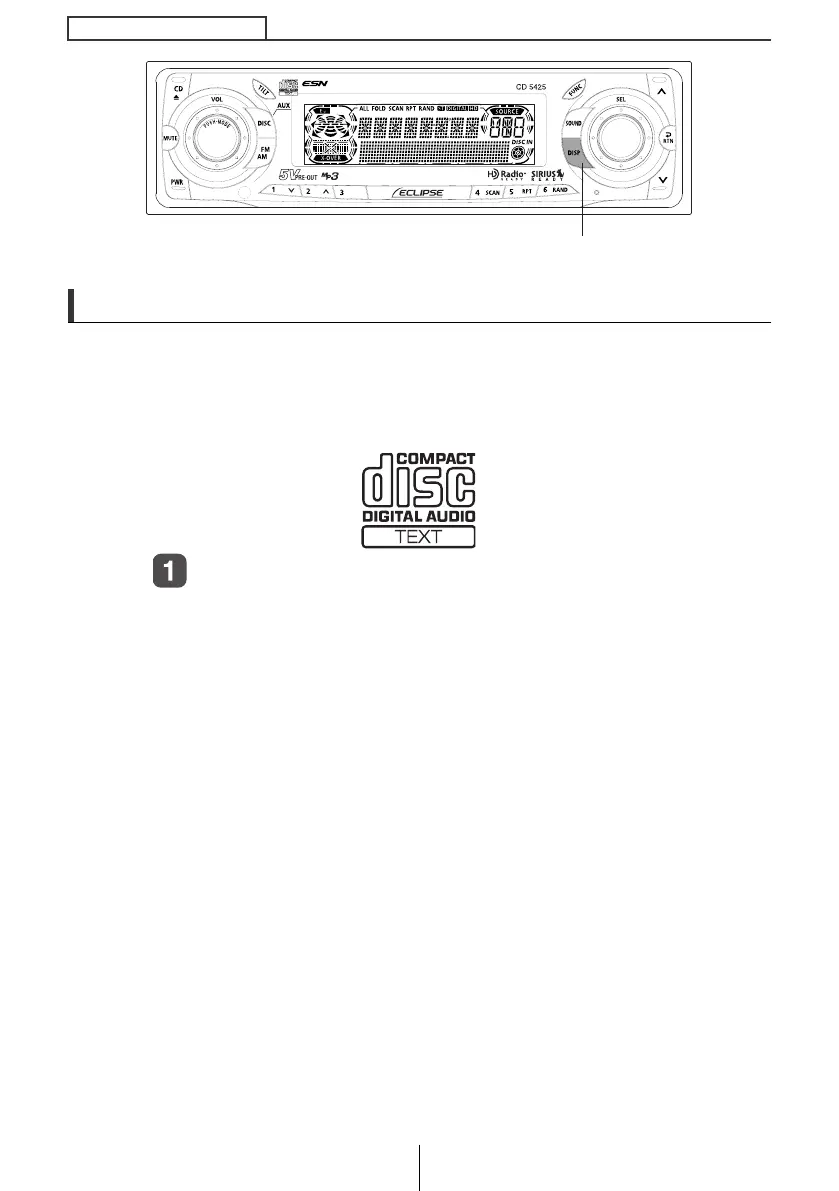54
How to operate the CD player
Displaying CD TEXT
Only the built-in CD player supports CD TEXT. It can not be displayed with
the optional CD changer. If the CD came with a logo shown below, it is
recorded with a disc title and track titles. These information will be displayed
during playback.
Press the [DISP] button for more than one second.
Pressing the [DISP] button while text is displayed scrolls the display
in the order DISC title ➔ TRACK title, and then the display stops
with the TRACK title.
CD TEXT recorded with characters other than alphanumeric and
symbols cannot be displayed.
[DISP] button
CD5425.book 54 ページ 2004年12月11日 土曜日 午後5時9分
