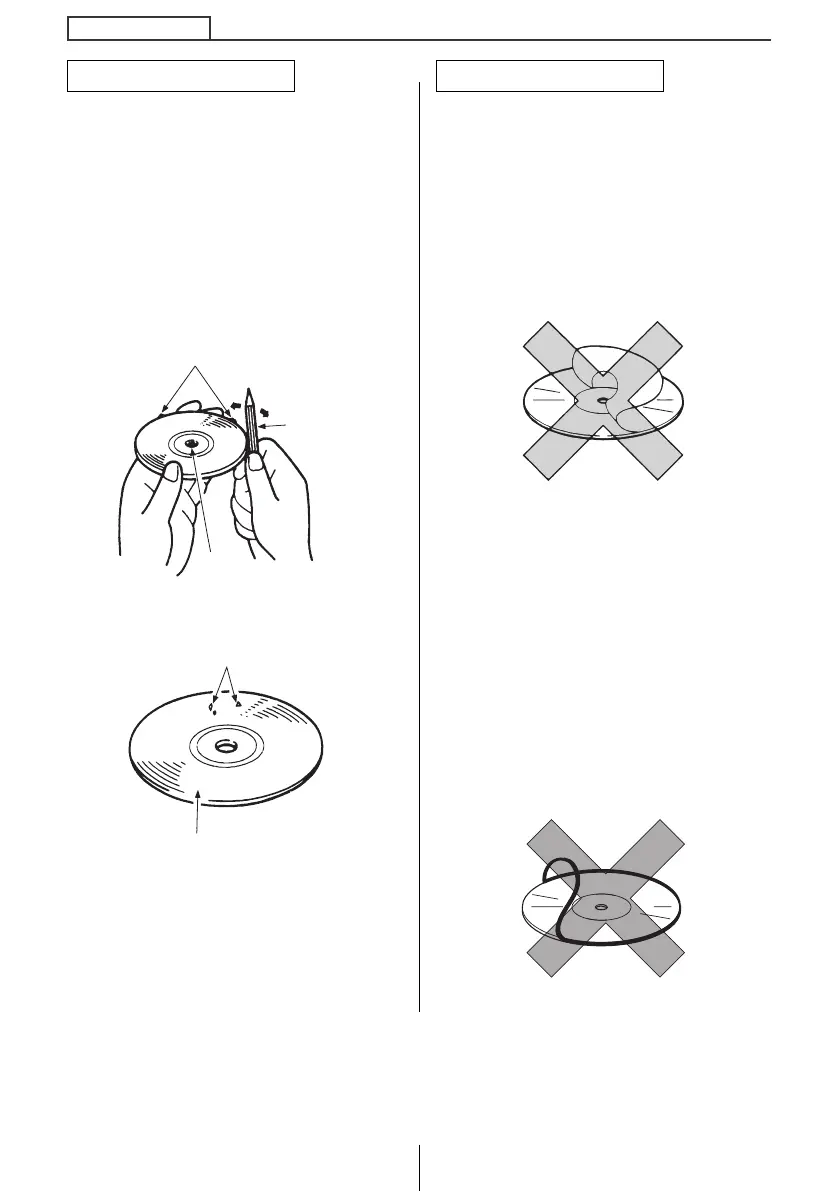14
Operating precautions
● You may notice that some brand new
discs are rough around the center
hole or outside edge. Remove the
rough edges with the side of a
ballpoint pen, etc. Rough edges may
prevent proper loading in the deck.
Flakes from the rough edges may
also stick to the recorded surface and
interfere with playback.
● Do not use accessories
(stabilizers, protective seals, laser
lens cleaners, etc.) sold for
“improving sound performance” or
“protecting CDs.” The changes in CD
thickness or outside dimensions
made by these accessories may
cause problems in the player.
●
Please be sure NOT to attach any ring-
shape protector (or other accessory) to
your discs. Those protectors are
commercially available and said to
protect disc and to improve sound
quality (and antivibration effect), but
they can do more harm than good in
regular uses. The most common
problems are disc insertion, disc
ejections, and won't play problems due
to the protector ring that came off in the
disc mechanism.
About brand new CDs
Rough Edges
Ballpoint
pen
Flakes
Recorded surface
Rough
Edges
About CD accessories
CD5425.book 14 ページ 2004年12月11日 土曜日 午後5時9分
