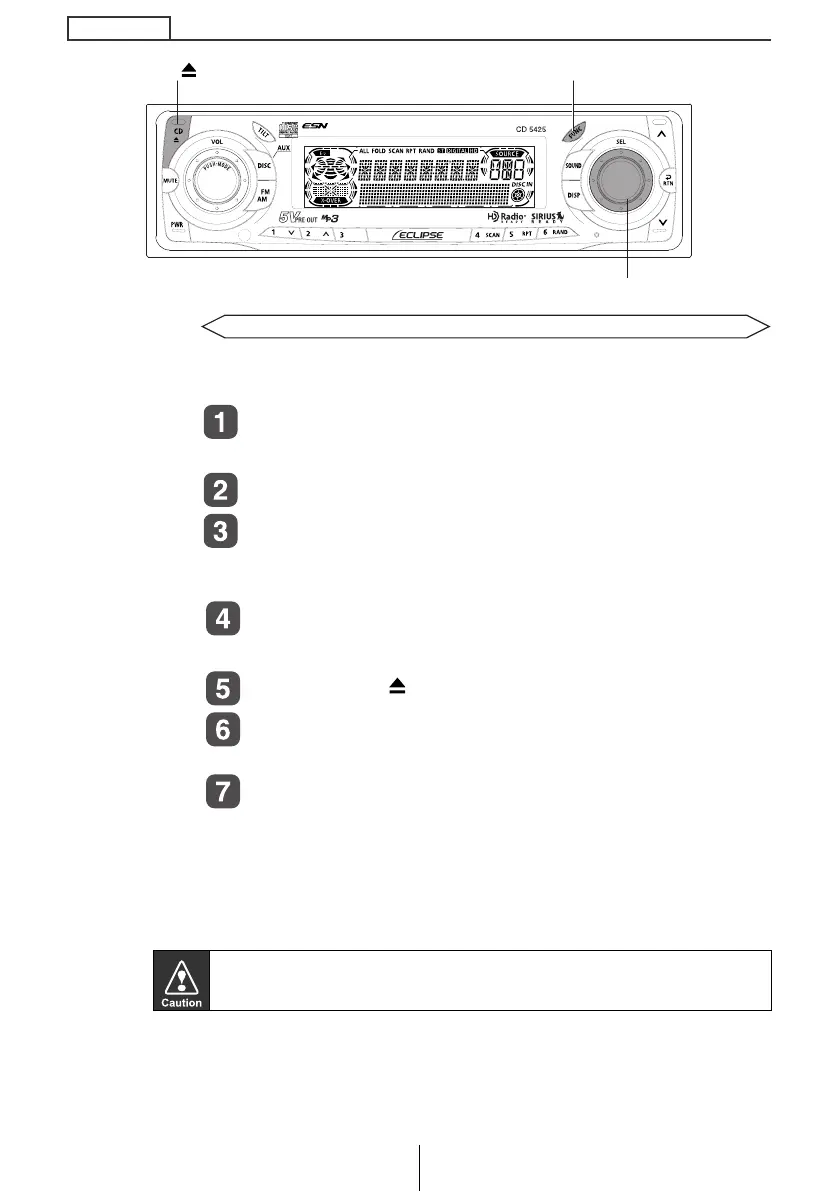46
Basic operation
Reading steering switch data
The steering switch data that has been download from E-iSERV
(website) to a CD-R can be loaded into the deck and saved there.
Press the [FUNC] button for less than one second.
The function mode is activated.
Turn the [SEL] button to select STEER SW.
Press the [SEL] button.
[INSERT DISC] appears on the display and the panel opens
automatically.
Insert the CD-R to be used for saving the steering
switch data.
Press the [CD ] button to close the front panel.
Turn the [SEL] button to select the saving file.
The selection file name is highlighted.
Press the [SEL] button.
The system reads the CD-R files. While it is reading,
[READING...] is displayed.
If the data can be read successfully, [COMPLETED] will
appear on the display. After the data is read, the CD-R will
automatically eject.
Do not turn off power or ignition switch during process. This will
currupt the data.
[SEL] button
[FUNC] button
[CD ] button
CD5425.book 46 ページ 2004年12月11日 土曜日 午後5時9分