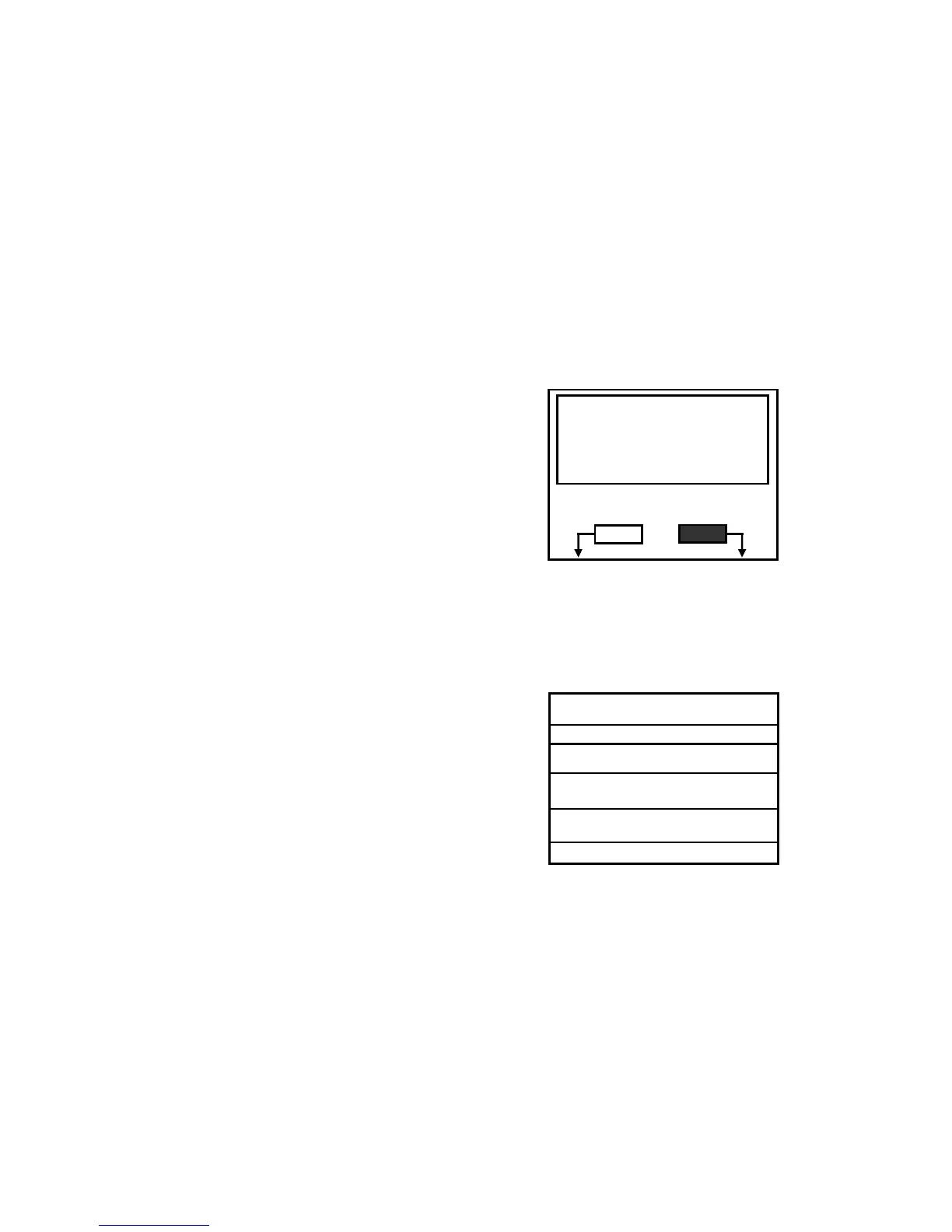Page 12 ecom-J2KN
pro
- Gas analysis : Perform gas analysis
- Mean value : Measurement with mean value calculation
- Draught measure. : Perform draught or pressure measurement
- Soot...Oil trace : Input of soot measurements results
- Data processing : Assign measurements / Load or send data
- Adjustments : Modify instrument adjustments
- Control : Check operation state of instrument
- Diagnosis : Read-out of firing automats
(only in connection with ecom-AK) /
dT-measurement
If measurements are carried out first the
basic module has to be turned on
(switch below the info display). Select
with the cursor keys the sub-menu
"Gas analysis" and confirm with <OK>.
The instrument starts a 1- minute cali-
bration phase and it enquires if you wish
to use the data bank. If you want to
assign the sampled data to a specific
plant, so press <F1> (<F4> = no:
measurement will be performed without
assignment).
Fuel types acc. to 1
st
BImSchV*:
Fuel oil (B)
Natural gas (B)
City gas (B)
Coke oven gas (B)
Liquid gas (B)
Use the cursor keys to select the de-
sired fuel type and confirm with <OK>.
* Country specific fuel types programmable on demand.
Do you wish to
use the data